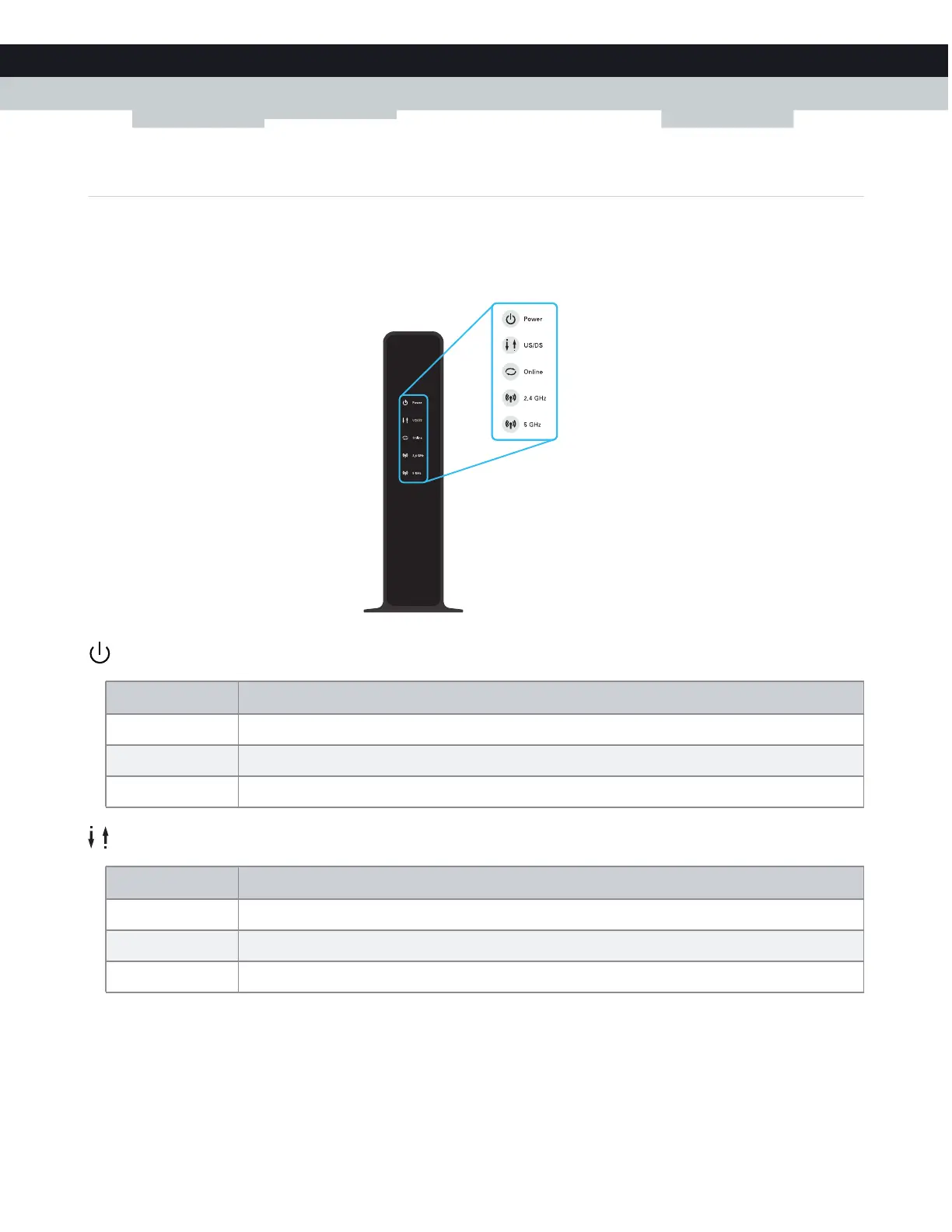6
1
GETTING
ST
ARTED
DMS3-CTC-25-114 v1.0
1.2.1 Front panel
Introduction
On the front panel of your MediaAccess Gateway, you can find a number of LEDs that allow you to check the state of the
services offered by the MediaAccess Gateway.
Power LED
US/DS LED
State Description
Solid on The MediaAccess Gateway is powered on from the electrical outlet.
Blinking Power failure.
Off The MediaAccess Gateway is powered off.
State Description
Solid on Upstream and downstream channel locked.
Blinking Locking upstream or downstream channel.
Off The MediaAccess Gateway is powered off.
