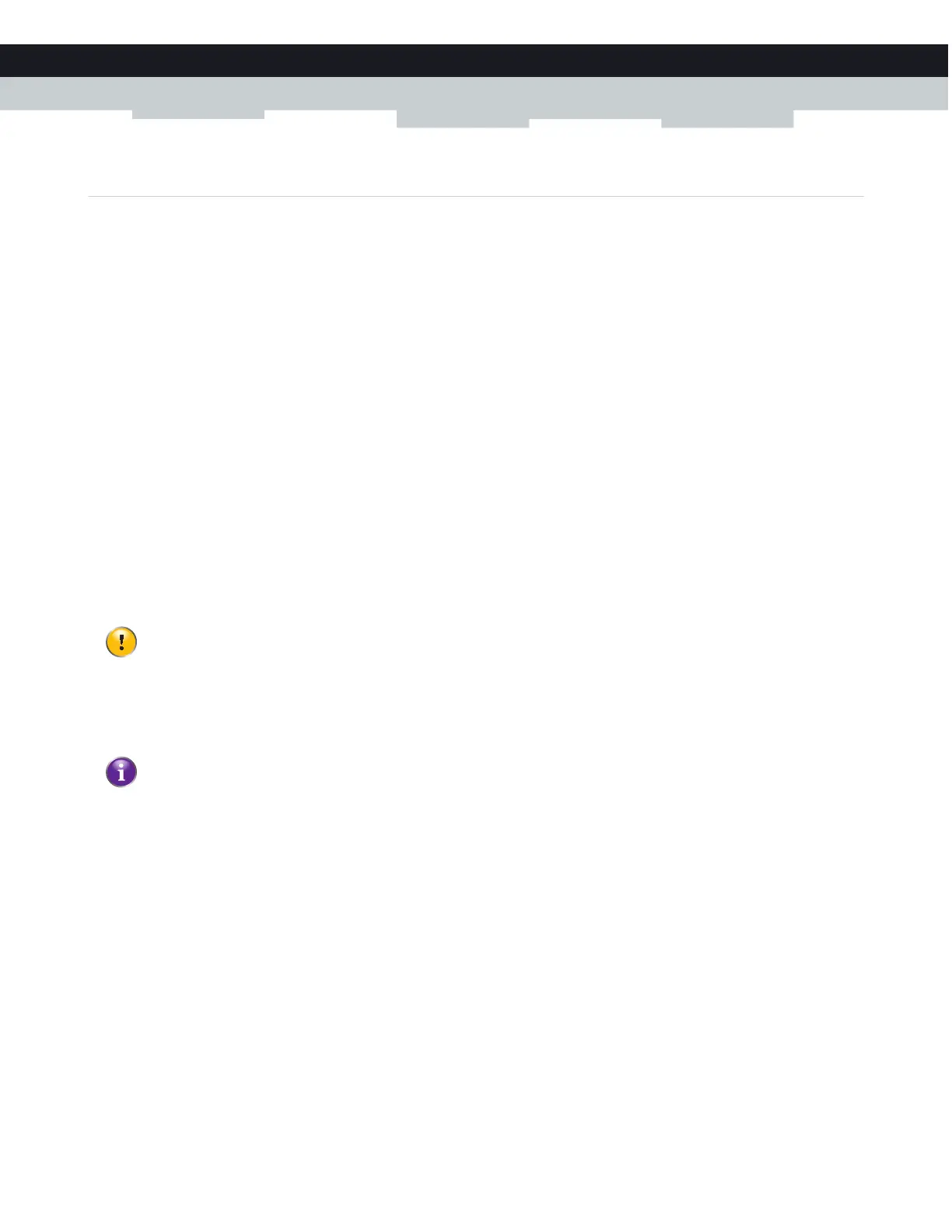31
4 THE MEDIAACCESS GATEWAY WIRELESS ACCESS POINT
DMS3-CTC-25-114 v1.0
4 The MediaAccess Gateway wireless access point
Introduction
This section will help you set up your wireless network.
What you need to set up a wireless network
To set up a wireless network, you need the following components:
A Wireless access point (already integrated into your MediaAccess Gateway)
A Wireless client the device that you want to connect (for example, a computer, smartphone, network printer,...)
Wireless access point
The wireless access point is the heart of your wireless network. The wireless access point:
Connects different wireless clients.
Secures the data sent over wireless connection.
The MediaAccess Gateway has two access points:
A 5 GHz (3x3) IEEE 802.11ac access point that offers superior transfer rates, is less sensitive to interference and allows you to
connect IEEE802.11a/n/ac wireless clients.
A 2.4 GHz (3x3) IEEE 802.11n access point that allows you to connect IEEE802.11b/g/n wireless clients. Use this access point
for wireless clients that don’t support 5 GHz.
Wireless client
The wireless client allows you to connect a wireless client to a wireless access point. Both built-in and external (for example via
USB) wireless clients are available.
Check the documentation of your computer if you are not sure if your computer is equipped with a wireless client.
Configuring your wireless clients
For more information on how to establish a wireless connection to the MediaAccess Gateway, see:
“2.4.1 How to connect your wireless client via WPS” on page 18
“2.4.2 How to manually connect your wireless client” on page 20
If you want to connect your wireless client to the 5 GHz access point, make sure that your wireless client supports 5 GHz
connections.
Devices like tablets, smart TVs and smartphones usually have a built-in wireless client. Check the documentation of your
device for more information.
