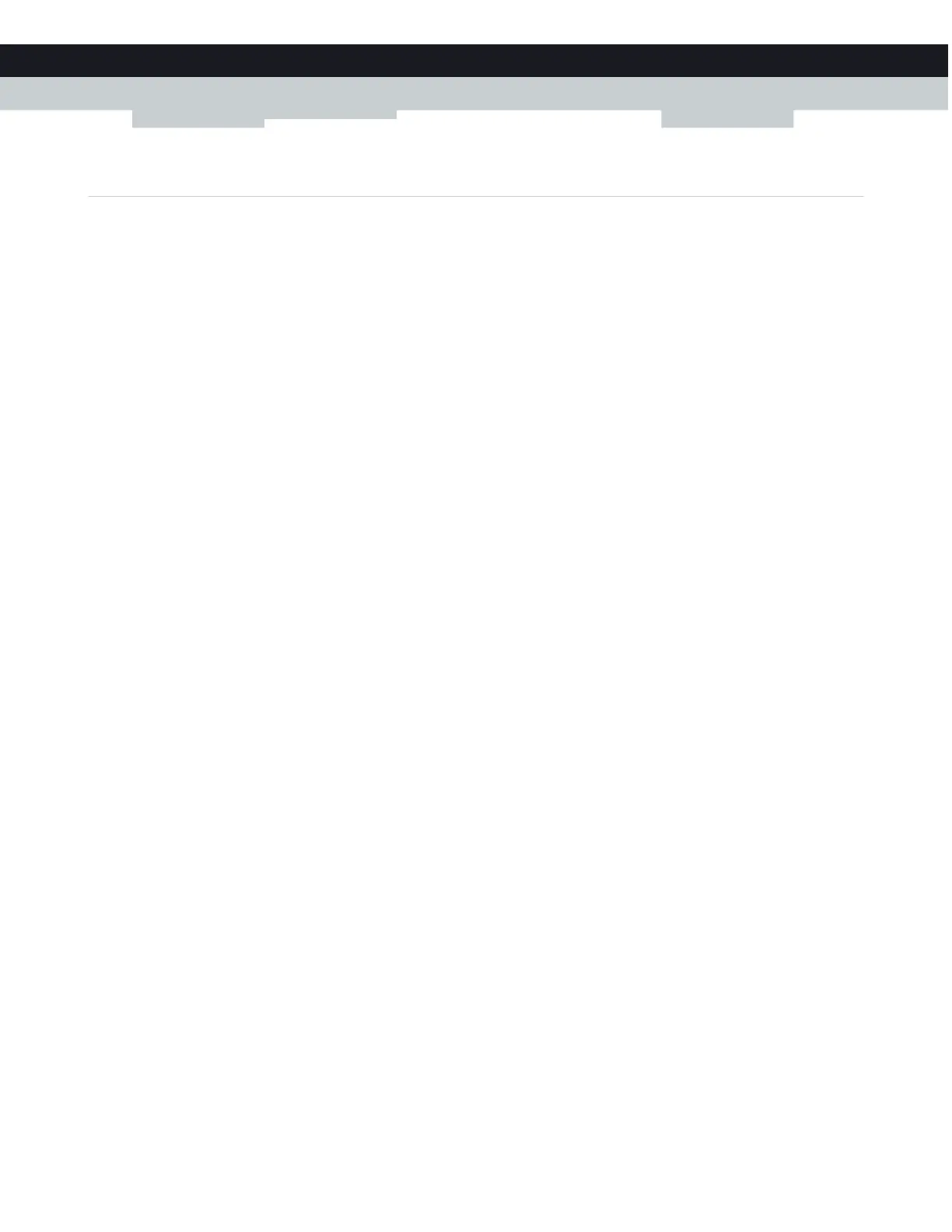4
1
GETTING
ST
ARTED
DMS-CTC-20140127-0004 v1.0
1.1 Features at a glance
Introduction
This section provides a brief overview of the main features of your Gateway.
Superior wireless performance
The integrated IEEE 802.11n 2.4 GHz 3x3 and IEEE 802.11ac 5 GHz 3x3 wireless access points are optimized for high-speed
video and data transfer over wireless.
Each access point has multiple wireless transmitters and receivers. This allows it to handle multiple data streams at the same time
and boost the wireless transmission rate and data stream reliability.
IPv6 Ready
Your Gateway is IPv6 ready. Internet Protocol version 6 (IPv6) is the next generation of Internet technologies aiming to
effectively support the ever-expanding Internet usage and functionality, and also to address security concerns that exist in an
IPv4 environment.
Internet connection features
Broadband access via the integrated DOCSIS 3.0 16x4 Cable Modem
Parental control allows you to restrict access to specific websites, services or your network.
For more information, see “6.1 Parental control” on page 44.
The Gateway has an integrated firewall to protect you from malicious attacks.
For more information, see “6.2 Firewall” on page 52.
Advanced network tools like port forwarding, port triggering and DMZ.
For more information, see “7 Advanced configuration” on page 53.
Local networking features
MoCA 2.0 to interconnect your local MoCA devices (for example, your set-top box) via your coax network.
Wireless access for your local network devices via the integrated IEEE 802.11b/g/n 2.4 GHz and 5 GHz wireless access
points.
For more information, see “2.4 Connect your wireless devices” on page 17.
Wired access for your local network devices via the Ethernet interface.
For more information, see “2.3 Connect your wired devices” on page 16.
An integrated file and media server allowing you to share your media with media players and other network devices. For
more information, see “5 Sharing content” on page 37.
Telephony features
The Gateway offers connectivity for traditional phones and IP phones.
For more information see “2.5 How to connect your phone” on page 27.
