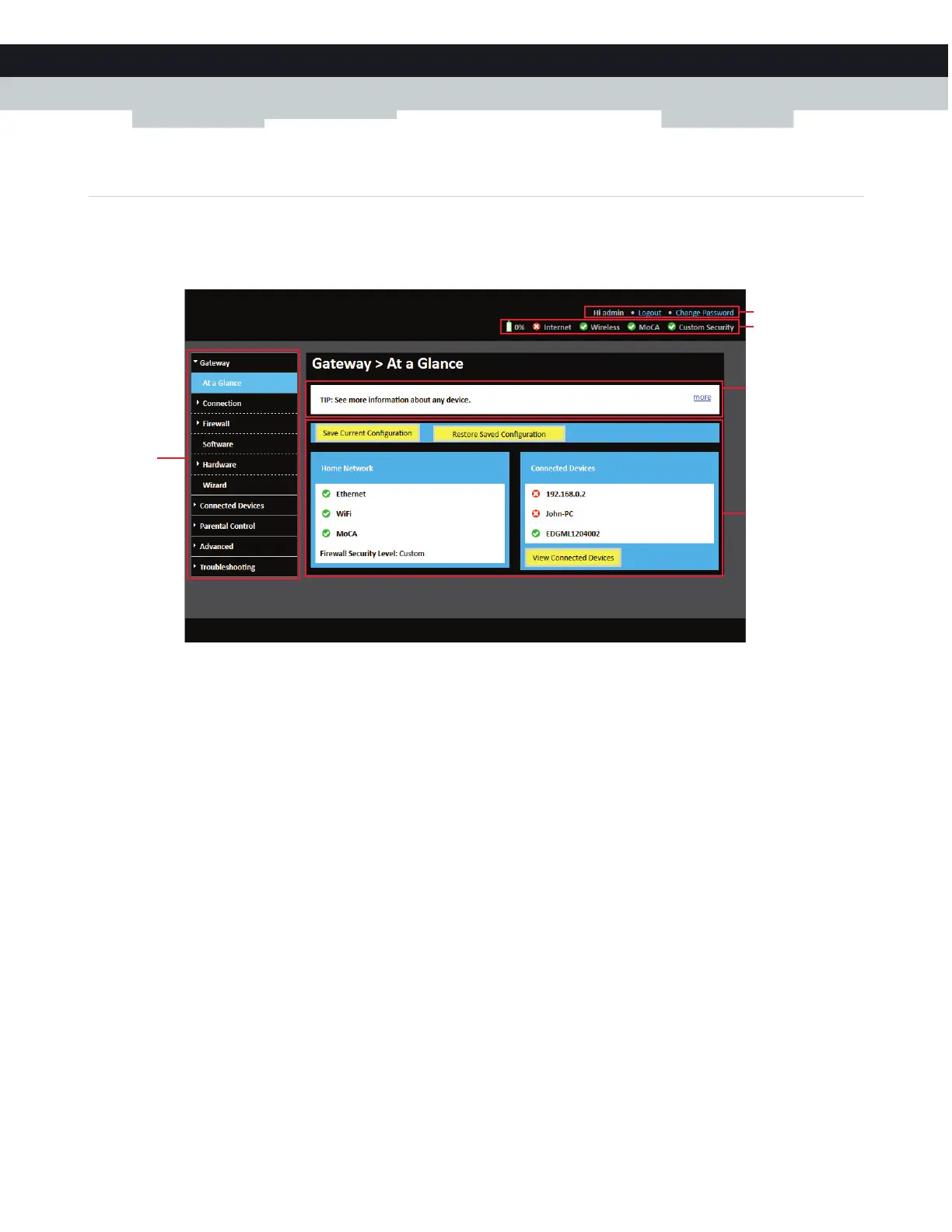26
3
ADMIN TOOL
DMS-CTC-20140127-0004 v1.0
3.1 Components
Components overview
The following diagram identifies the sections of the Admin Tool:
Menu (item A)
The menu consists of the following menu items:
Gateway:
Provides basic information about the Gateway and allows you to configure the basic settings.
Connected Devices:
Allows you to manage the access settings of the devices in your network.
Parental Control:
Allows you to manage the access rights for Internet access
Advanced:
Allows you to configure more advanced Internet services.
Troubleshooting:
Allows you to perform some basic troubleshooting on the Gateway and network connections.
Each of these items contain a number of sub-menu items.
More detailed information about the pages can be found in the tips section of each page. For more information, see “Tips section
(item D)” on page 27.
D
A
E
C
B
