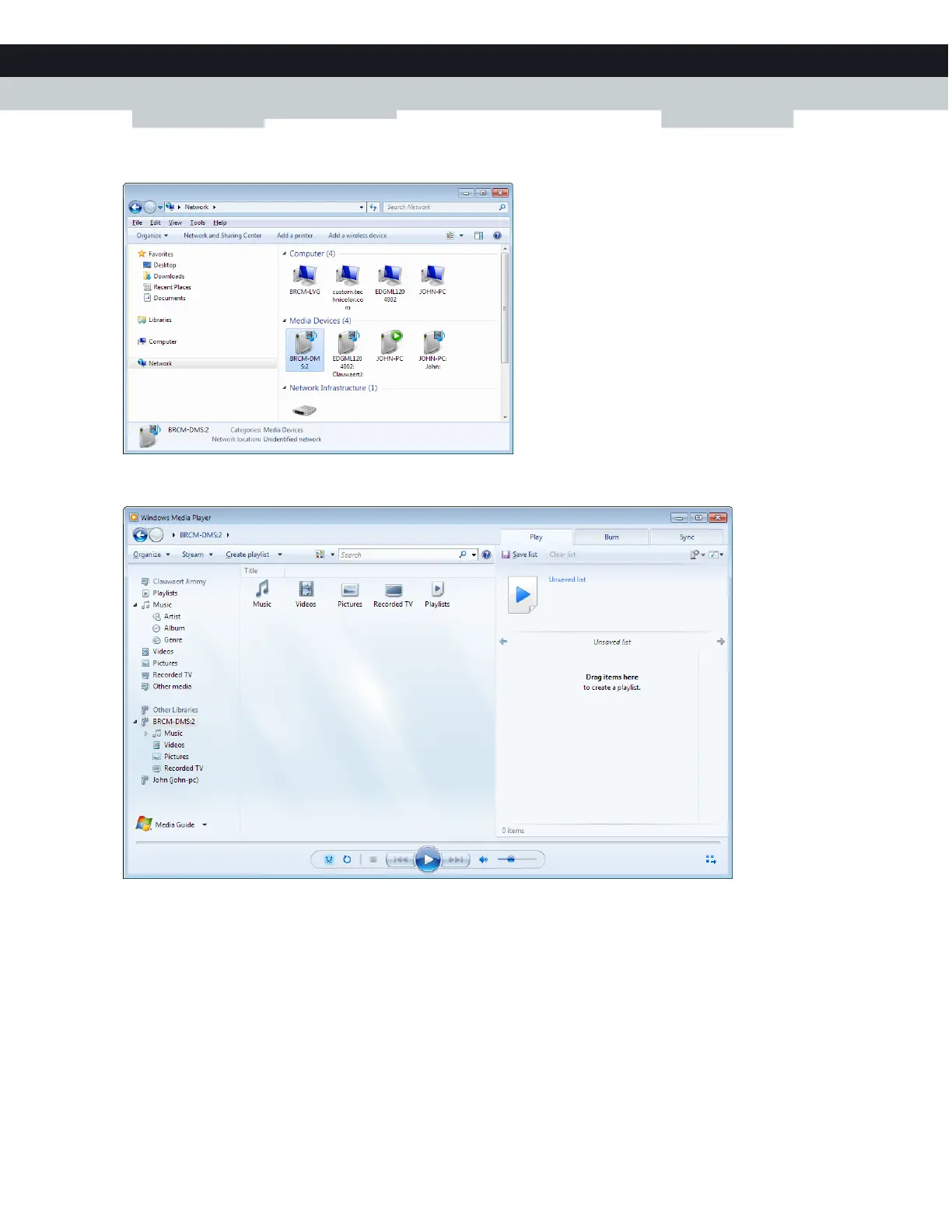42
5
SHARING CONTENT
DMS-CTC-20140127-0004 v1.0
4 Explorer displays a list of detected devices.
Double-click BRCM-DMS (this is the Gateway’s UPnP AV media server).
5 Windows Media Player starts up.
Your Gateway’s UPnP AV media server is listed as BRCM-DMS in the left panel. This entry allows you to browse to the
media files provided by your UPnP AV media server.
