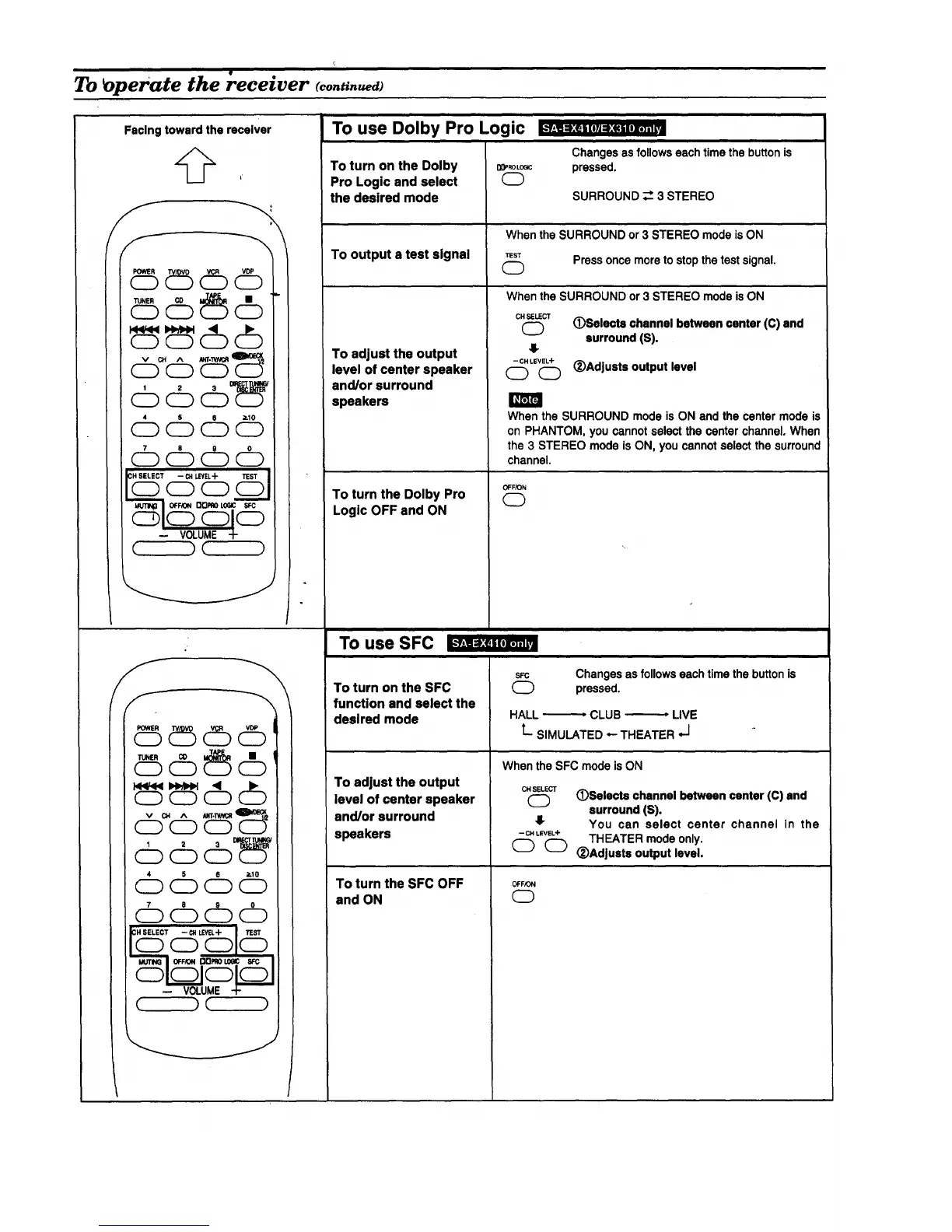To _perate the receiver (continued)
Facing toward the receiver
@ ,.
' 5 5d5
CDC "
CD
©dDdD
dDcbdDd5
7 8 9 0 i
CD CD CD (ZD
o' 1'
-- VOLUME
C )( )
I
J
To use Dolby Pro Logic
To turn on the Dolby _oL_
,k'M[:J_e_ rnnl,A
I
4 5 6 _10
0000
C )C )
Pro Logic and select
the desired mode
To output a test signal
To adjust the output
level of center speaker
and/or surround
speakers
To turn the Dolby Pro
Logic OFF end ON
To use SFC
To turn on the SFC
function and select the
desired mode
To adjust the output
level of center speaker
and/or surround
speakers
To turn the SFC OFF
and ON
O
Changesas followseach timethe buttonis
pressed.
SURROUND _ 3 STEREO
When the SURROUND or 3 STEREO mode is ON
TEST
O
Press once more to stop the test signal.
When the SURROUND or 3 STEREO mode is ON
CHSELECT
O
41-
-- CH LEVEL+
CDCD
(_Selecte channel between center (C) and
surround (S).
(_)Adjusts output level
When the SURROUND mode is ON and the center mode is
on PHANTOM, you cannot select the center channel. When
the 3 STEREO mode is ON, you cannot select the surround
channel.
OFF/ON
(D
O
Changes as follows each time the button is
pressed.
HALL _ CLUB "--------* LIVE
L SIMULATED *--THEATER ._1
When the SFC mode is ON
CH SELECT
C)
-- _H LEVN.+
C3CD
(_Selects channel between center (C) and
surround (S).
You can select center channel in the
THEATER mode only.
(_Adjusts output level.
OFF/ON
O
