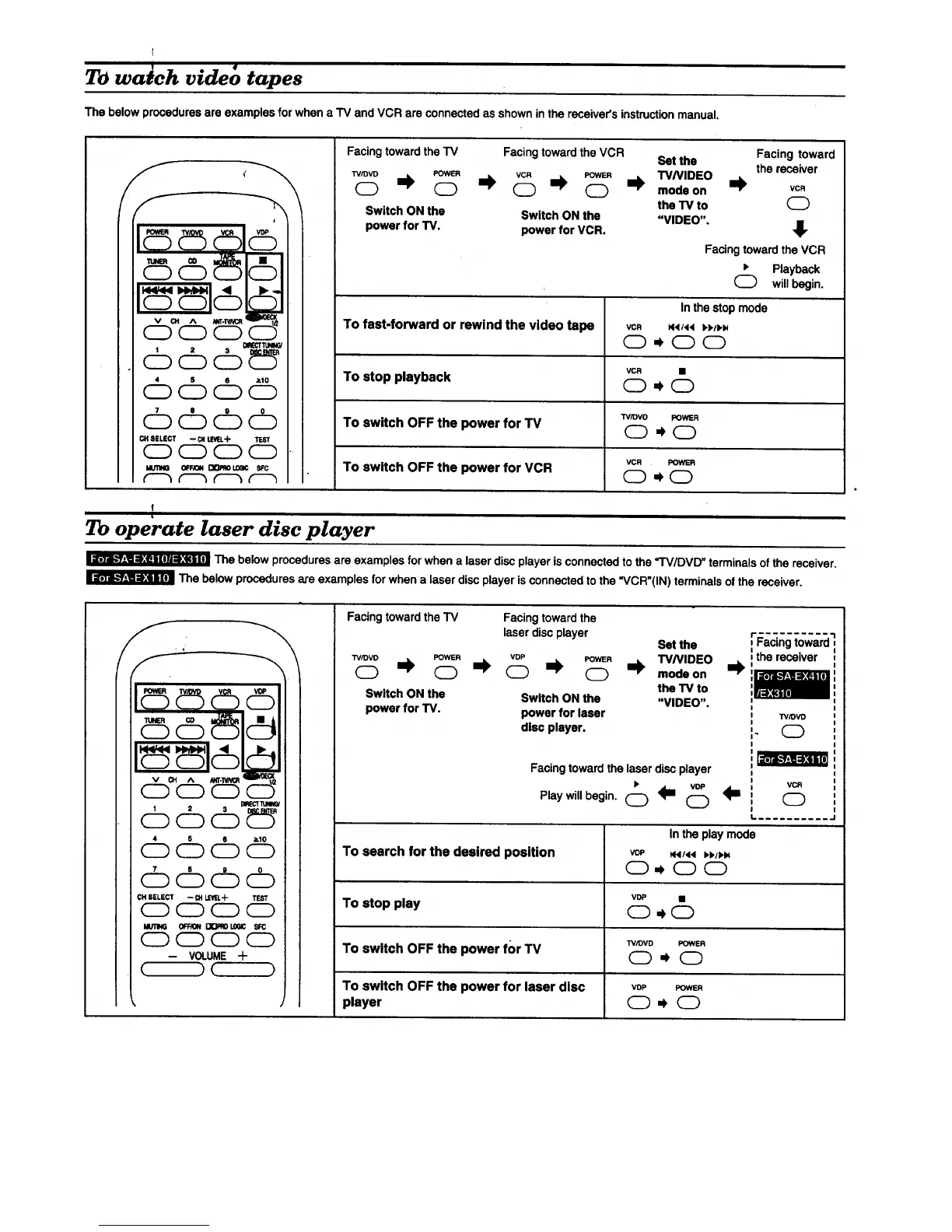TO watch video tapes
The below procedures are examples for when a TV and VCR are connected as shown in the receiver's instruction manual.
it<,qt,_,aa,t.,_l _i I_,..
o c::>lO, o
c% d>
d d>dD
4 5 6 ,_10
O CD CD C_
c:bc:bc:bc::b
CH SELECT -- CN t£_IEL-I- TEST
CD CZ) CZ) CD
OFRONQOPROLOQIC8FC
Facing toward the TV Facing toward the VCR Set the Facing toward
TV/DVD POWER VCR POWER TVNIDEO the receiver
O I_ O I_ C]) _ O I_' mode on i_ vc.
the TV to C_
Switch ON the Switch ON the "VIDEO".
power for TV. power for VCR. #
Facing toward the VCR
=' Playback
O will begin.
In the stop mode
To fast-forward or rewind the video tape vc_ ,_4 •_H,
O*OO
VCR •
TO stop playback O _ O
TV/OVD POWER
To switch OFF the power for TV O ,I, O
VCR POWER
To switch OFF the power for VCR el) ,,,1,O
!
To operate laser disc player
nm'ra.-f,_l=):eliow:_:fc|[la The below procedures are examples for when a laser disc player is connected to the "I'V/DVD" terminals of the receiver.
The below procedures are examples for when a laser disc player isconnected to the =VCR"(IN) terminals of the receiver.
Facing toward the TV
f
0
v 0t h k_.WNCR
000
BRKI;Um_
6666
CH SELECT -- CH_+ TEST
OOOO
MUnNG 0FFiONDDmOU0_C Sr-C
CD O CD CD
-- VOLUME ,+
( )( )
Facingtowardthe
laser disc player
Set the
w©vo POwER voP POwER TVNIDEO
the TV to
Switch ON the Switch ON the "VIDEO".
power for TV. power for laser
disc player.
Facing toward the laser disc player
Playwillbegin. O _ _ _
[Fa_ngtoward :
!
W/OVD I
I I
I
I
i o :
I I
I. .......... j
In the play mode
To search for the desired position vo_ _,_ _
0._00
To stop play vo_ •
0,0
TV/OVD POWER
To switch OFF the power for TV 0 _' 0
To switch OFF the power for laser disc voP POWER
player O ,,1, O
