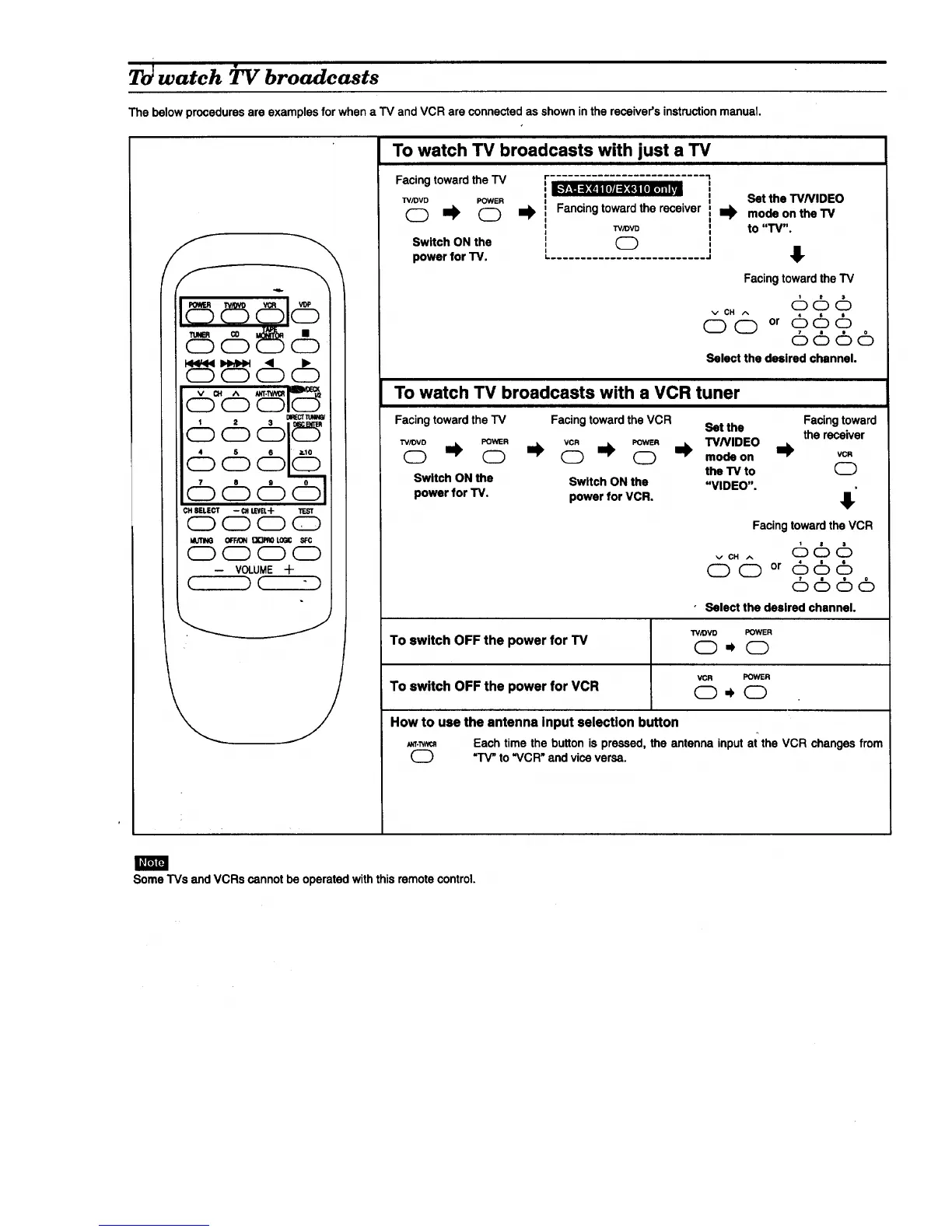T_ watch _V broadcasts
The below procedures are examples for when a "IVand VCR are connected as shown in the receiver's instruction manual.
To watch TV broadcasts with just a TV
0000
6=6 r
OIR_CT_1_
666!
4 5 6 " _.10
_(Z) 0 CZ) 0
66 d
CH SELECT -- _d LEVEL-i- TEST
CDO00
OFF/ONI][]I'AO L_IC
CD CD (:Z) 0
-- VOLUME -'f-
Facing toward the TV
TV/DVD POWER
CD "_ (D
Switch ON the
power for TV.
I I
: m_Y;_=:e x°TJ=_:qclu°nrm'tmm E
, Set the TVNIDEO
I Fancing toward thereceiver : I_ mode on the TV
: w©vo l to "TV".
I I
, (_ ,
, , _
L .......................... J
FacingtowardtheTV
666
vCH ^
O0 or 666
6666
Select the desired channel.
To watch TV broadcasts with a VCR tuner
Facing toward the TV Facing toward the VCR
Set the
rv©vo PowER vc_ _WE. "rVNIDEO
CD m_. 0 m_ 0 m_' 0 m_ mode on
the TV to
Switch ON the Switch ON the "VIDEO".
power for TV. power for VCR.
Facing toward
the receiver
VCR
C3
FacingtowardtheVCR
,,c. ,, 666
O0 °r 666
6666
• Select the desired channel.
W/DVD POWER
To switch OFF the power for TV 0 =I, 0
VCR POWER
To switch OFF the power for VCR O ,1_ (_
How to use the antenna Input selection button
_.1_c, Each time the button is pressed, the antenna input at the VCR changes from
0 "rv" to _/CR" and vice versa.
m
SomeTVs and VCRs cannotbe operatedwiththisremotecontrol.
