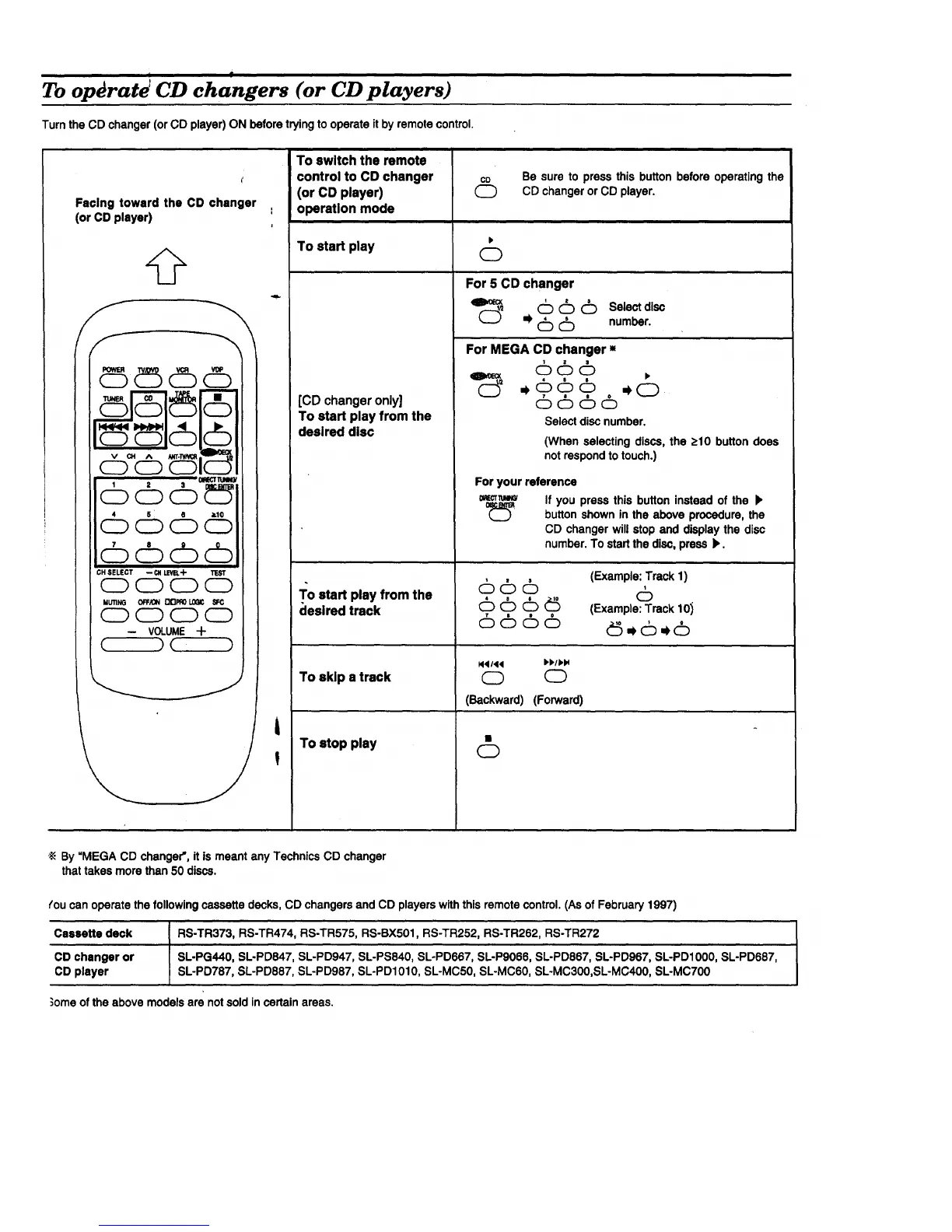f
To opdrate _CD changers (or CD players)
Turnthe CD changer(orCD player)ON beforetryingto operateitby remotecontrol.
I'
Facing toward the CD changer
(or CD player)
i
!
To switch the remote
control to CD changer
(or CD player)
operation mode
To start play
co Be sureto press this buttonbeforeoperatingthe
0 CD changerorCD player.
0
[CD changer only]
To start play from the
desired disc
For 5 CD changer
66 6 Sele=_=
91_ =I' 6 6 number.
For MEGA CD changer =
666 ,
'_ ,666 *0
6666
Selectdiscnumber.
(When selecting discs, the >10 button does
not respond to touch.)
For your reference
0K-cr_ If you press this button instead of the P,
°_ button shown in the above procedure, the
CD changer will stop and display the disc
number. To start the disc, press I,.
To start play from the 6 6 6
clesired track
To skip a track
To atop play
(Example:Track1)
6
6 6 6 _ (Example:Track10_
6666 5._6,6
c_ (D
(Backward) (Forward)
O
'_ By "MEGA CD changer',it is meant any TechnicsCD changer
thattakesmorethan50 discs.
{ou can operate the following cassette decks, CD changers and CD players with this remote control. (As of February 1997)
Cassette deok RS-TR373, RS-TR474, RS-TR575, RS-BX501, RS-TR252, RS-TR262, RS-TR272
CD changer or SL-PG440, SL.PD847, SL-PD947, SL-PS840, SL-PD667, SL-P9066, SL-PD867, SL-PD967, SL-PD1000, SL-PD687,
CD player SL-PD787, SL-PD887, SL-PD987, SL-PD1010, SL-MC50, SL-MC60, SL-MC300,SL-MC400, SL-MC700
;ome of the above models are not sold in certain areas.
