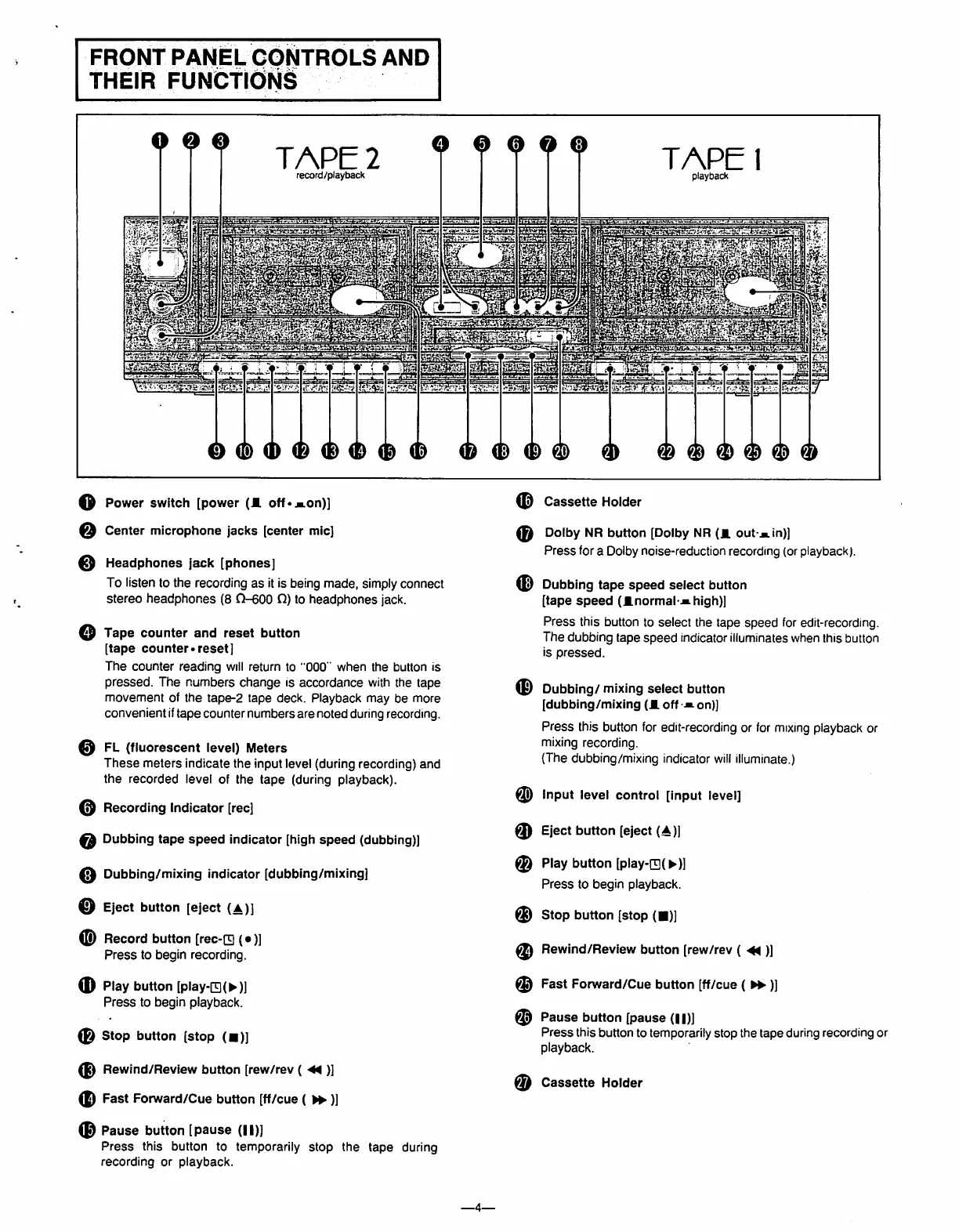F R O N T PA N E L C O N T R O L S A N D
THE!R FUNCT.ONS
ΦCassetie Ho-de.
ΦDolby NR buHon [Dolby NR ($ outein)]
Press for aDolby noise-reduclion recording (or playback),
φDubbing tape speed select button
[tape speed (inormal ihigh))
Press this button to select the tape speed for edit-recording.
fhe dubbing tape speed indicator illuminates when this button
is pressed.
$Power switch [power ($ off *.on)]
QCenter microphone jacks [center mic]
ỠHeadphones jack [phones]
fo listen to the recording as it is being made, simply connect
stereo fieadphones (8 Ω-600 Ω) to headphones jack.
$Tape counter and reset button
[tape counter.reset]
The counter reading will return to "OQO" when the button is
pressed. The numbers change IS accordance with the tape
movement of the tape-2 tape deck. Playback may be more
convenient if tape counter numbers are noted during recording.
0FL (fluorescent level) Meters
Ttiese meters indicate the input level (during recording) and
tfie recorded level of the tape (during playback).
0Recording Indicator [ree]
$Dubbing tape speed indicator [high speed (dubbing)¡
ΘDubbing/mixing indicator [dubbing/mixing]
ΘEject button [eject (A)]
ΦRecord button [гес-и ($)]
Press to begin recording.
ФPlay button [play-H(▶)¡
Press to begin playback.
ФStop button [stop (")]
ФRewind/Review button [rew/rev (M)]
ФFast Forward/Cue button [ff/cue (ệ)]
ФPause button [pause („)]
Press this button to temporarily stop the tape during
recording or playback.
ФDubbing/ mixing select button
[dubbing/mixing (.off..on)]
Press this button for edit-recording or for mixing playback or
mixing recording.
(The dubbing/mixing indicator will Illuminate.)
§Input level control [input level]
ФEject button [eject (A)]
§Play button [р1ау-Ш(▶)]
Press to begin playback.
ФStop button [stop (■)]
$Rewind/Review button [rew/rev ($)]
ФFast Forward/Cue button [ffZcue (▶▶ )]
ФPause button [pause (II)]
Press this button to temporarily stop the tape during recording or
playback.
mCassette Holder
.4-
