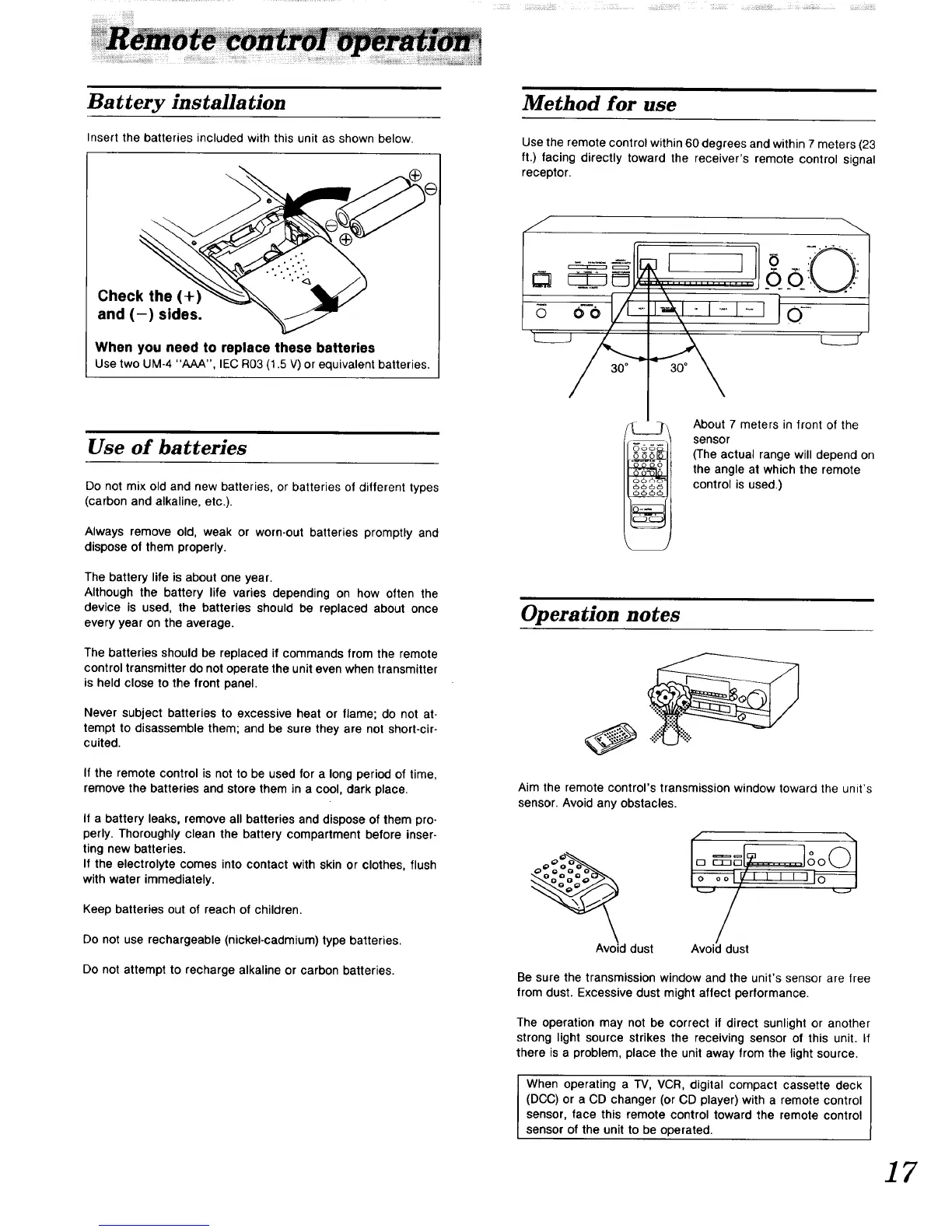,ilililililiiii_ii,i,_i,_iiiiiiiiiiiil
Battery installation
Insert the batteries included with this unit as shown below.
Check the (+)
1-) sides.
When you need to replace these batteries
Use two UM-4 "AAA", IEC R03 (1.5 V) or equivalent batteries.
Use of batteries
Do not mix old and new batteries, or batteries of different types
(carbon and alkaline, etc.).
Always remove old, weak or worn-out batteries promptly and
dispose of them properly.
The battery life is about one year.
Although the battery life varies depending on how often the
device is used, the batteries should be replaced about once
every year on the average.
The batteries should be replaced if commands from the remote
control transmitter do not operate the unit even when transmitter
is held close to the front panel.
Never subject batteries to excessive heat or flame; do not at-
tempt to disassemble them; and be sure they are not short-cir-
cuited.
If the remote control is not to be used for a long period of time,
remove the batteries and store them in a cool, dark place.
If a battery leaks, remove all batteries and dispose of them pro-
perly. Thoroughly clean the battery compartment before inser-
ting new batteries.
If the electrolyte comes into contact with skin or clothes, flush
with water immediately.
Keep batteries out of reach of children.
Do not use rechargeable (nickel-cadmium) type batteries.
Do not attempt to recharge alkaline or carbon batteries.
Method for use
Use the remote control within 60 degrees and within 7 meters (23
ft.) facing directly toward the receiver's remote control signal
receptor.
J
[_ T ......'..
.................,.,
About 7 meters in front of the
sensor
(The actual range will depend on
the angle at which the remote
control is used.)
Operation notes
Aim the remote control's transmission window toward the unit's
sensor. Avoid any obstacles.
_°oo°o o
Avoid dust
_t/t t t t i°1_
l ==lsoOl
Avoid dust
Be sure the transmission window and the unit's sensor are free
from dust. Excessive dust might affect performance.
The operation may not be correct if direct sunlight or another
strong light source strikes the receiving sensor of this unit. If
there is a problem, place the unit away from the light source.
When operating a TV, VCR, digital compact cassette deck
(DCC) or a CD changer (or CD player) with a remote control
sensor, face this remote control toward the remote control
sensor of the unit to be operated.
]7
