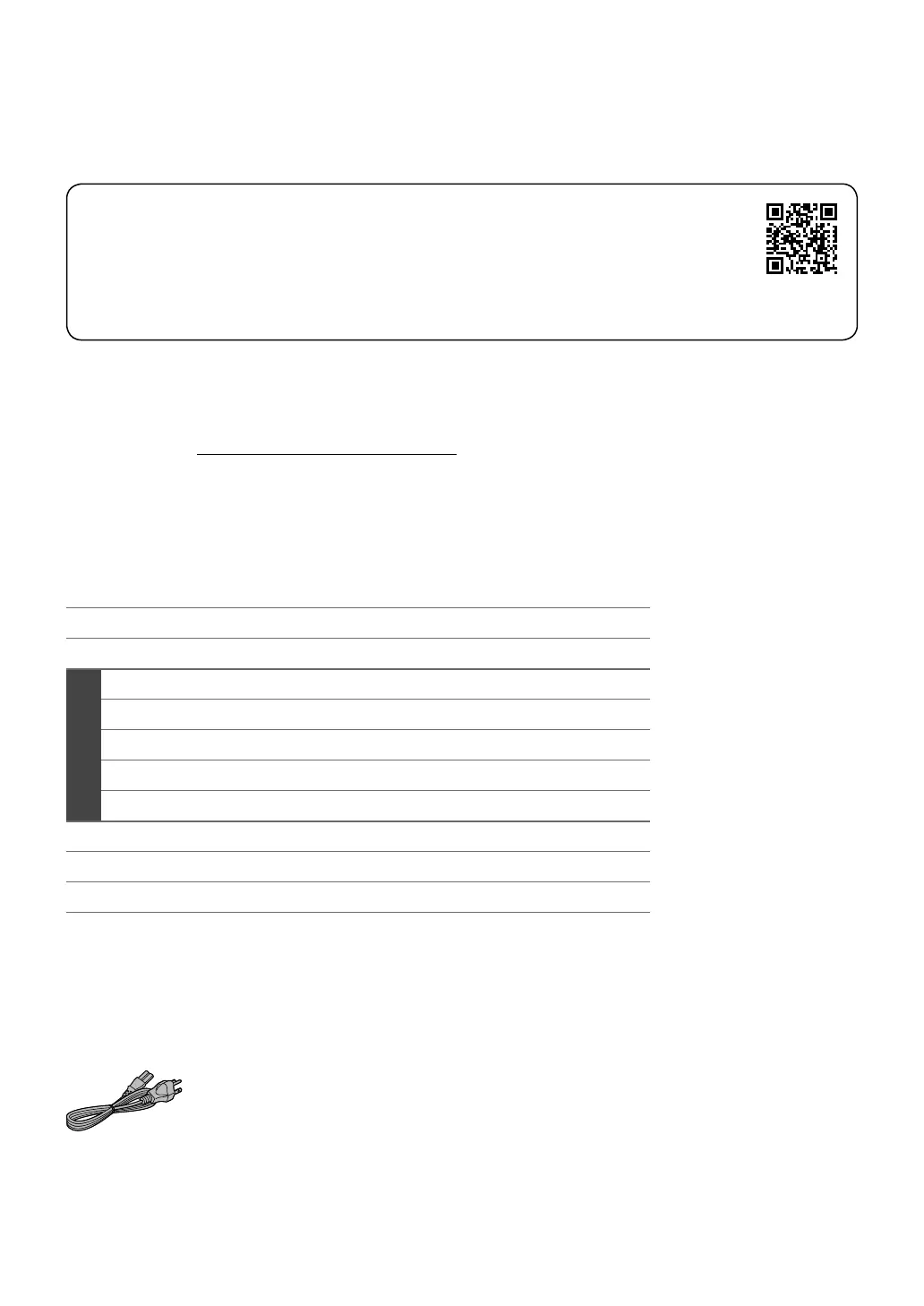04
(04)
Thank you for purchasing this product.
Please read these instructions carefully before using this product, and save this manual for future use.
• About descriptions in this Owner’s Manual
- Pages to be referred to are indicated as “ ○○”.
- The illustrations shown may differ from your unit.
• A more detailed owner’s manual is available in “Owner’s Manual” (PDF format). To read it,
download it from the website.
www.technics.com/support/
• You will need Adobe Reader to browse or print “Owner’s Manual” (PDF format). You can
download and install a version of Adobe Reader that you can use with your OS from the
following website.
http://www.adobe.com/products/acrobat/readstep2.html
If you have any questions, visit:
U.S.A.: http://shop.panasonic.com/support
Canada: www.panasonic.ca/english/support
Register online at http://shop.panasonic.com/support (U.S. customers only)
Table of contents
IMPORTANT SAFETY INSTRUCTIONS 05
Installation 07
Control reference guide 08
Basic
Connections 10
Network settings 11
Available input sources 15
Using Bluetooth
®
16
Streaming music over the network 17
Licenses 18
Specifications 19
Others 22
Accessories
AC power supply cord (1)
K2CG3YY00209
• The smartphone on the cover page is not supplied with this unit.
• Product numbers provided in this Owner’s Manual are correct as of July 2019.
• These may be subject to change.
• Do not use AC power supply cord with other equipment.