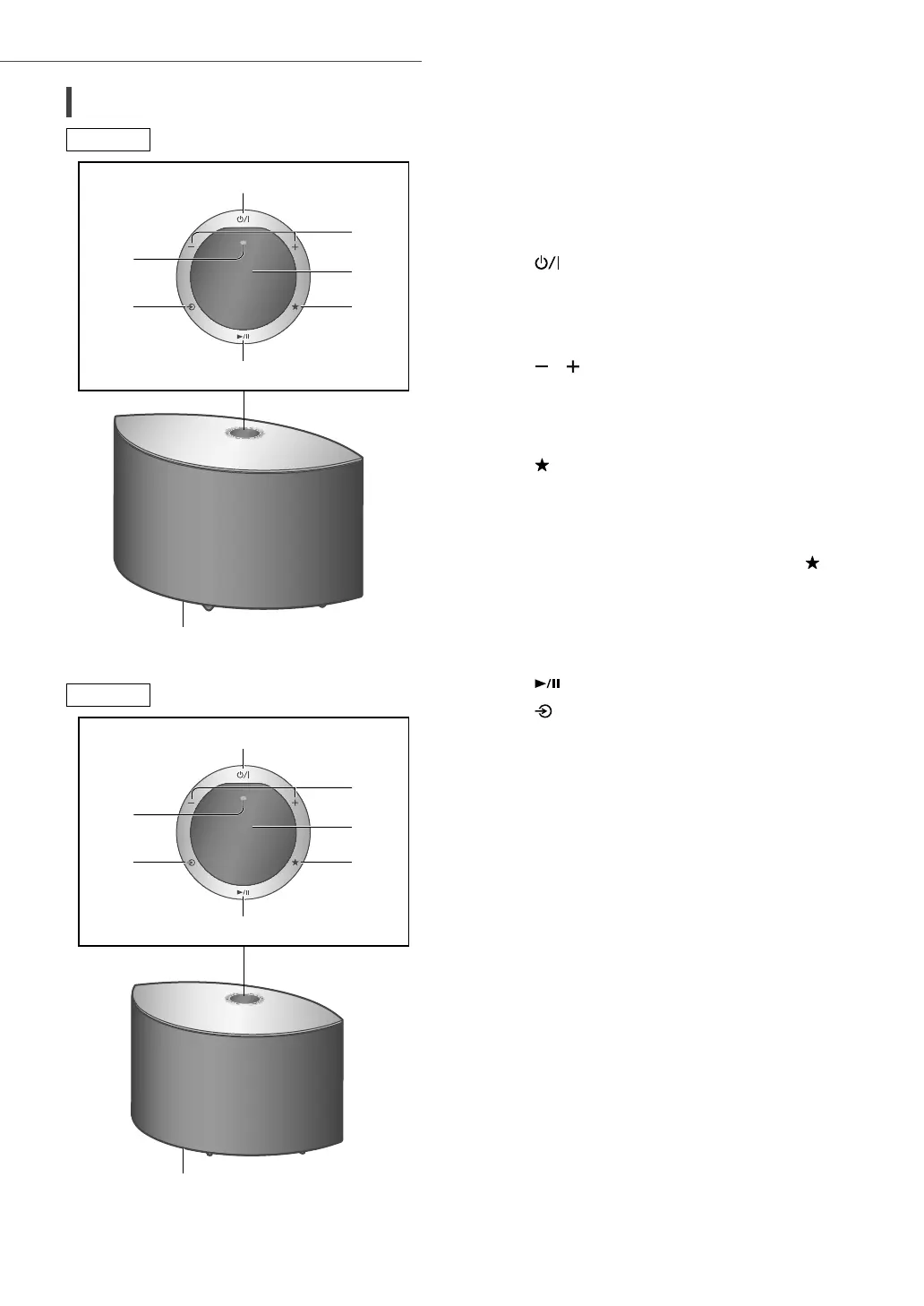08
Control reference guide
(08)
This unit (front/top)
SC-C50
01 [ ] Standby/on switch
Press to switch the unit from on to standby
mode or vice versa. In standby mode, the
unit is still consuming a small amount of
power.
02 [
] [ ] Adjust volume
• 0 (min) to 100 (max)
03 Display
Input source, etc. are displayed.
04 [ ] Favorite
You can register your favorite station or
playlist (USB, Podcasts, Spotify, etc.), and call
them.
• You can register up to 9 favorite stations or
playlists. To register, press and hold [
]
until “Memorised” is displayed while
a station tuned in or music is being
played back. Then, the station or music
is automatically registered to an unused
number from 1 to 9.
05 [
] Play/Pause
06 [
] Switch the input source
07 Built-in microphone
08 Product identification marking (Bottom
of this unit)
• The model number is indicated.
SC-C30