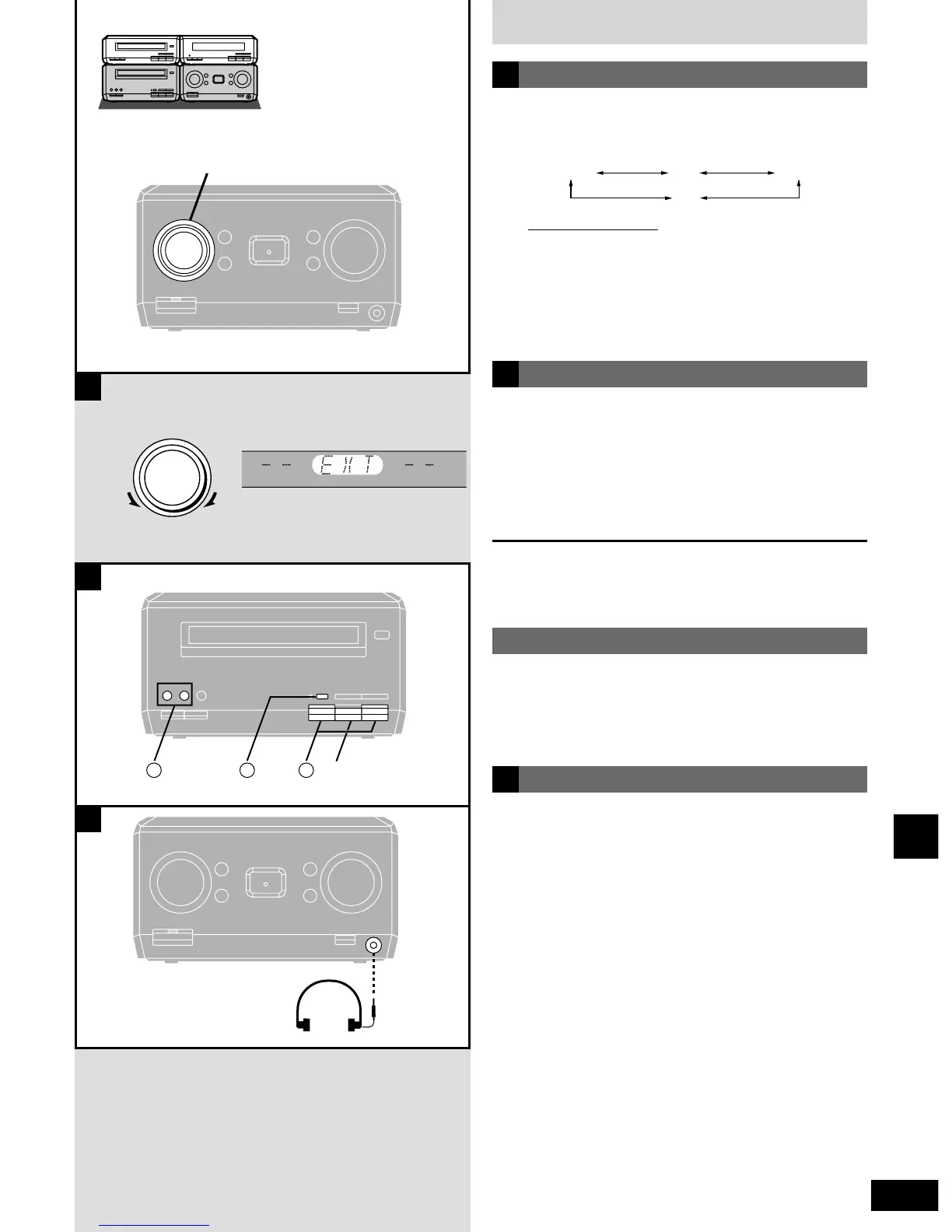25
RQT5744
Reference
Using other equipment
1 Turn [INPUT SELECTOR] to select
EXT mode.
Each time you turn [INPUT SELECTOR]:
On the remote control
Press [EXT].
2 Operate the unit.
See the unit’s manual for details on operation and connection
(
a
page 8).
Listening to an external source
A
qq
Turn [INPUT SELECTOR] to select EXT mode.
ww
Select Dolby NR and reverse mode.
ee
Press [* REC PAUSE].
rr
Press [w ] or [ q] to start recording.
tt
Start the source to be recorded.
See the unit’s manual for details on operation and connection.
To stop recording
Press [ g ] on the deck.
Recording an external source
Start recording on the external unit and start playing the CD to be
recorded.
See the unit’s manual for details on operation and connection
(
a
page 8).
Recording CDs onto an external unit
Reduce the volume before connection.
Avoid listening for prolonged periods of time to prevent hearing
damage.
Plug type: 3.5 mm stereo.
Using headphones (not included)
C
B