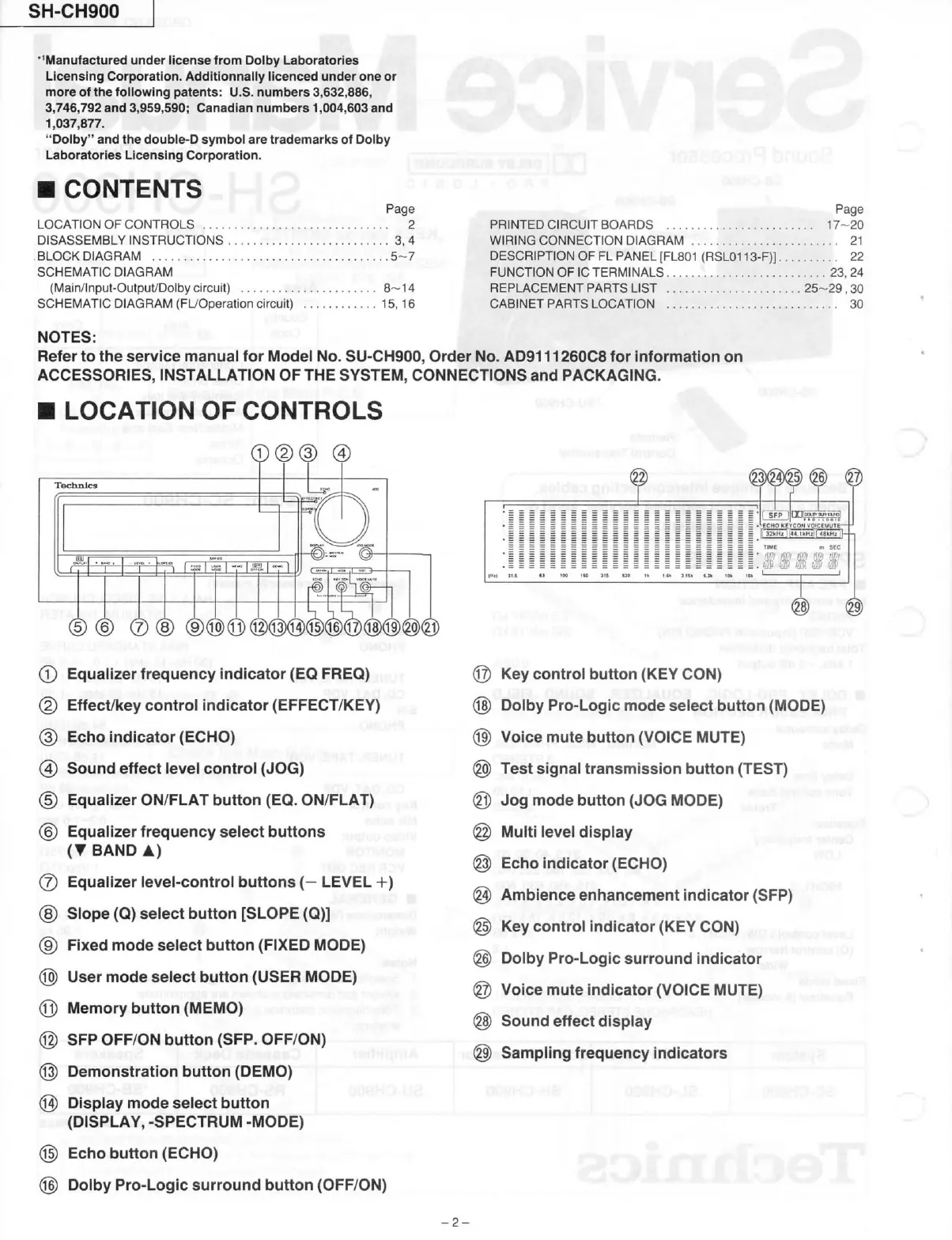SH-CH900
'^Manufactured under
license
from
Dolby Laboratories
Licensing
Corporation. Additionnaliy iicenced under one or
more of the foliowing patents: U.S. numbers
3,632,886,
3,746,792
and
3,959,590;
Canadian numbers
1,004,603
and
1,037,877.
"Dolby" and the double-D symbol are trademarl<s of Dolby
Laboratories
Licensing
Corporation.
• CONTENTS .H.>*
i IzyxwvutsrqponmlkjihgfedcbaZYXWVUTSRQPONMLKJIHGFEDCBA Page
LOCATION
OF CONTROLS 2
DISASSEMBLY
INSTRUCTIONS 3,4
BLOCK
DIAGRAM 5-7
SCHEMATIC
DIAGRAM
(Main/Input-Output/Dolby
circuit)
8~14
SCHEMATIC
DIAGRAM (FUOperation
circuit)
15,16
.J
! C O
A-
Page
PRINTED
CIRCUIT
BOARDS ' 17-20
WIRINGCONNECTION DIAGRAM 21
DESCRIPTION
OF FL PANEL [FL801 (RSL0113-F)] 22
FUNCTION
OF IC TERMINALS 23, 24
REPLACEMENT
PARTS
LIST
25-29 ,30
CABINET
PARTS
LOCATION 30
NOTES:
Refer to the service manual for
Model
No. SU-CH900, Order No. AD9111260C8 for information on
ACCESSORIES,
INSTALLATION OF THE
SYSTEM,
CONNECTIONS and PACKAGING.
LOCATION
OF
CONTROLS
®(D(3)
(4)
0 Equalizer frequency indicator (EO
FREQ)
(2)
Effect/I<ey control indicator
(EFFECT/KEY)
.
(3)
Echo
indicator (ECHO)
(4)
Sound effect level control (JOG)
(5)
Equalizer ON/FLAT
button
(EQ. ON/FLAT)
® Equalizer frequency select buttons
(• BANDA)
(7)
Equalizer level-control buttons (-
LEVEL
+)
®
®
@
(Q)
@
®
®
Slope
(Q) select
button
[SLOPE
(Q)]
Fixed
mode select
button
(FIXED MODE)
User
mode select
button
(USER
MODE)
Memory
button
(MEMO)
j.zyxwvutsrqponmlkjihgfedcbaZYXWVUTSRQPONMLKJIHGFEDCBA
m-mtm
SFP
OFF/ON
button
(SFP. OFF/ON)
Demonstration
button
(DEMO)
Display
mode select
button
(DISPLAY,
-SPECTRUM
-MODE)
Echo
button
(ECHO)
Dolby Pro-Logic surround
button
(OFF/ON)
ECHO
KEYCOH
VOICEMÜTE-
II 3;km |144.1kHtl|
48'kHt
)
TIME
0>i8r
Vr^O.i'^
@
Key control
button
(KEY CON) '
(g) Dolby Pro-Logic mode select
button
(MODE)
® Voice mute
button
(VOICE MUTE)
@) Test signal transmission
button
(TEST)
@
Jog mode
button
(JOG MODE) ^
(g)
Muiti
level display
(§)
Echo
indicator (ECHO)
@
Ambience enhancement indicator (SFP)
(g) Key control indicator (KEY CON)
@
Dolby Pro-Logic surround indicator
@
Voice mute indicator (VOICE MUTE)
@
Sound effect display "^^^
@
Sampling frequency indicators nst^ya
WOJ
• .Jifnoo iO)
