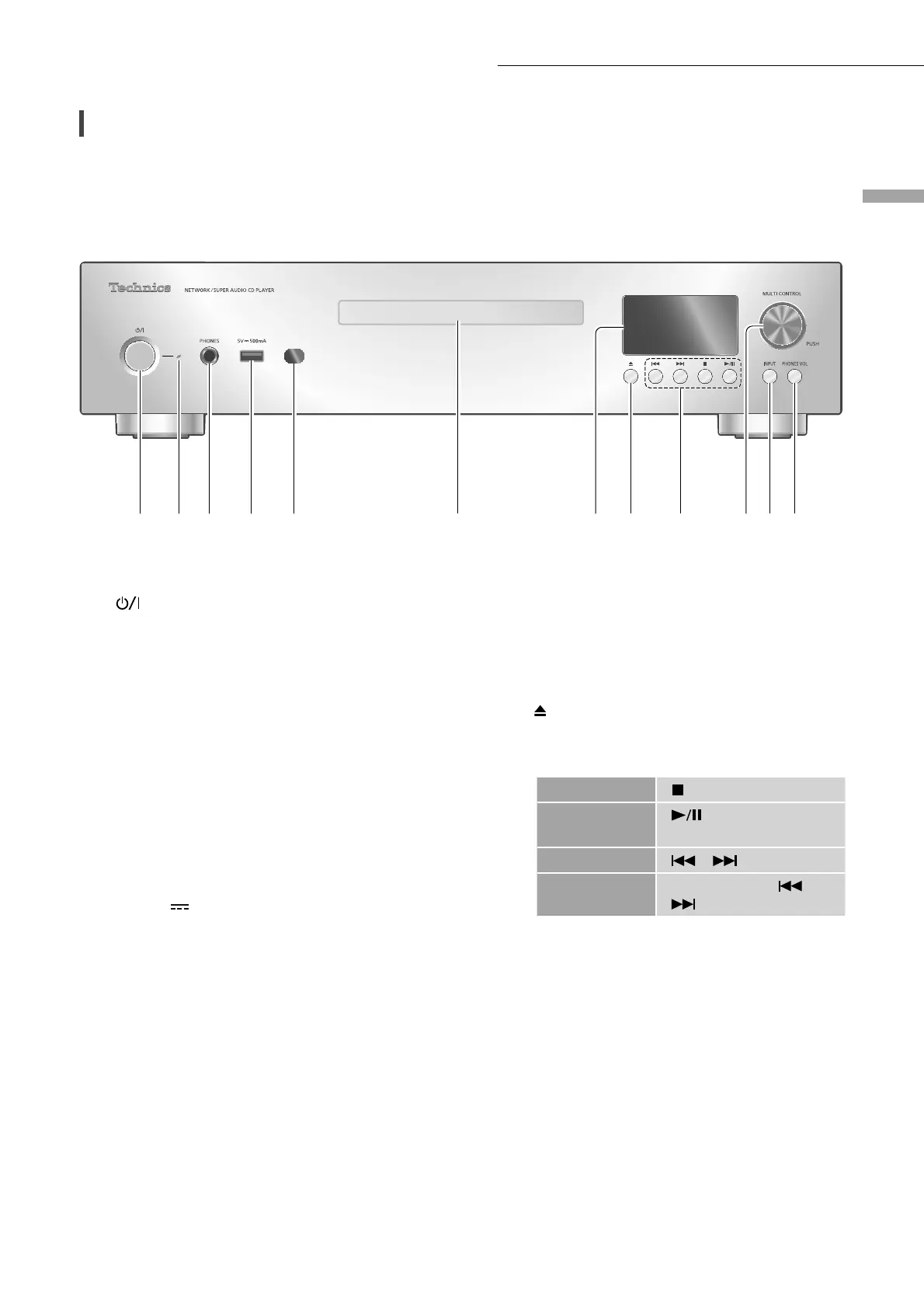English
09
(09)
Control reference guide
01 [ ] Standby/on button
• Press to switch the unit from on to standby
mode or vice versa. In standby mode, the
unit is still consuming a small amount of
power.
02 Power indicator
• Blue: The unit is on.
• Red: The unit is in standby mode.
• Off: The unit is off.
03 Headphones jack
• Excessive sound pressure from earphones
and headphones can cause hearing loss.
• Listening at full volume for long periods
may damage the user’s ears.
04 USB-A terminal (USB Front)
(DC 5 V
500 mA)
• You can connect a USB device to the unit
and play back music stored on the USB
device. ( 18)
• You can connect the USB flash memory
with new firmware and update the
firmware for this unit.
For details, refer to the following website.
www.technics.com/support/firmware/
05 Remote control signal sensor
• Reception distance:
Within approx. 7 m directly in front
• Reception angle:
Approx. 30° left and right
06 Disc tray
( 17)
07 Display
• Input source, playback status, etc. are
displayed.
08 [
] Open or close the disc tray
09 Playback operation buttons
(e.g. “CD”)
Stop [ ]
Play/Pause
[
]
• Press again to resume.
Skip [
] [ ]
Search
Press and hold [
] or
[ ].
10 Multi-control knob
• Turn this knob clockwise or anticlockwise
to switch the input source and scroll
through items.
• To set an item, press the knob; to enter the
setup screen, press and hold it.
11 Input selector button
• Switch the input source.
12 Headphone volume button
• Headphone volume is displayed. (Volume
can be adjusted with the multi-control
knob while displaying.)
• -- dB (min), -99.0 dB to 0 dB (max)
This unit (front)