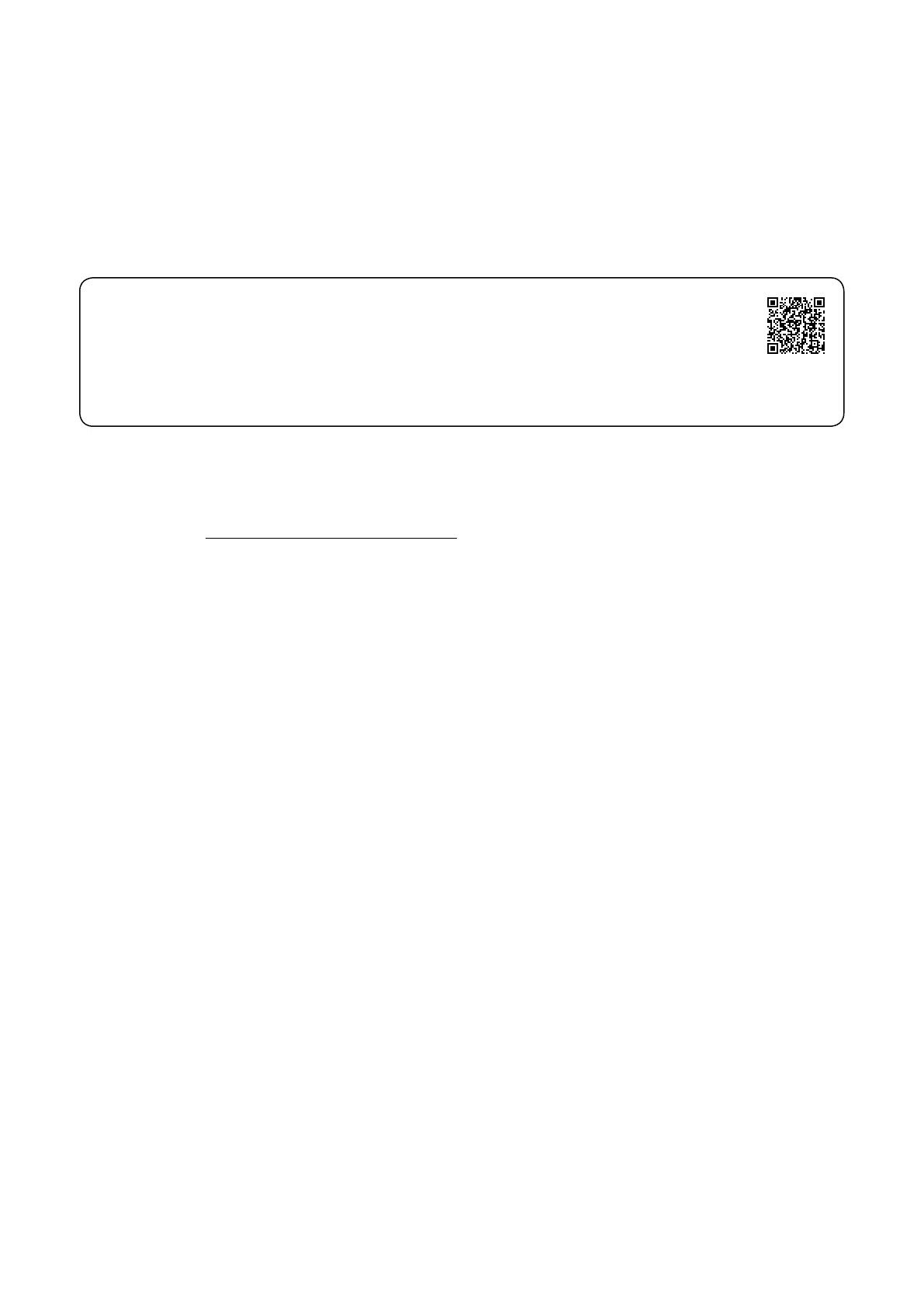04
(04)
Thank you for purchasing this product.
Please read these instructions carefully before using this product, and save this manual for future use.
• About descriptions in these operating instructions
- Pages to be referred to are indicated as “ ○○”.
- The illustrations shown may differ from your unit.
- Unless otherwise indicated, operations are described using the remote control.
• Illustrations and figures in this manual are of the silver main body.
• A more detailed operating instruction is available in “Operating Instructions” (PDF format).
To read it, download it from the website.
www.technics.com/support/downloads/oi/SL-G700M2.html
• You will need Adobe Reader to browse or print “Operating Instructions” (PDF format). You
can download and install a version of Adobe Reader that you can use with your OS from
the following website.
http://www.adobe.com/products/acrobat/readstep2.html
If you have any questions, visit:
U.S.A.: http://shop.panasonic.com/support
Canada: www.panasonic.ca/english/support
Register online at http://shop.panasonic.com/support (U.S. customers only)
