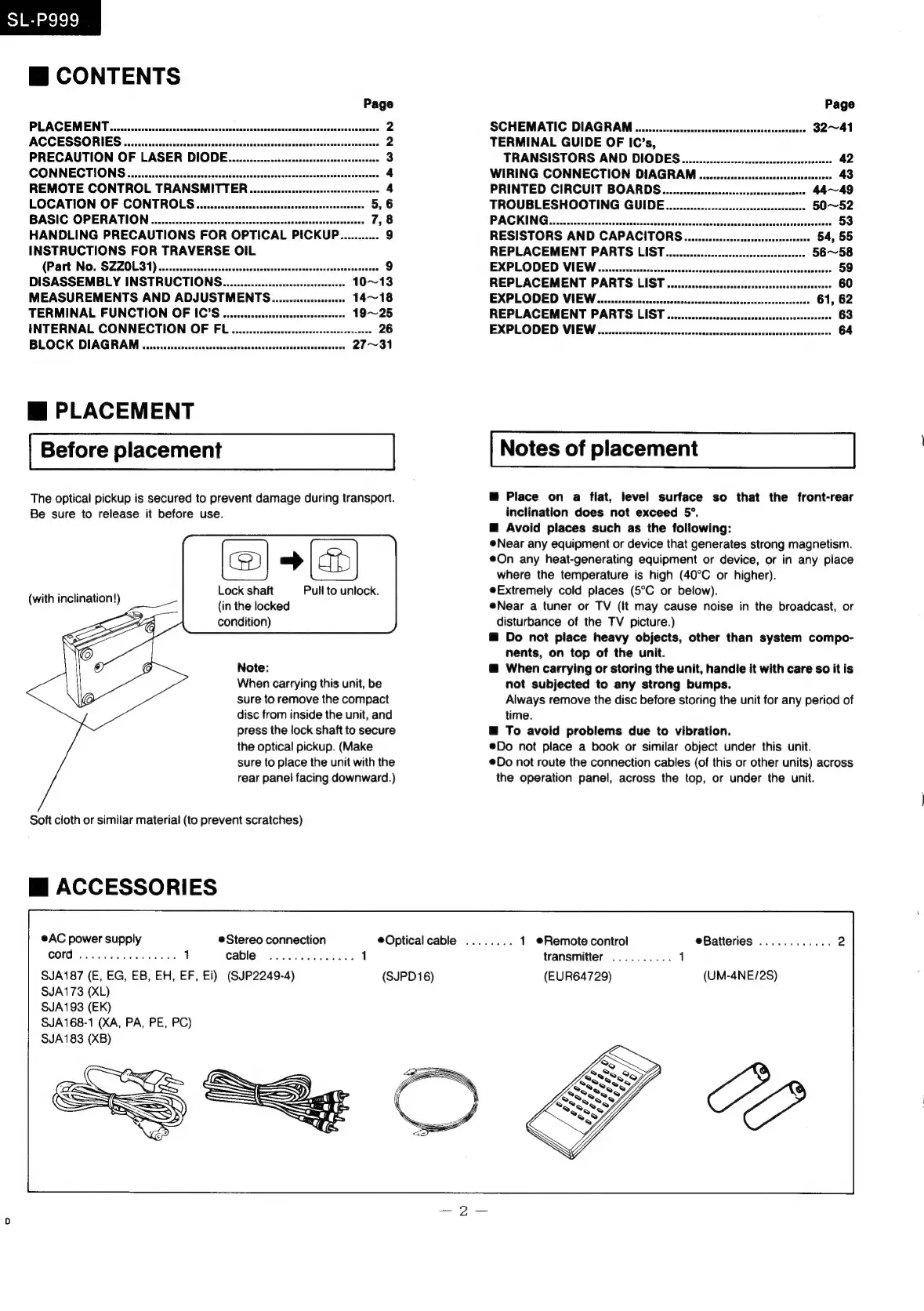SL-P999
@
CONTENTS
Page
Page
PLACEMENT
fissacecacsncsctstscccceccsssudecadentacdssentsecsnccsacscbaseusscecearsicste
2
SCHEMATIC
DIAGRAM
............ssssecsesssessssssensessssssersneee
32~41
ACCESSORIES
«.ccsssaceosescsesesssnessvessverssnsesissseedonseeinessencteecesecnesece
2
TERMINAL
GUIDE
OF
IC’s,
PRECAUTION
OF
LASER
DIODE..............:::sssccssescesseesescesenees
3
TRANSISTORS
AND
DIODEG...............:::cccssssssesssessesssseees
42
CONNECTIONS
......sccscrssossrssssesensenssssesssorerersenscnsesasenseenoneracen
4
WIRING
CONNECTION
DIAGRAM
............:cs:esssecsenssonsesserees
43
REMOTE
CONTROL
TRANSMITTER
..........:::ceosessceeceesssereseees
4
PRINTED
CIRCUIT
BOARDG.................c:scesseserssceseesseaes
44~49
LOCATION
OF
CONTROLG.................
aw
5,
6
TROUBLESHOOTING
GUIDE...
.
50~52
BASIC
OPERATION
.............::ccsscssessesssosnccnscsnessenenssseneanscenes
7,8
PACKING
..cocietscsscssnsseedecsenssacscstaveadacesausessdecbctacidetésiunsecnscvecescedah
53
HANDLING
PRECAUTIONS
FOR
OPTICAL
PICKUP...........
9
RESISTORS
AND
CAPACITORS...
ww.
54,
55
INSTRUCTIONS
FOR
TRAVERSE
OIL
REPLACEMENT
PARTS
LIST......
56~58
(Part
NO.
SZZOL31).......sccscsssessccssenssnsessenssnenseetssesersnetereneeetae
9
EXPLODED
VIEW........scsscssssssssrnesssscorsrnenseessesssensssnecasenoestassecs
59
DISASSEMBLY
INSTRUCTIONG..............
»
10~13
REPLACEMENT
PARTS
LIST.........
-
60
MEASUREMENTS
AND
ADJUSTMENTS.....
»
14~18
EXPLODED
VIEW.
......ccscsssccssssssessssees
.
61,
62
TERMINAL
FUNCTION
OF
IC’S
........ccne
-
19~25
REPLACEMENT
PARTS
LIST
..........scccsccossesteesesseseersrecnessease
63
INTERNAL
CONNECTION
OF
FL........csscssccsssoccsscessssnsestesenes
26
EXPLODED
VIEW.......s.ccssssscssscscsscsessseersensenessatsensnensennareesraenees
64
BLOCK
DIAGRAM
..........ccsccsessscsneans
m@
PLACEMENT
Before
placement
Notes
of
placement
The
optical
pickup
is
secured
to
prevent
damage
during
transport.
@
Place
on
a
flat,
level
surface
so
that
the
front-rear
Be
sure
to
release
it
before
use.
inclination
does
not
exceed
5°.
@
Avoid
places
such
as
the
following:
Near
any
equipment
or
device
that
generates
strong
magnetism.
a)
aed
On
any
heat-generating
equipment
or
device,
or
in
any
place
where
the
temperature
is
high
(40°C
or
higher).
th
inclination!
Lock
shaft
Pull
to
unlock.
e@Extremely
cold
places
(5°C
or
below).
Raitbunclinauon?)
=
(in
the
locked
eNear
a tuner
or
TV
(It
may
cause
noise
in
the
broadcast,
or
—x4A
condition)
disturbance
of
the
TV
picture.)
A
as
@
Do
not
place
heavy
objects,
other
than
system
compo-
©
nents,
on
top
of
the
unit.
&)
@
Note:
@®
When
carrying
or
storing
the
unit,
handle
it
with
care
so
it
is
When
carrying
this
unit,
be
not
subjected
to
any
strong
bumps.
@O
sure
to
remove
the
compact
Always
remove
the
disc
before
storing
the
unit
for
any
period
of
disc
from
inside
the
unit,
and
time.
press
the
lock
shaft
to
secure
@
To
avoid
problems
due
to
vibration.
the
optical
pickup.
(Make
®Do
not
place
a
book
or
similar
object
under
this
unit.
sure
to
place
the
unit
with
the
@Do
not
route
the
connection
cables
(of
this
or
other
units)
across
rear
panel
facing
downward.)
the
operation
panel,
across
the
top,
or
under
the
unit.
Soft
cloth
or
similar
material
(to
prevent
scratches)
Mi
ACCESSORIES
®@AC
power
supply
Stereo
connection
Optical
cable
1
Remote
control
eBatteries
transmitter
SJA187
(E,
EG,
EB,
EH,
EF,
Ei)
(SJP2249-4)
(SJPD16)
(EUR64729)
(UM-4NE/2S)
SJA173
(XL)
SJA193
(EK)
SJA168-1
(XA,
PA,
PE,
PC)
SJA183
(XB)
