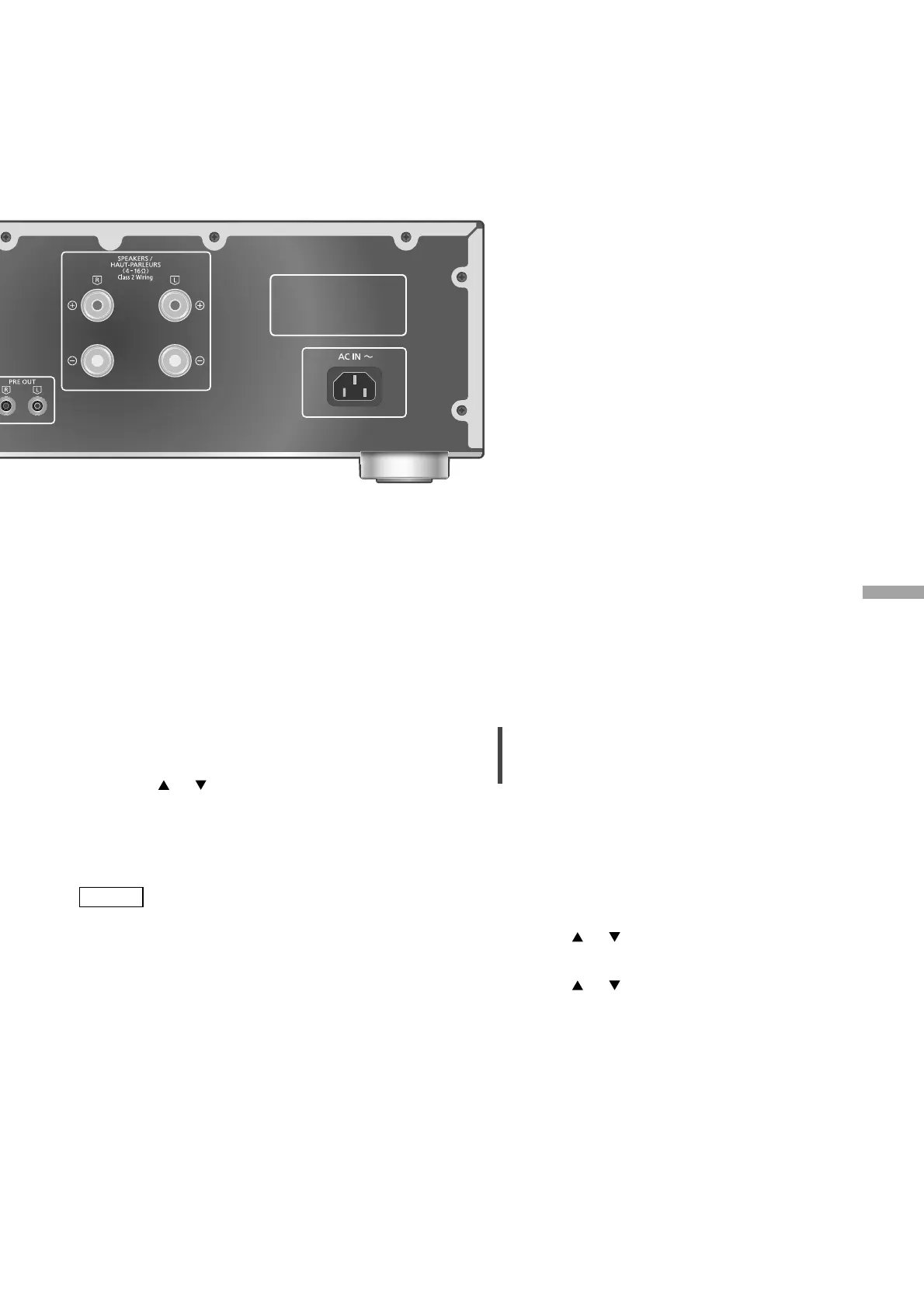19
English
Operations
(19)
10 Confirm the displayed message and
press [OK].
11 Press [
], [ ] to select “Yes” and then
press [OK].
12 Start playback on the connected
device.
Note
• It is not possible to adjust the volume and
sound quality (“Tone Control”, etc.) with this
unit.
• Sound is not output from headphones jack and
PRE OUT terminals.
• Select “LINE2” when not using this unit as
power amplifier. ( 17)
• When the input source is switched to “LINE2”
or other source from “MAIN IN” and the current
volume level is higher than previous level, the
volume is automatically adjusted.
Minimizing sound distortion
If sound distortion occurs, setting the attenuator
to “On” may improve the sound quality.
• The factory default is “Off”.
1 Press [AMP].
2 Press [MENU].
3 Press [
], [ ] repeatedly to select
“Attenuator” and then press [OK].
4 Press [
], [ ] to select “On” and then
press [OK].
