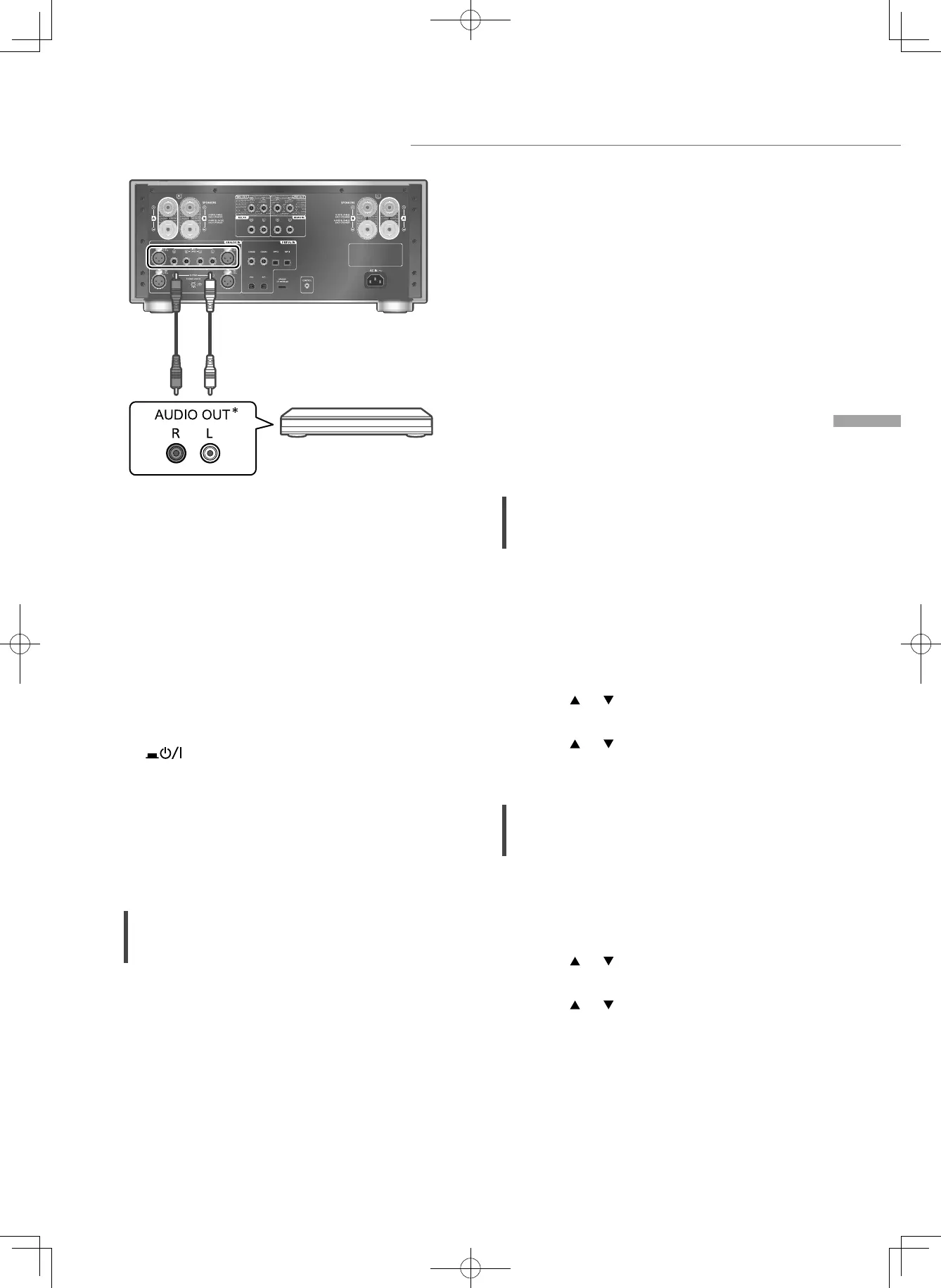15
English
Operations
Using analogue audio output device
(15)
Analogue audio cable
(not supplied)
*
Blu-ray Disc player, etc.
*
: The illustration shows the example when
connecting with analogue audio cable. You
can also connect the device with XLR cable.
You can connect the Blu-ray Disc player, etc. with
analogue audio cable (not supplied) to this unit
and play back music.
1 Disconnect the AC mains lead.
2 Connect this unit and a Blu-ray Disc
player, etc.
3 Connect the AC mains lead to this unit.
( 12)
4 Press the unit on/off button to the
[
] position.
5 Press [LINE-XLR] or [LINE] to select
“LINE XLR”/“LINE1”/“LINE2”.
• You can also select the input source by
turning the input selector knob on the unit.
6 Start playback on the connected
device.
When the recorder is connected to
this unit
When connecting a recording equipment to this
unit, use the analogue audio cable (not supplied)
and connect REC IN terminal with the audio
output terminals of the connected equipment,
connect REC OUT terminals with the audio input
terminals of the connected equipment. ( 19)
• Press [REC IN] to switch the input source to
“REC IN”.
Minimising sound distortion
If sound distortion occurs when using the
analogue audio input terminals, setting the
attenuator to “On” may improve the sound
quality.
• The factory default is “Off”.
1 Press [MENU].
2 Press [
], [ ] repeatedly to select
“Attenuator” and then press [OK].
3 Press [
], [ ] to select “On” and then
press [OK].
Reducing low frequency noise
Reduces the low frequency noise caused by the
warpage of record.
• The factory default is “Off”.
1 Press [MENU].
2 Press [
], [ ] repeatedly to select
“Subsonic Filter” and then press [OK].
3 Press [
], [ ] to select “On” and then
press [OK].