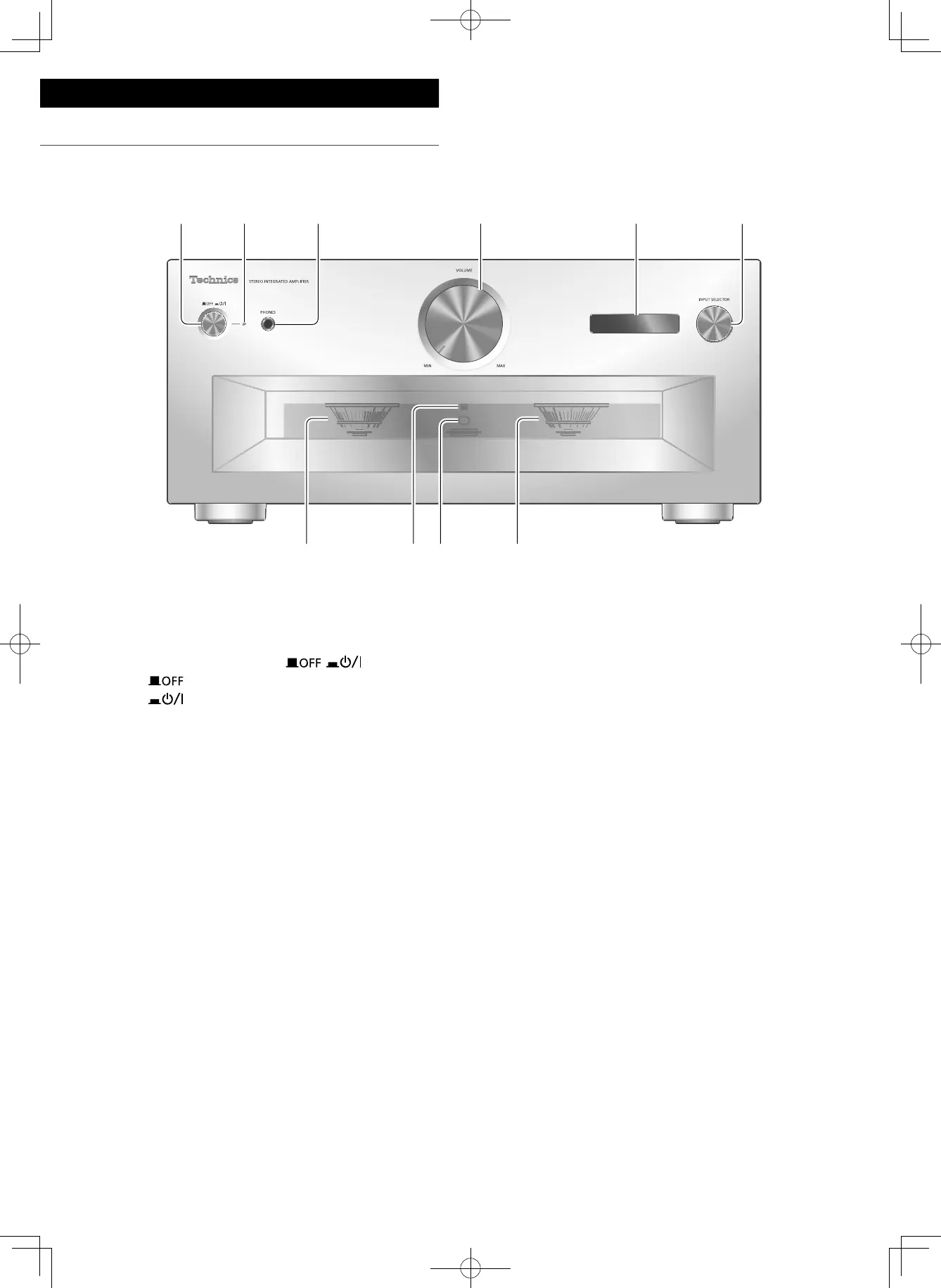08
Control reference guide
This unit
(08)
01 Standby/on button ( )
[
] (off): The unit is off.
[
] (on): The unit is on.
• The unit is still using a small amount of
power in off mode. Off mode uses less
power.
02 Power indicator
• Blue: The unit is on.
• Off: The unit is off.
03 Headphones jack
• When a plug is connected, the speakers and
REC OUT/PRE OUT terminals do not output
sound. ( 19)
• Sound is not output from headphones jack
while “MAIN IN” is selected as input source
of this unit. ( 18)
• Excessive sound pressure from earphones
and headphones can cause hearing loss.
• Listening at full volume for long periods may
damage the user’s ears.
04 Volume knob
• -- dB (min), -88.0 dB to 0 dB (max)
05 Display
• Information such as input source, etc. is
displayed. ( 26)
• The input source blinks on the display before
starting up this unit after turning on. (No
sound outputs while blinking.)
06 Input selector knob
• Turn this knob clockwise or anticlockwise to
switch the input source.
07 Peak power meter
• Display the output level. 100 % is the rated
output ( 28).
• Peak power meter does not work while the
light is turned off by pressing [DIMMER],
connecting the headphones, etc.
08 LAPC indicator
( 22)
09 Remote control signal sensor
• Reception distance: Within approx. 7 m
directly in front
• Reception angle: Approx. 30° left and right
