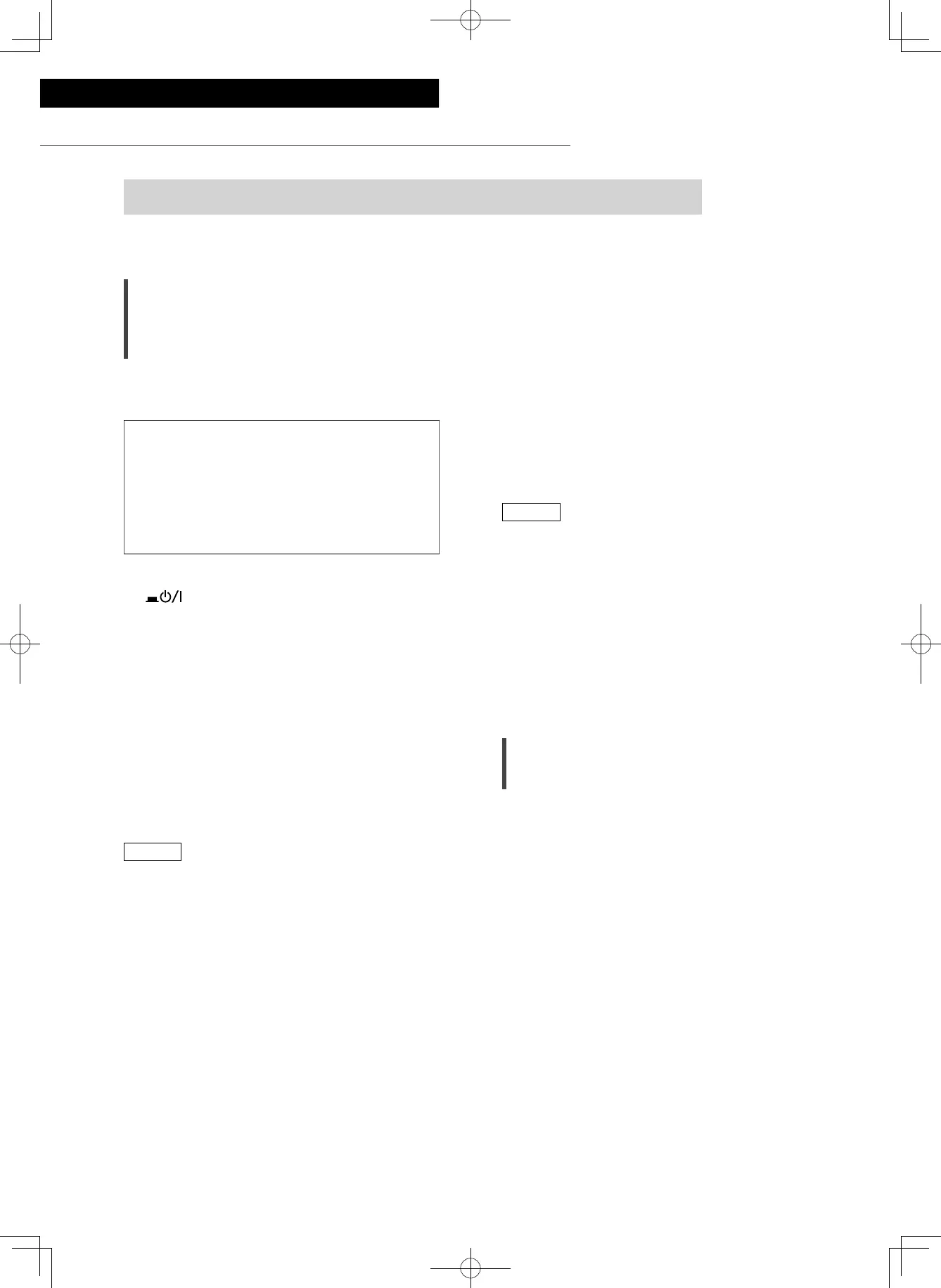22
(22)
Settings
Using output correction function (LAPC)
Measuring the output signal of the
amplifier and correcting its output
(LAPC)
■ Preparation
• Disconnect the headphones.
Test tone emitted during measurement
To ensure the measurement accuracy,
the speakers output a test tone at regular
intervals. (For approximately 3 minutes)
It is not possible to change the volume of the
audio being output while the measurement is
in progress.
1 Press the unit on/off button to the
[
] position.
2 Press and hold [LAPC] until “Please
Wait” is displayed.
“LAPC Measuring” is displayed and this unit
will start measuring the output signal of the
amplifier. Check that a test tone is output from
both the left and right speakers.
When the measurement is complete, amplifier
output correction will be automatically turned
on.
• If you connect headphones during amplifier
signal measurement or amplifier output
correction, it will be cancelled.
Note
• The output correction function can be set for
“A”, “B”, or “A+B” of “SPEAKERS”. (The output
correction function is not available when setting
to “Off”.)
• The amplifier signal measurement is cancelled in
the following condition.
- Pressing [MUTE]/[LAPC]
- Switching the input source
■ Turning on/off the output correction
function
Press [LAPC] to select “On”/“Off”.
• LAPC indicator lights and “LAPC : On” is
displayed while the output correction function
is in progress.
Note
• Measurement is not available for the audio
output signal from REC OUT/PRE OUT terminals
of this unit. ( 19)
• Depending on the type of the connected
speakers, the effect of the output correction
function may be minimal.
• The corrected output remains in effect until you
measure the output signal again. When you use
other speakers, redo the measurement.
• When “REC OUT” is set to “On”, “LAPC” may
be disabled.
Direct mode
This enables faithful and high quality
reproduction of original sound and cancels the
tone control setting.
• The factory default is “Off”.
Press [DIRECT] to select “On”/“Off”.
• Set to “On” to enable the mode.
• When pressing [BASS]/[MID]/[TREBLE], the
direct mode is cancelled and “Tone Control” is
set to “On” ( 20)
You can make the optimum adjustment according to your own speakers.
