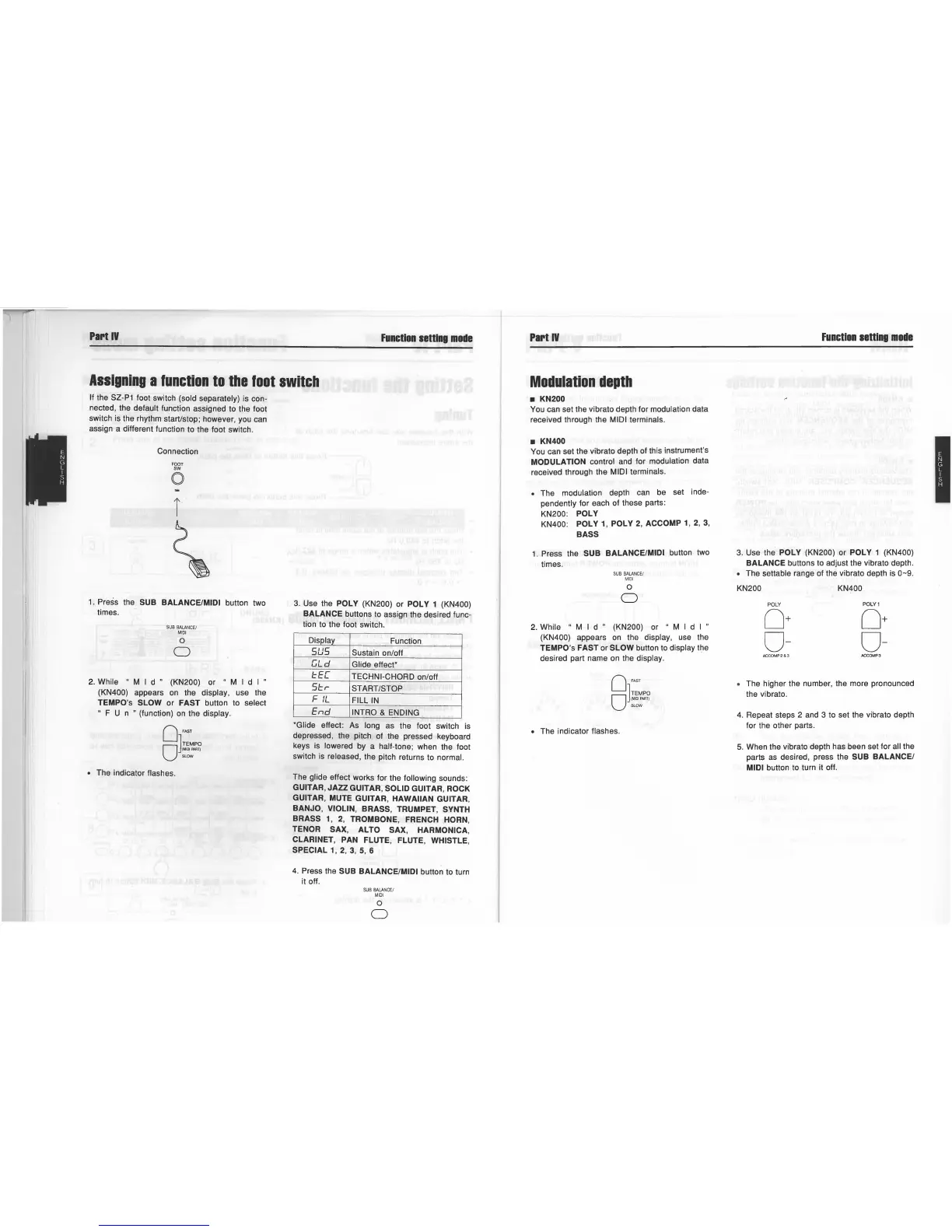Part
IV
Function
setting
mode
Assigning
a
lunction
to
the
loot
switch
If the SZ-P1 foot switch (sold separately) is con-
nected, the
default function assigned to the foot
switch is the rhythm start/stop; however, you can
assign a different function to the foot switch.
Connection
FOOT
SW
o
...
T
1.
Press the SUB BALANCE/MIDI button two
times.
SUB
BALANCE
!
MIDI
o
o
2.
While
"M
I
d"
(KN200) or
"M
I d I "
(KN400)
appears
on
the display, use the
TEMPO's
SLOW or FAST button to select
"
FUn
" (function)
on
the display.
o
FA
ST
]
TEMPO
O
(M
I
()jPART)
SLOW
• The indicator flashes.
3.
Use the POLY (KN200) or POLY 1 (KN400)
BALANCE buttons to assign the desired func-
tion to the foot switch.
Display
Function
SUS
Sustain on/off
CLd
Glide effect*
I::EC
TECHNI-CHORD on/off
51::,
START/STOP
F
IL
FILL
IN
End
INTRO & ENDING
*Glide
effect: As long as the foot switch is
depressed, the pitch of the pressed keyboard
keys is
lowered by a half-tone; when the foot
switch
is
released, the pitch returns to normal.
The glide effect works for the following sounds:
GUITAR,
JAZZ
GUITAR, SOLID GUITAR, ROCK
GUITAR, MUTE GUITAR, HAWAIIAN GUITAR,
BANJO, VIOLIN, BRASS, TRUMPET, SYNTH
BRASS 1,
2,
TROMBONE, FRENCH HORN,
TENOR SAX, ALTO SAX,
HARMONICA,
CLARINET,
PAN FLUTE, FLUTE, WHISTLE,
SPECIAL
1,
2,
3,
5,
6
4.
Press the SUB BALANCE/MIDI button to turn
it off.
SUB
BALANCE!
MIDI
o
o
Part
IV
Modulation
depth
• KN200
You can set the vibrato depth for modulation data
received through the
MIDI terminals.
• KN400
You can set the vibrato depth of this instrument's
MODULATION control and for modulation data
received through the
MIDI terminals.
•
The modulation depth can be set inde-
pendently for each of these parts:
KN200: POLY
KN400: POLY 1, POLY
2,
ACCOMP 1,
2,
3,
BASS
1. Press the SUB BALANCE/MIDI button two
times.
SUB
BALAN
C
E!
MIDI
o
o
2.
While
"M
I
d"
(KN200) or
"M
I d I "
(KN400)
appears
on
the display, use the
TEMPO's FAST or
SLOW button to display the
desired part name on the
display.
o
FAST
]
TEMPO
O
(MIDI
PART)
SLOW
• The indicator flashes.
Function
setting
mode
3.
Use the POLY (KN200) or POLY 1 (KN400)
BALANCE buttons to adjust the vibrato depth.
• The settable range of the vibrato depth is
0-9.
KN200
KN400
POLY
POLY
1
0+
0-
ACCOMP2&3
ACCOMP 3
• The higher the number, the more pronounced
the vibrato.
4.
Repeat steps 2 and 3 to set the vibrato depth
for the other parts.
5.
When the vibrato depth has been set for all the
parts as desired, press the
SUB BALANCE/
MIDI button to turn it off .
