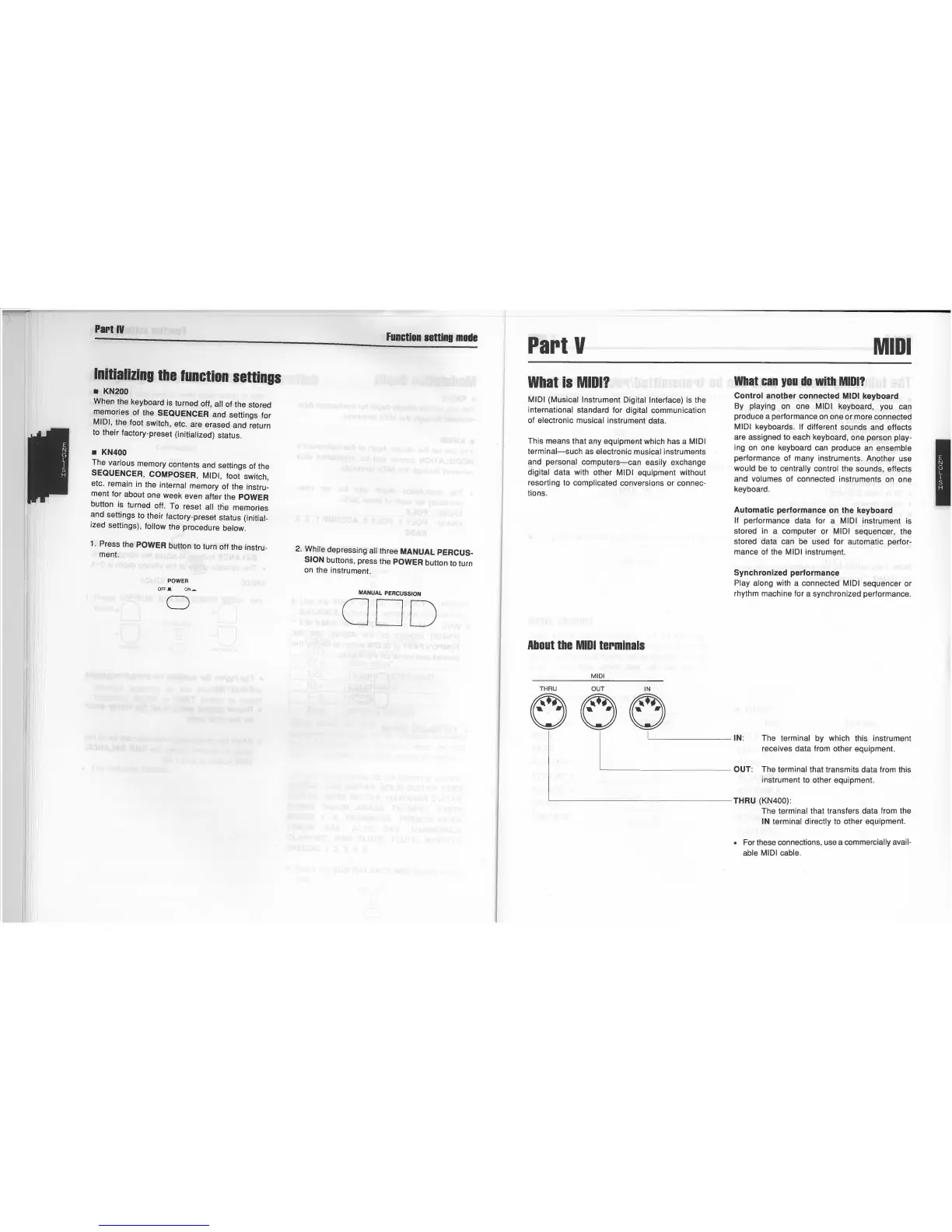Part
IV
Initializing
the
function
settings
iii
KN200
When the keyboard is turned off, all of the stored
memories of the
SEQUENCER
and settings for
MIDI, the foot
SWitch,
etc. are erased and return
to their factory-preset (initialized) status.
• KN400
The various memory contents and settings of the
SEQUENCER,
COMPOSER, MIDI, foot
SWitch,
etc. remain in the internal memory of the instru-
ment for about one
week even after the
POWER
button is turned off. To reset all the memories
and settings to their factory-preset status (initial-
ized settings), follow the procedure below.
1.
Press the
POWER
button to turn off the instru-
ment.
POWER
OFF
...
ON~
o
Function
setting
mode
2.
While depressing all three
MANUAL
PERCUS-
SION buttons, press the
POWER
button to turn
on
the instrument.
MANUAL PERCUSSION
000
Part
V
What
is
MIDI?
MIDI
(MUSical
Instrument Digital Interface)
is
the
international standard for digital communication
of electronic musical instrument data.
This means that any equipment which has a
MIDI
terminal-such
as electronic musical instruments
and personal
computers-can
easily exchange
digital data with other
MIDI equipment without
resorting to complicated conversions or connec-
tions.
About
the
MIDI
terminals
MIDI
000
MIDI
What
can
you
do
with
MIDI?
Control
anotber
connected MIDI keyboard
By playing
on
one MIDI keyboard, you can
produce a performance
on
one or more connected
MIDI keyboards. If different sounds and effects
are assigned to each keyboard, one person play-
ing
on
one keyboard can produce
an
ensemble
performance of many instruments. Another use
would
be
to
centrally control the sounds, effects
and volumes of connected instruments
on
one
keyboard.
Automatic performance on
the
keyboard
If performance data for a MIDI instrument is
stored
in
a computer or MIDI sequencer, the
stored data can
be
used for automatic perfor-
mance of the
MIDI
instrumE;lnt.
Synchronized performance
Play along with a connected MIDI sequencer or
rhythm machine for a synchronized performance.
I
11-
-
-------
IN: The terminal by which this instrument
receives data from other equipment.
L
___
~
__
_____
_ OUT: The terminal that transmits data from this
instrument to other equipment.
L------
-
-------
THRU (KN400):
The terminal that transfers data from the
IN terminal directly
to
other equipment.
• For these connections, use a commercially avail-
able
MIDI cable.
