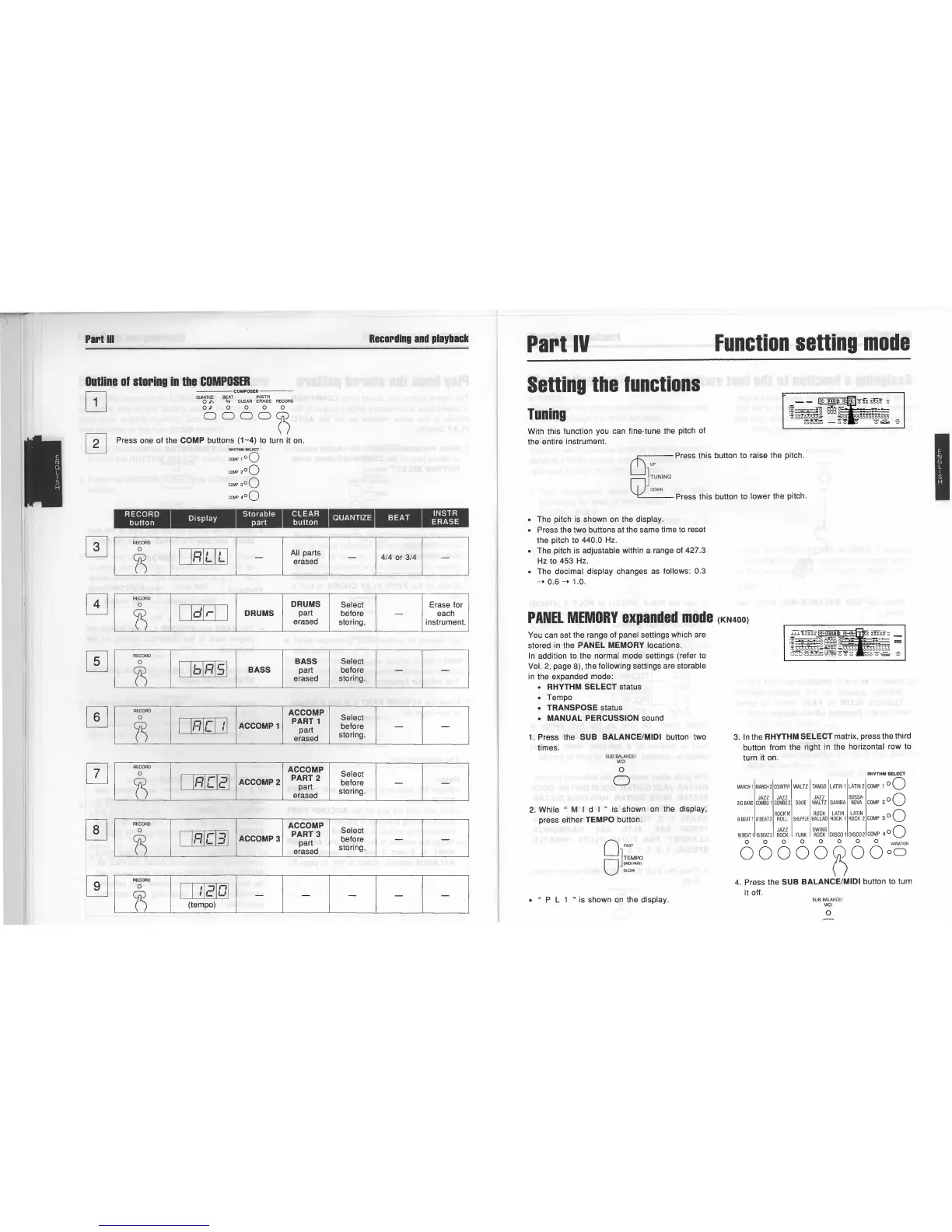Part
III
Outline
of
storing
in
the
COMPOSER
COMPOSER---
[2J
QUANTIZE
BEAT INSTR
1 0
,Jo,
3/4 CLEAR ERASE
RECORD
OJ.
0 0 0 0
0000
0
Press one of the COMP buttons
(1-4)
to
turn it on.
RHYTHM SELECT
COMP
1
0
0
COMP
2
0
0
COMP
3
0
0
COMP
4
0
0
Recording
and
playback
RECORO O' I Storable
CLEAR
QUANTIZE
BEAT
button
lSP
ay part
button
RECORD
o
~
RECORD
o
~
RECORD
o
~
RECORD
o
~
RECORD
o
~
RECORD
o
~
\cll,-I
DRUMS
BASS
ACCOMP1
\/-/lc\c'l
ACCOMP 2
1/-/lc\=l1
ACCOMP 3
All parts
erased
DRUMS
part
erased
BASS
part
erased
ACCOMP
PART 1
part
erased
ACCOMP
PART 2
part
erased
ACCOMP
PART 3
part
erased
Select
before
storing.
Select
before
storing.
Select
before
storing.
Select
before
storing.
Select
before
storing.
4/4 or 3/4
Erase for
each
instrument.
Part
IV
Setting
the
functions
Tuning
With this function you can fine-tune the pitch of
the entire instrument.
Function
setting
mode
Sf::"G
Press this button to raise the pitch.
Press this button to lower the pitch.
• The pitch is shown on the display.
• Press the two buttons at the same time to reset
the pitch to
440.0 Hz.
• The pitch is adjustable within a range of 427.3
Hz
to 453 Hz.
• The decimal display changes
as
follows: 0.3
---.
0.6
---.
1.0.
PANEL
MEMORY
expanded
mode
(KN400)
You can set the range of panel settings which are
stored in the PANEL
MEMORY locations.
In
addition to the normal mode settings (refer to
Vol. 2, page 8), the following settings are storable
in the expanded mode:
• RHYTHM SELECT status
• Tempo
• TRANSPOSE status
• MANUAL PERCUSSION sound
1. Press the SUB BALANCE/MIDI button two
times.
SUB
BALANCE/
MIDI
o
o
2.
While"
Mid
I " is shown
on
the display,
press either
TEMPO button.
o FAST
]
TEMPO
O
(MIDIPARTI
SLOW
• " P L 1
..
is shown
on
the display.
3.
In
the RHYTHM SELECT matrix, press the third
button from the right
in
the horizontal row to
turn it
on.
RHYTHM SELECT
MARCH
1
MARCH
2
COUNTRY
WALTZ
TANGO
LATIN
1
LATIN
2
COMP
1
00
JAZZ JAZZ JAZZ
BOSSA-
0
BIG
BAND
COMBO
1
COMBO
2
OIXIE
WALTZ
SAMBA
NOVA
COMP
2 0
ROCK'N'
ROCK
LATIN LATIN
0
8
BEAT
1 8
BEAT2
ROLL
SHUFFLE
BALLAD
ROCK
1
ROCK
2
COMP
3 0
JAZZ
SWING
0
16BEAT116BEAT2
ROCK
FUNK
ROCK
DISCO
1
DISC02
caMP
4
0
o 0 0 0 0 0 0 0
VARIATION
ooooo
~
oooo
4. Press the SUB BALANCE/MIDI button to turn
it off .
SUB
BALANCE
/
MIDI
o
