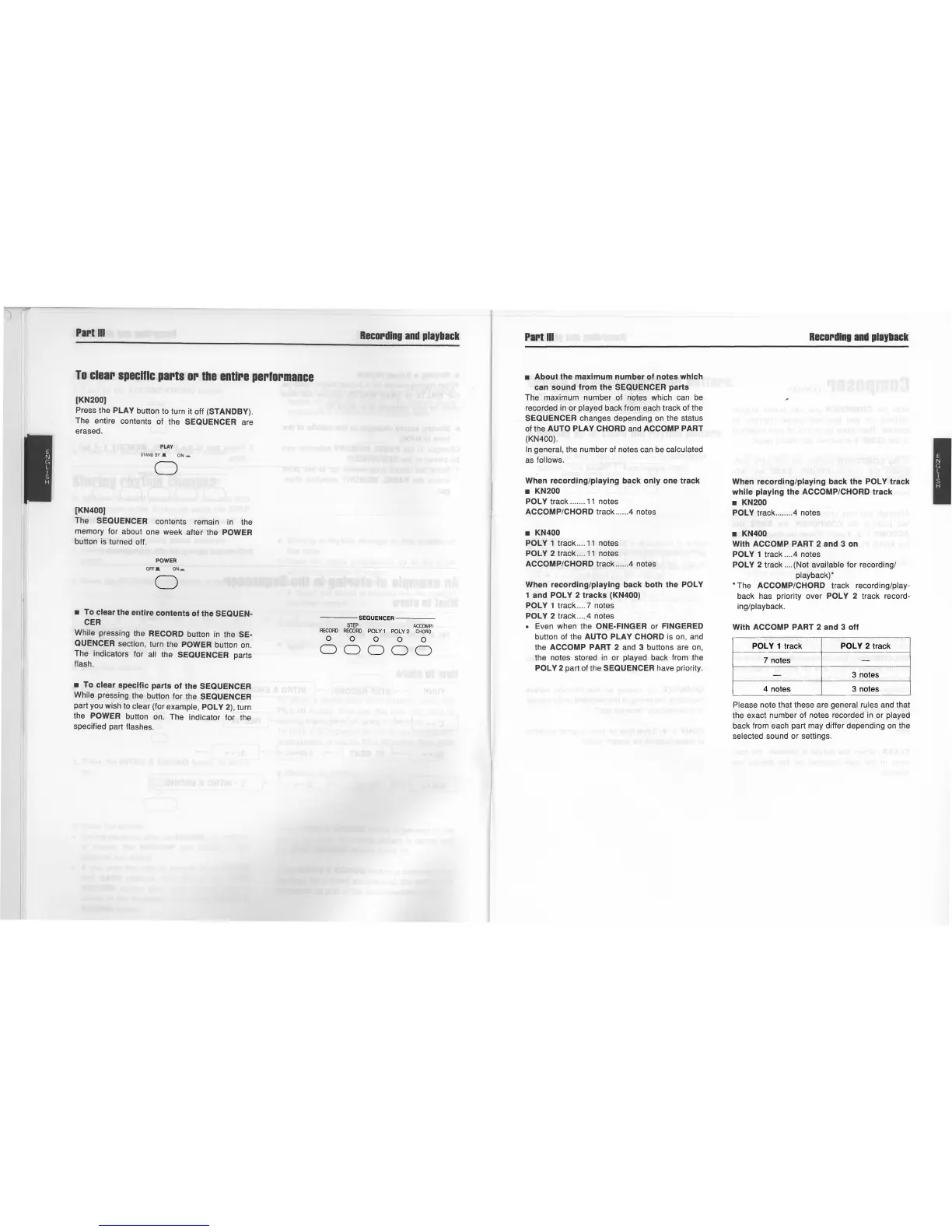Part
III
To
clear
specific
parts
or
the
entire
performance
[KN200]
Press the PLAY button to turn it off (STANDBY).
The entire contents of the
SEQUENCER are
erased.
PLAY
STANO
BY
..
ON
~
o
[KN400]
The SEQUENCER contents remain
in
the
memory for about one week after the
POWER
button is turned off.
POWER
OFF..
ON~
o
• To clear the entire contents of the SEQUEN-
CER
While pressing the RECORD button
in
the SE-
QUENCER section, turn the POWER button on.
The indicators for
all the SEQUENCER parts
flash.
• To clear specific parts of the SEQUENCER
While pressing the button for the SEQUENCER
part you wish to clear (for example, POLY 2), turn
the
POWER button on. The indicator for the
specified part
flashes.
Recording
and
playback
----SEQUENCER
----
STEP
ACCOMP
I
RECORD RECORD
POLY 1 POLY 2
CHORD
00000
00000
Part
III
• About the maximum number of notes which
can sound from the SEQUENCER parts
The maximum number of notes which can be
recorded in or
played back from each track of the
SEQUENCER changes depending
on
the status
of the
AUTO PLAY CHORD and ACCOMP PART
(KN400).
In
general, the number of notes can be calculated
as follows.
When recording/playing back only one track
• KN200
POLY
track .......
11
notes
ACCOMP/CHORD track .
....
.4
notes
• KN400
POLY
1 track ....
11
notes
POLY 2 track ....
11
notes
ACCOMP/CHORD track .....
.4
notes
When recording/playing back both the POLY
1 and POLY 2 tracks (KN400)
POLY
1 track .... 7 notes
POL Y 2 track .... . 4 notes
• Even when the ONE-FINGER
or
FINGERED
button of the AUTO PLAY CHORD is on, and
the
ACCOMP PART 2 and 3 buttons are on,
the notes stored
in
or played back from the
POLY 2 part of the SEQUENCER have priority.
Recording
and
playback
When recording/playing back the POLY track
while
playing the ACCOMP/CHORD track
• KN200
POLY
track
..
...... 4 notes
• KN400
With ACCOMP PART 2 and 3
on
POLY 1 track .... 4 notes
POLY 2 track
....
(Not available for recording/
playback)*
..
The ACCOMP/CHORD track recording/play-
back has priority over POLY 2 track record-
ing/playback.
With ACCOMP PART 2 and 3 off
POLY 1 track POLY 2 track
7 notes
-
-
3 notes
4 notes 3 notes
Please note that these are general rules and that
the exact number of notes recorded in or
played
back from each part may differ depending
on
the
selected sound or settings.
