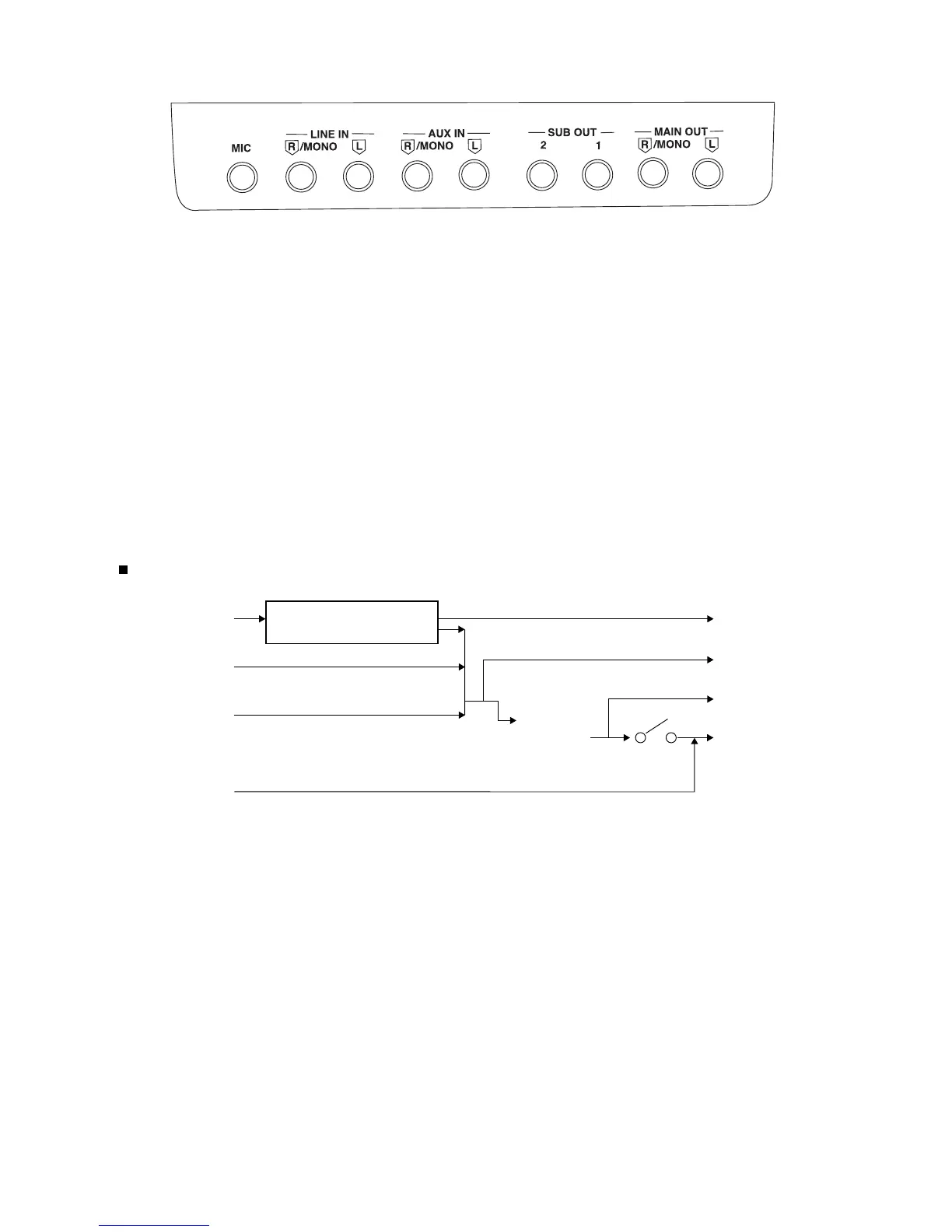MIC
A microphone can be connected to this terminal.
(Refer to page 45.)
LINE IN
This terminal receives input signals from an ex-
ternal instrument. To receive a monaural signal,
connect to the R/MONO terminal.
• The input signal volume can be adjusted using
the LINE IN VOLUME controller on the control
panel unit.
AUX IN
This terminal receives input signals from an ex-
ternal instrument. To receive a monaural signal,
connect to the R/MONO terminal.
• The input signal volume is not affected by the
instrument’s MAIN VOLUME setting.
SUB OUT
The sounds from desired parts can be output
independently from those terminals. (Refer to
page 161.)
MAIN OUT
The total sound of this instrument can be output
from this terminal.
Block diagram
* MONITOR SETTING (Refer to page 160.)
(Right side)
MIC SUB OUT
USB (OUT)
LINE OUT
MAIN OUT
MAIN
VOLUME
MONITOR
SETTING*
LINE IN
USB (IN)
AUX IN
Sound generator
(Speakers &
Headphones)
200
QQTG0671