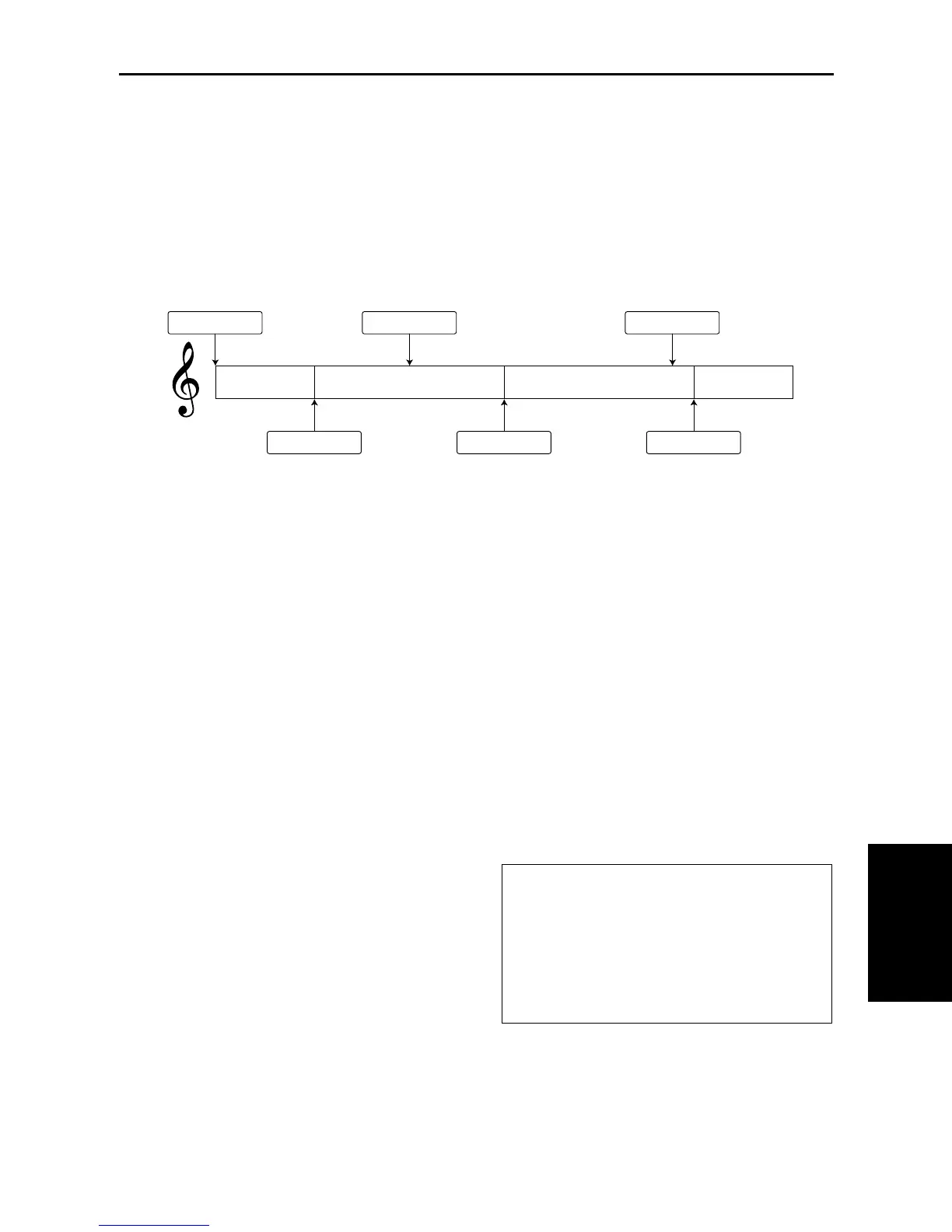Slide Show
This instrument can show various images which change automatically corresponding to the music
progression just like the DEMO performance. Using the Slide Show function, you can create a multi-media
show of images synchronizing with the sound.
Schematic
Set the images
To set the images, proceed as follows.
1. Record a song in the SEQUENCER. (See
pages 79 to 94.)
2. Specify the points (PIC) at which the image
must be changed on the STEP RECORD
(CONTROL) display. (See page 90.)
3. Replay the song.
• The selected image is displayed in whole
screen at the specified point (PIC). The image
continues to be shown until the next PIC point
comes.
• Images will be displayed on either the normal
display or the SEQUENCER PLAY display.
• You can output the displayed images to a
external monitor such as a TV set. (See page
199.)
Load your original images
Besides a variety of preset images of the instru-
ment, you can use your original images captured
by a digital camera or a digital video camera for
example.
1. Save the image data to a disk or an SD card.
• The instrument can read .BMP and .JPG for-
mats (not compatible with all data with those
extensions).
2. Insert the disk or SD card with data into the
DISK DRIVE or the SD-card slot. (See pages
125, 138.)
3. Load the data using the STEP RECORD dis-
play.
PICTURE 1
PIC #1
PICTURE 3
PIC #3
PICTURE 5
Ending
PIC #5
PICTURE 6
PIC #6
PICTURE 4
PIC #4
PICTURE 2
PIC #2
Intro Theme A Theme B
MEMO
• This instrument is compatible with images
sized 640 x 240 pixels. Even though an
image sized up to 640 x 480 pixels can be
read, the data will be cut out to 640 x 240
pixels when loading.
• Depending on the size, it may not be
possible to load the image.
Sequencer
Part IV Sequencer
77
QQTG0671