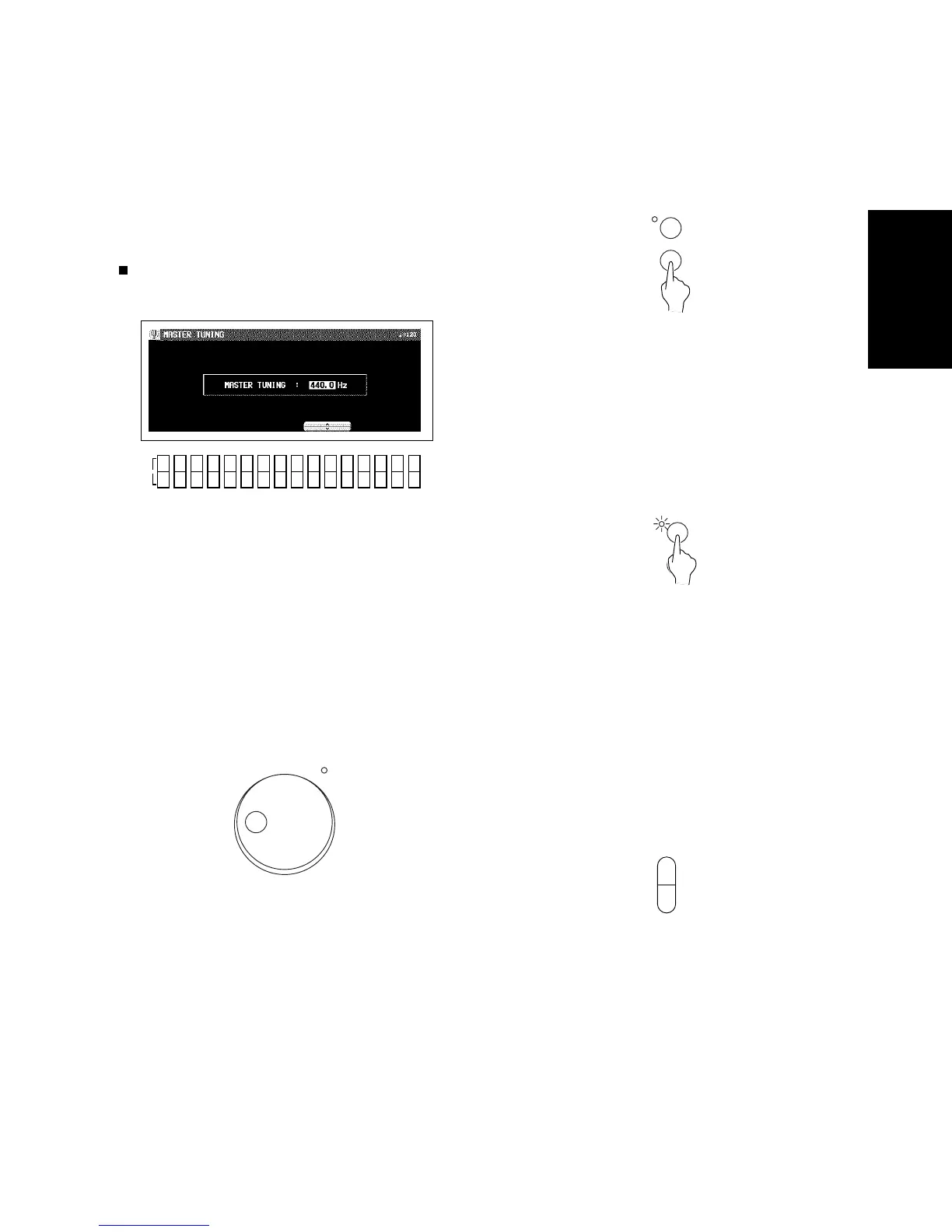Setting display
When you select an item from the menu display,
the setting display for the item is shown.
The buttons to the right, left and/or directly below
the display are used to select and adjust the set-
tings.
Example of setting display: MASTER
TUNING
Press the button corresponding to the ∧ or ∨ but-
ton on the display to change the value.
• In this manual, this procedure is written as
follows: “Use the ∧ and ∨ buttons to adjust
the pitch.”
TEMPO/PROGRAM
If the TEMPO/PROGRAM indicator is lit while
you are using the display to adjust the setting, it
indicates that this dial can be used to quickly
change the displayed value or setting.
• The setting which can be adjusted is
highlighted on the display.
EXIT
While the setting display is shown, press this but-
ton to go back to the previous display.
DISPLAY HOLD
Press this button to turn it on when you wish to
maintain the current display. You can keep a dis-
play which is normally automatically canceled,
for example, or even during a performance, you
can monitor information which is not shown on
the normal display.
• The indicator for this button may flash if the
current display is one which is normally auto-
matically canceled.
• If the PROGRAM MENUS button, for example,
is pressed, the DISPLAY HOLD mode is can-
celed.
CONTRAST
Use the CONTRAST buttons to adjust the read-
ability of the display.
• When adjusting the CONTRAST, the set value
is shown shortly on the display.
• If you want to keep the set value, press the
WRITE button. The instrument keeps the
memorized value even after the power is
turned off.
MUTE
TEMPO/PROGRAM
DISPLAY
HOLD
EXIT
DISPLAY
HOLD
EXIT
CONTRAST
About the display
31
QQTG0671