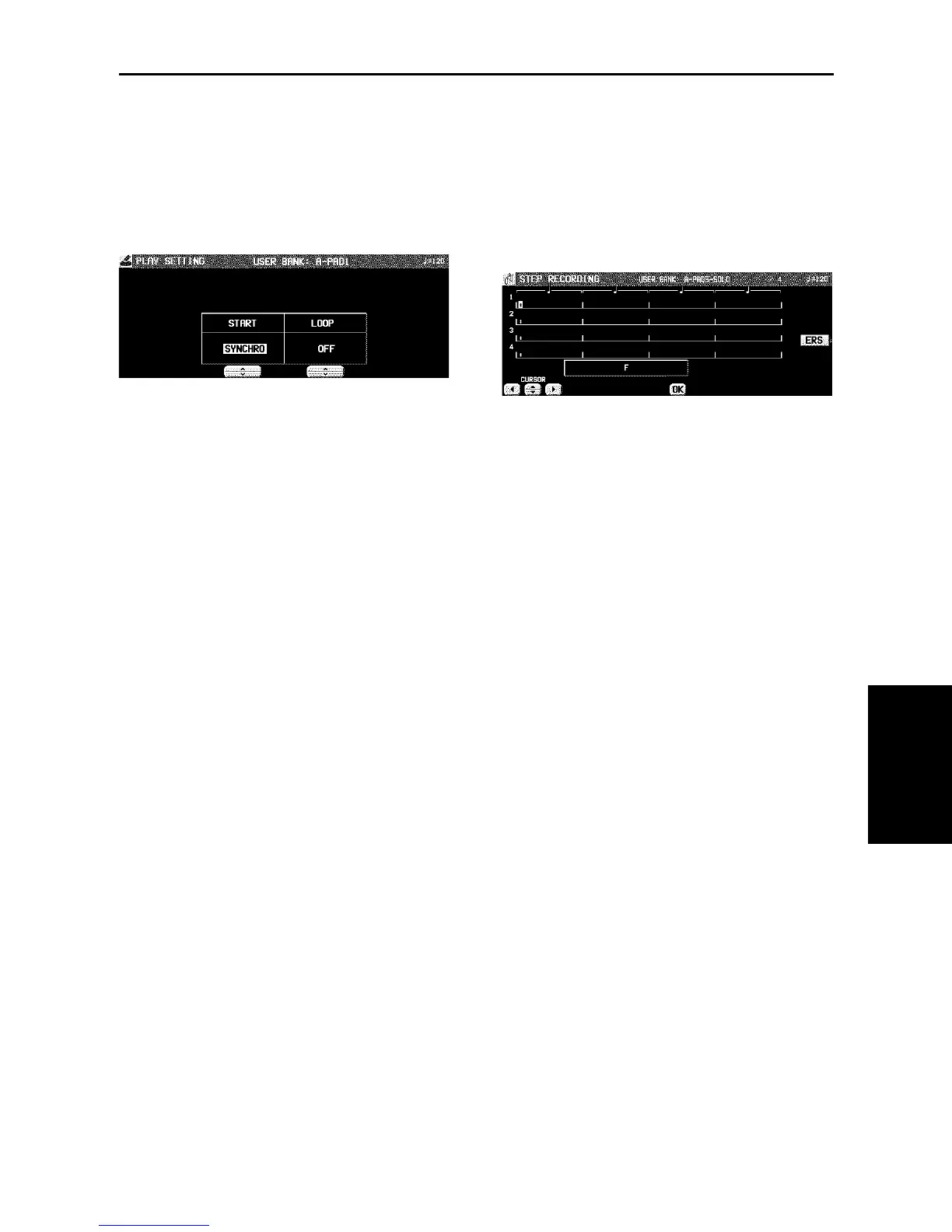PLAY SETTING
Select a playback mode.
1. On the PAD RECORDING display, press the
PLAY SETTING button.
• The display looks similar to the following.
2. Use the START ∧ and ∨ buttons to select a
playback mode.
SYNCHRO:
During a rhythm performance, the phrase
playback begins in time with the beat.
INSTANT:
The phrase starts to play immediately
when the pad button is pressed, regard-
less of the rhythm.
3. Use the LOOP ∧ and ∨ buttons to enable or
disable loop playback.
ON:
Once the pad button is pressed, the
phrase is played back repeatedly until
the STOP button is pressed.
OFF:
The phrase is played back only once.
CHORD STEP RECORD
A chord progression can be stored in PAD 5 and
PAD 6.
1. On the REALTIME RECORDING display,
press the CHORD STEP RECORD button.
• The display looks similar to the following.
2. Use the CURSOR buttons to move the cursor
to the position you wish to input.
• The cursor moves in 1/8-note increments.
3. Input the chord by playing it on the keyboard.
• The chord name is shown.
4. Press the OK button.
5. Repeat steps 2 to 4 to store the rest of the
chord progression.
• To delete a chord which has been input, move
the cursor to the specific chord and press the
ERS button.
Performance Pads
Part III Performance Pads
73
QQTG0671