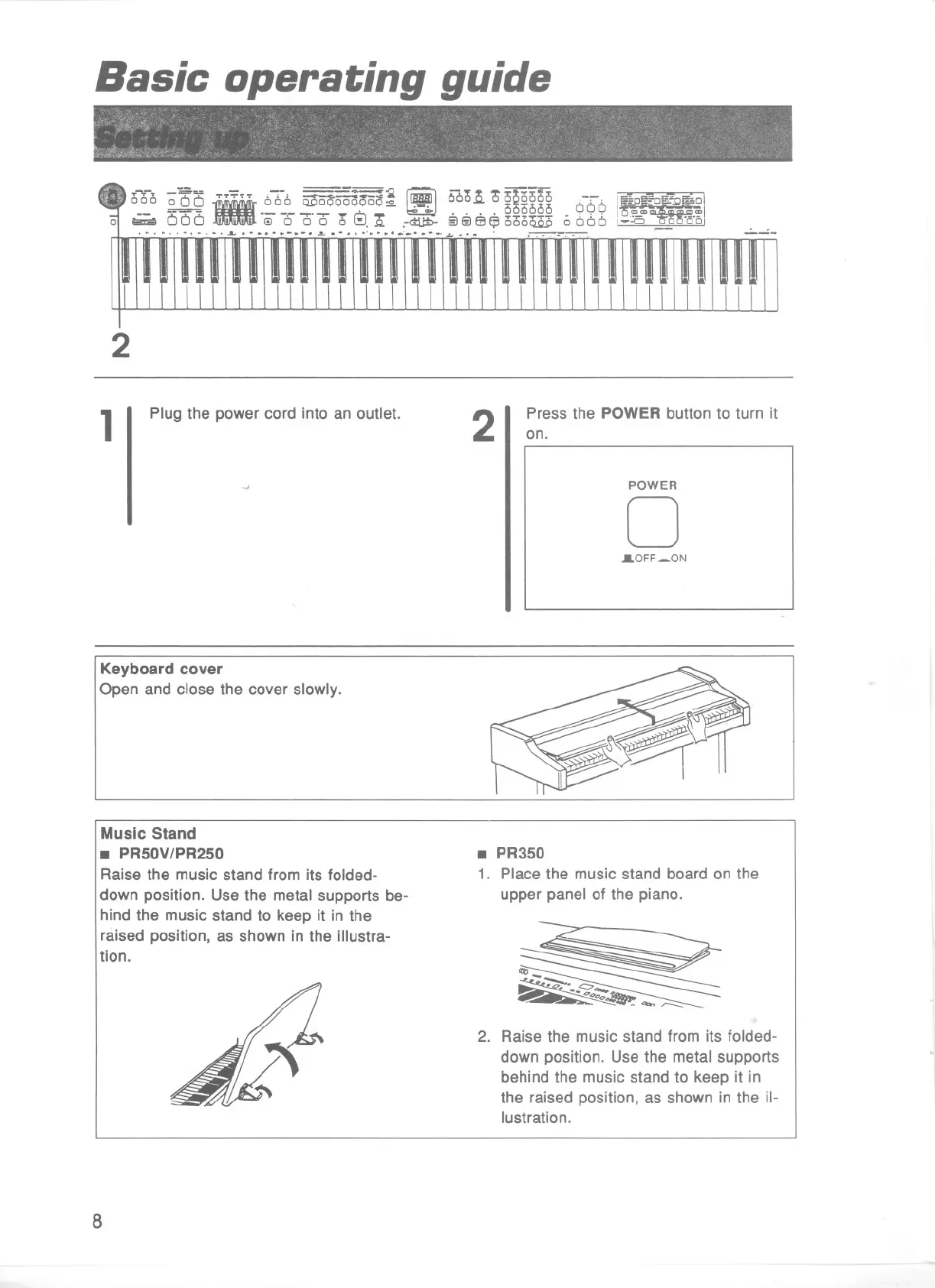Basic operating guide
06-0 o~C5
8
n-:;:-r-r 666 Q]"OQ~oo~~ ~J 060~ 09120360 ;-:: i~~o=o~~~ol
-I - A~'" ,..6- 000000 QQQ I~
01 I!!i:&\ uuO . €I 6 0 0 0~..Q. .-G:ilD-§@Eltp oooQQ.9 a 606 ,~::a~'EiI
' Ao ,L ' ' , ~,..~~ ~
---
2
1
Plug the power cord into an outlet.
2
Press the POWERbuttonto turn it
on.
-oJ
POWER
0
.aOFF _ON
Keyboard cover
Open and close the cover slowly.
Music Stand
. PR50V/PR250
Raise the music stand from its folded-
down position. Usethe metalsupports be-
hind the music stand to keep it in the
raised position, as shown in the illustra-
tion.
. PR350
1. Place the music stand board on the
upper panel of the piano.
2. Raise the music stand from its folded-
down position. Use the metal supports
behind the music stand to keep it in
the raised position, as shown in the il-
lustration.
8
