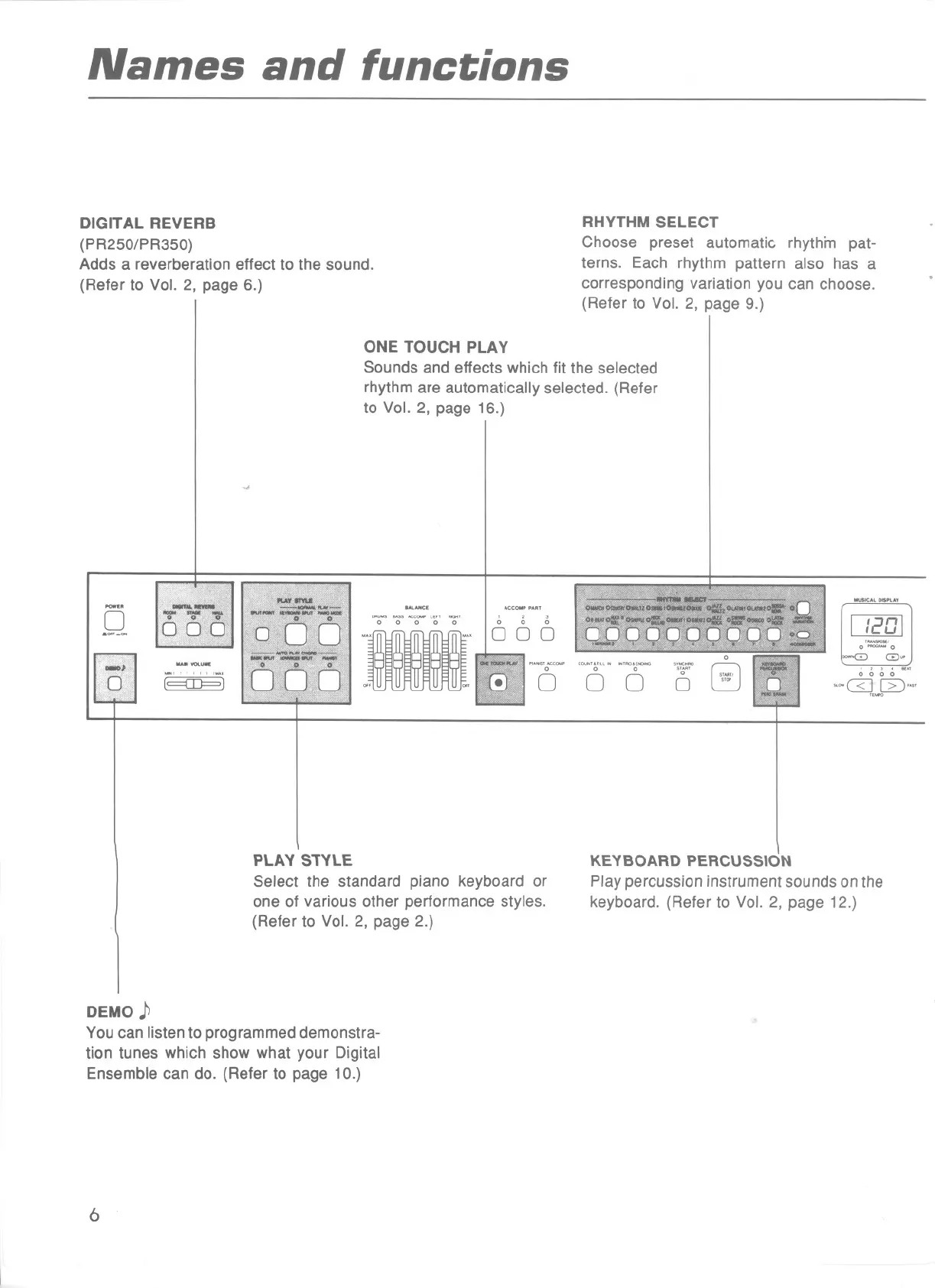Names and functions
DIGITAL REVERB
(PR250/PR350)
Adds a reverberation effect to the sound.
(Refer to Vol. 2, page 6.)
RHYTHM SELECT
Choose preset automatic rhythm pat-
terns. Each rhythm pattern also has a
corresponding variation you can choose.
(Refer to Vol. 2, page 9.)
ONE TOUCH PLAY
Sounds and effects which fit the selected
rhythm are automatically selected. (Refer
to Vol. 2, page 16.)
...
oow..
0
&~,-~
-, ,~,
..SOC" DO""
1/201
0'::::='0
-0 G~
, , , , ...
[==CIF= )
0 0 0 0
.~~,~[2)""
PLAY STYLE
Select the standard piano keyboard or
one of various other performance styles.
(Refer to Vol. 2, page 2.)
KEYBOARD PERCUSSION
Play percussion instrument sounds on the
keyboard. (Refer to Vol. 2, page 12.)
DEMO J>
You can listen to programmed demonstra-
tion tunes which show what your Digital
Ensemble can do. (Refer to page 10.)
6
