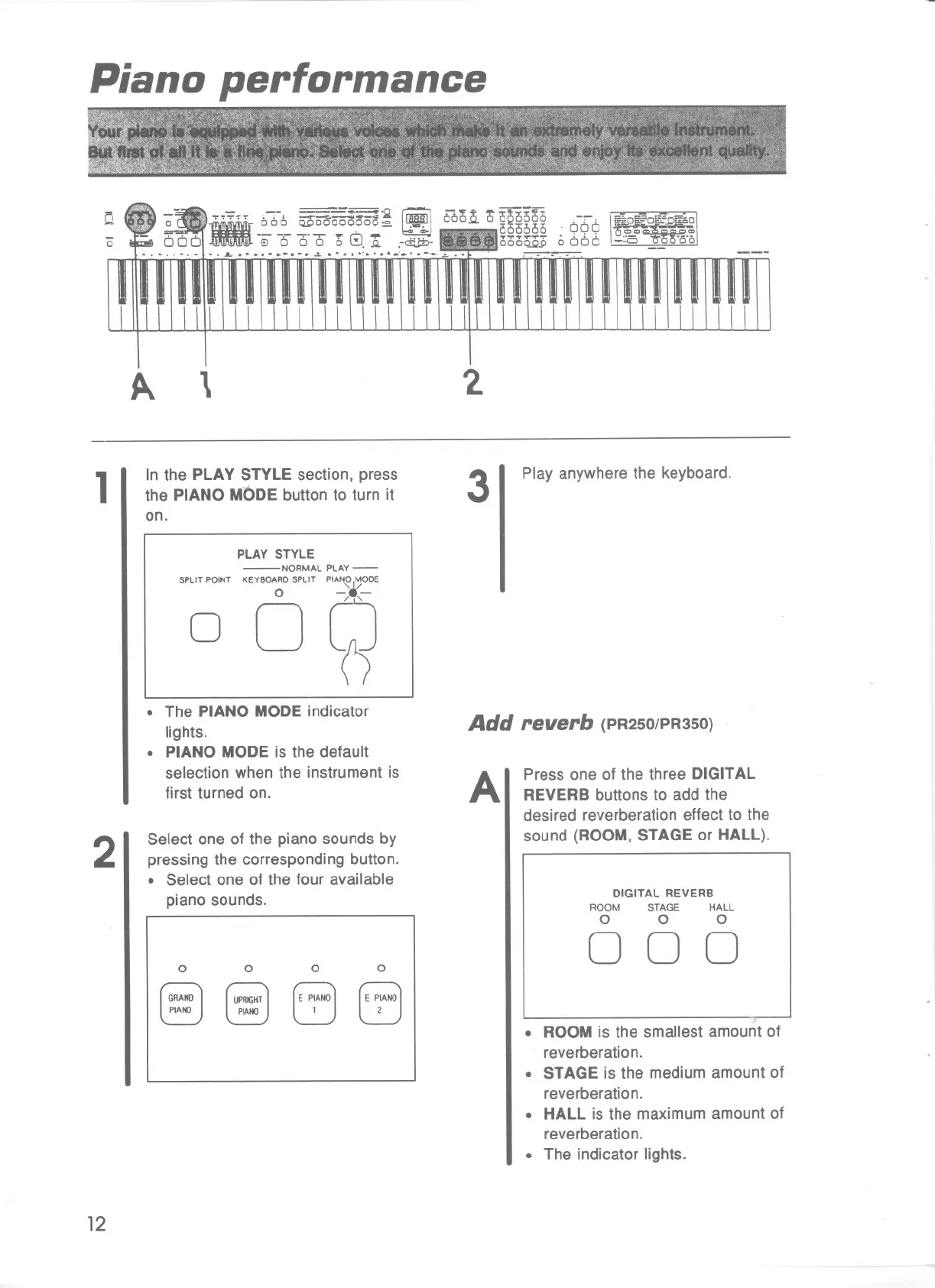Piano perforlJ1ance
0'
660.0. 1J~2~U~ - 0-6"Q@D!56~~1
o6oQE:90000 12::0~-ol
0
""",'I'.L.""'-'-'.1."""""_'-"-'-'~"
--
0,' 0,-..
~
,
2
1
In the PLAYSTYLEsection, press
the PIANOMODEbuttonto turn it
on.
3
Play anywhere the keyboard.
PLAY STYLE
0
-NORMAL PLAY-
KEYBOARDSPLIT PIANOIMODE
o~
SPLIT POINT
.The PIANO MODE indicator
lights.
. PIANO MODE is the default
selection when the instrumentis
firstturned on.
Add rellerb (PR250/PR350)
A
Press one of the three DIGITAL
REVERB buttons to add the
desired reverberation effect to the
sound (ROOM, STAGE or HALL).
2
Select one of the piano sounds by
pressing the corresponding button.
. Select one of the four available
piano sounds.
0
0 0
(E P~ANO)
0
(E P~ANO)
DIGITAL REVERB
ROOM STAGE HALL
0 0 0
000
~
~
UPRIGIIT
PIANO
.ROOM is the smallest amount of
reverberation.
. STAGE is the medium amount of
reverberation.
. HALL is the maximumamountof
reverberation.
. The indicator lights.
12
