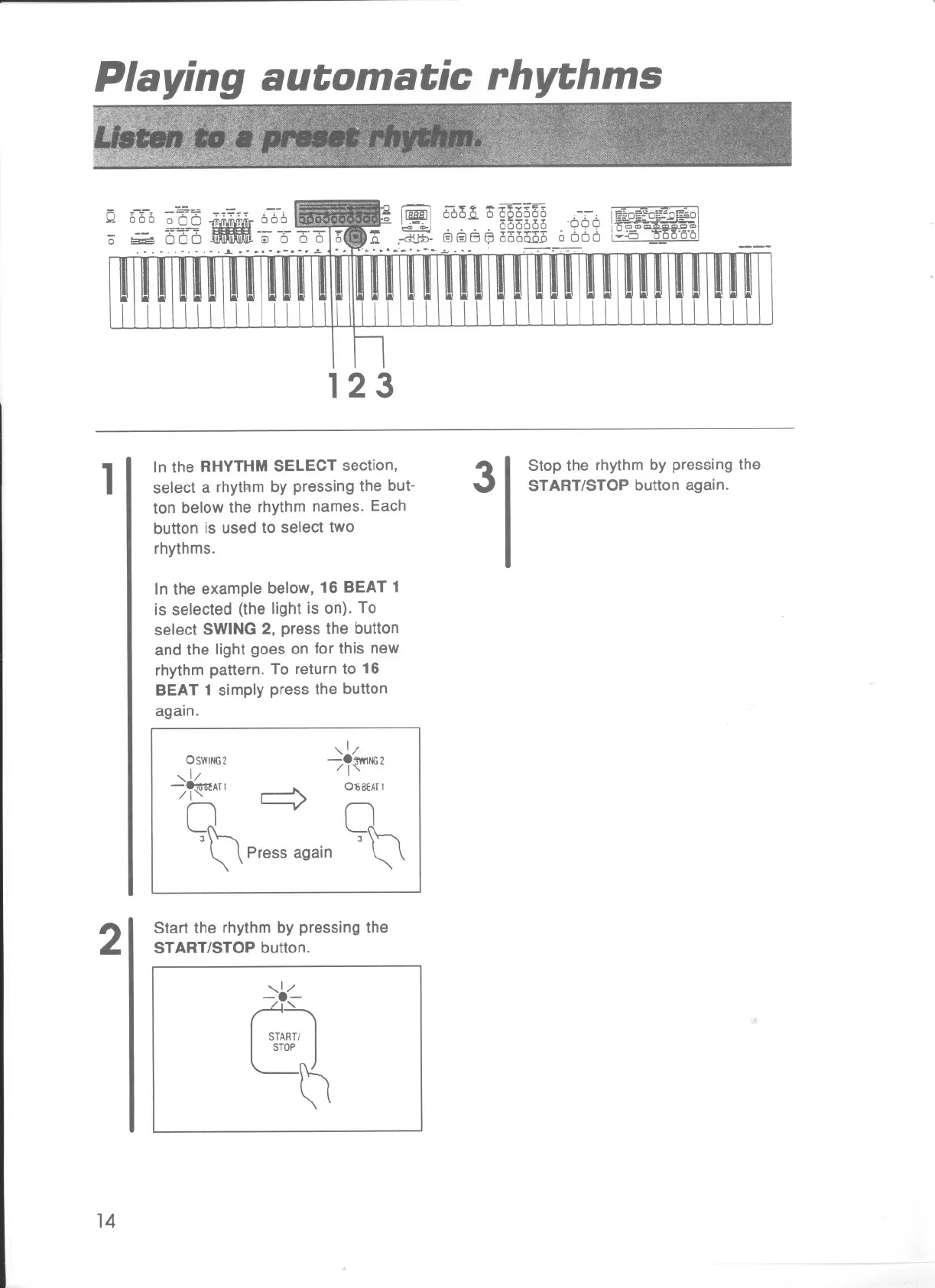Playing autotnatic rhvthtns
L~"
6601 6600666 .-:: 1~~0~~0~j;J~01
. . . . i5i53666 '099 '5Q-:~
<=1<=1<::1","..., 1 1
<:J<:Ju y 0000...Q.Q 0000 l--CJ u 001
Q 66-0 ~~C5 ., :;:~.. 66-6
0' ~ 00 [) -e-0" o' 6 16
---
. '.'.'..
123
1
In the RHYTHM SELECT section,
select a rhytRm by pressing the but-
ton below the rhythm names. Each
button is used to select two
rhythms.
3
Stop the rhythm by pressing the
START/STOP button again.
In the example below, 16 BEAT 1
is selected (the light is on). To
select SWING 2, press the button
and the light goes on for this new
rhythm pattern. To return to 16
BEAT 1 simply press the button
again.
OSWING2
,1/
c::::>
-~ATI
0
/0 'n
3DPressagain '" \
,1/
-.~NG2
/1"
016BEATI
2
Start the rhythm by pressing the
START/STOP button.
14
