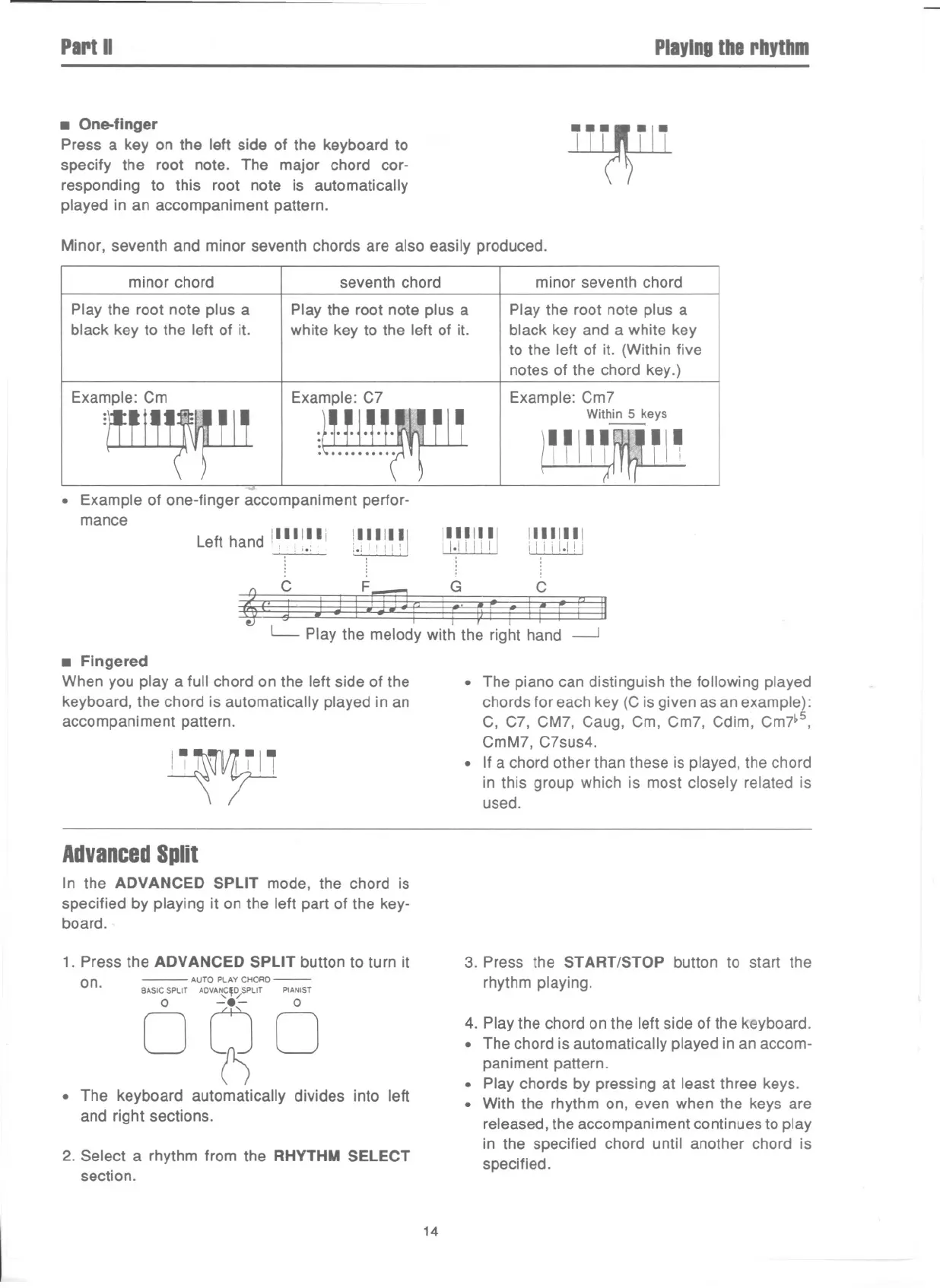PariII
PlayingIberbytbm
. One-finger
Press a key on the left side of the keyboard to
specify the root note. The major chord cor-
responding to this root note is automatically
played in an accompaniment pattern.
nwu
Minor, seventh and minor seventh chords are also easily produced.
minor chord
Play the root note plus a
black key to the left of it.
seventh chord
Play the root note plus a
white key to the left of it.
Example: Cm
:~
Example: C?
. Example of one-finger accompaniment perfor-
mance
Left hand 11111IIi
: i.:
i~ ~ ~ ! ~ ~ I
" '
11111111
,
lliillJJ
minor seventh chord
Play the root note plus a
black key and a white key
to the left of it. (Within five
notes of the chord key.)
Example: Cm?
With~eys
~I~
11111111
i Iii I.I! i
~
L- Play the melody with the right hand -.-J
. Fingered
When you playa full chord on the left side of the
keyboard, the chord is automatically played in an
accompaniment pattern.
1'1'"
.
The piano can distinguish the following played
chords for each key (C is given as an example):
C, C?, CM?, Caug, Cm, Cm?, Cdim, Cm?~5,
CmM?, C?sus4.
. If a chord other than these is played, the chord
in this group which is most closely related is
used.
AdvancedSplit
In the ADVANCED SPLIT mode, the chord is
specified by playing it on the left part of the key-
board.
1. Press the ADVANCED SPLIT button to turn it
- AUTO PLAY CHORD -
BASIC SPLIT ADVA~'~SPLIT PIANIST
oqo
. The keyboard automatically divides into left
and right sections.
on.
2. Select a rhythm from the RHYTHMSELECT
section.
14
3. Press the START/STOP button to start the
rhythm playing.
4. Play the chord on the left side of the keyboard.
. The chord is automatically played in an accom-
paniment pattern.
. Play chords by pressing at least three keys.
. With the rhythm on, even when the keys are
released, the accompaniment continues to play
in the specified chord until another chord is
specified.