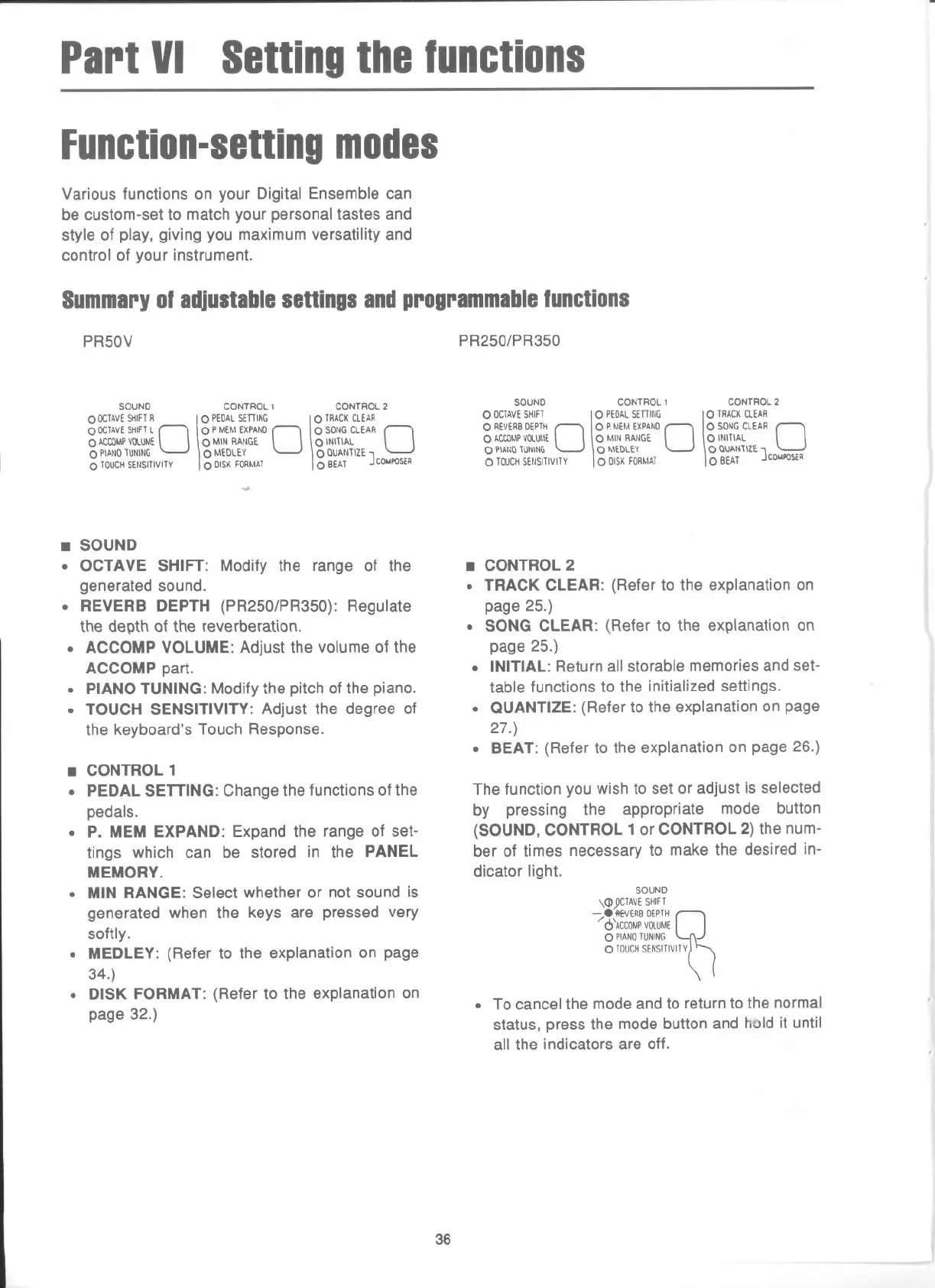PartVI
Settingthefunctions
Function-settingmodes
Various functions on your Digital Ensemble can
be custom-set to match your personal tastes and
style of play, giving you maximum versatility and
control of your instrument.
Summaryofadjustablesettingsandprogrammablefunctions
PR50V
SOUND CONTROL I CONTROL2
0 OCTAVESHIFTR
\
0 PEDALSETTING
\
0 TRACKCLEAR
0 OCTAVESHIFTL
0
0 PMEMEXPAND
0
0 SONGCLEAR
0
0 ~COMPVOLUME 0 MIN RANGE 0 INITIAL
0 PIA.NDTUNING 0 MEDLEY 0 aUAtI1lZE
0 TOUCHSENSITIVITY 0 DISKFORMAT 0 BEAT] COWPOS,"
....
. SOUND
. OCTAVE SHIFT: Modify the range of the
generated sound.
. REVERB DEPTH (PR250/PR350): Regulate
the depth of the reverberation.
. ACCOMP VOLUME: Adjust the volume of the
ACCOMP part.
. PIANO TUNING: Modify the pitch of the piano.
. TOUCH SENSITIVITY: Adjust the degree of
the keyboard's Touch Response.
. CONTROL1
. PEDAL SETTING:Changethe functionsofthe
pedals.
. P. MEM EXPAND: Expand the range of set-
tings which can be stored in the PANEL
MEMORY.
. MIN RANGE: Select whether or not sound is
generated when the keys are pressed very
softly.
. MEDLEY: (Refer to the explanation on page
34.)
. DISK FORMAT: (Refer to the explanation on
page 32.)
PR250/PR350
SOUND CONTROL' CONTROL2
0 OCTAVESHIFT
\
0 PEDALSETTUjG
\
0 TRACKCLEAR
0 REVERBDEPTH
0
0 PMEtAEXPAND
0
0 SONGCLEAR
0
0 ACCOMPVOlUt.lE 0 MINRANGE 0 INITIAL
0 PIAI:QTUNING 0 MEDLEY 0 QUANTIZE
0 TOUCHSEUSITIVITY 0 DISKFORMAT 0 BEAT ] COMPOSt"
. CONTROL 2
. TRACK CLEAR: (Refer to the explanation on
page 25.)
. SONG CLEAR: (Refer to the explanation on
page 25.)
. INITIAL: Return all storable memories and set-
table functions to the initialized settings.
. QUANTIZE: (Refer to the explanation on page
27.)
. BEAT: (Refer to the explanation on page 26.)
The function you wish to set or adjust is selected
by pressing the appropriate mode button
(SOUND, CONTROL 1 or CONTROL 2) the num-
ber of times necessary to make the desired in-
dicator light.
SOUND
\Q)YCTAVESHIFT
- .!lEVERBDEPTH
~
/'0 'ACCOMPVOLUME
0 PIANOTUNING
0 TOUCHSENSITIVITY
. To cancel the mode and to return to the normal
status, press the mode button and hold it until
all the indicators are off.
.'
36