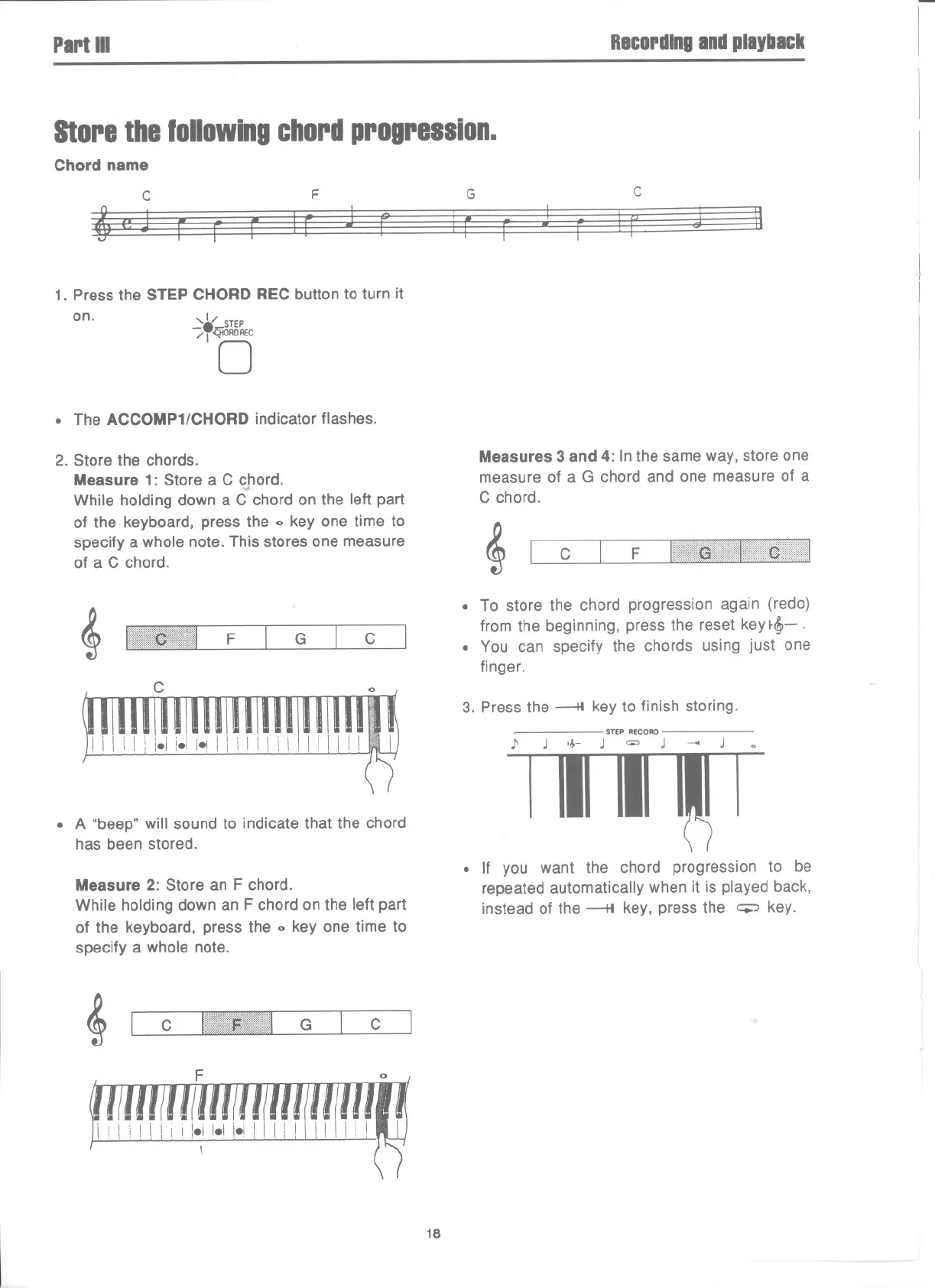PariIII
Recordingandplayback
StoreIhefollowingchordprogression.
Chord name
C F
~
1. Press the STEP CHORD REC button to turn it
on.
,,1/ STEP
-8.qiOROREC
/10
. The ACCOMP1/CHORD indicator flashes.
2. Store the chords.
Measure 1: Store a C chord.
~
While holding down a C chord on the left part
of the keyboard, press the 0 key one time to
specify a whole note. This stores one measure
of a C chord.
~
C
.. [-.----
! Iii I i i.i 1.1i.1Ii i I i I ! i
. A "beep" will sound to indicate that the chord
has been stored.
Measure 2: Store an F chord.
While holding down an F chord on the left part
of the keyboard, press the 0 key one time to
specify a whole note.
~
-
G
C
C
G C
~
~
g
Measures 3 and 4: In the same way, store one
measure of a G chord and one measure of a
C chord.
~
. To store the chord progression again (redo)
from the beginning, press the reset key ~~- .
. You can specify the chords using just one
finger.
3. Press the ---H key to finish storing.
}
STEP RECORD
,~- J = .J
-.0
J
. If you want the chord progression to be
repeated automatically when it is played back,
instead of the --H key, press the ~ key.
18