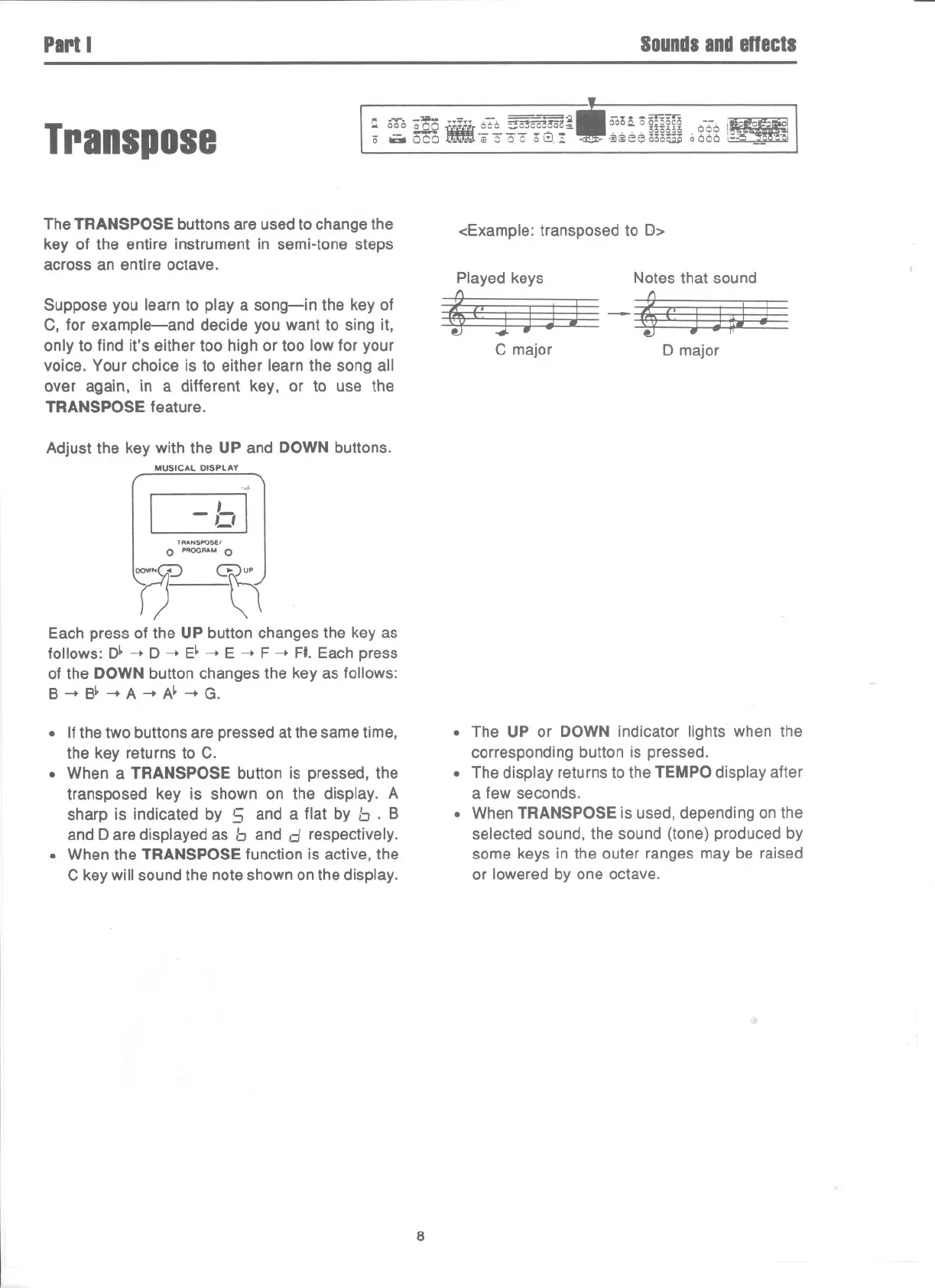PartI
Soundsandenects
6'6H o~~ 0-:;-6I
~
" ."
30o~~3 . Y. ,~~ .1
@~eeooo~ oaaO :~...
- ., i
Transpose
,.. .rv-. _:vi- ~'~n -, -==~
'" 000 oeO ~ 000 'Zo~~Coi:l~
0 .,. 5CO~eGQQ 6G.!-
The TRANSPOSE buttons are used to change the
key of the entire instrument in semi-tone steps
across an entire octave.
Suppose you learn to playa song-in the key of
C, for example-and decide you want to sing it,
only to find it's either too high or too low for your
voice. Your choice is to either learn the song all
over again, in a different key, or to use the
TRANSPOSE feature.
Adjust the key with the UP and DOWN buttons.
MUSICAL DISPLAY
~
-b]
TRANSPOSEI
0 PROGRAM 0
U0
Each press of the UP button changes the key as
follows: D~-+ D -+ E~-+ E -+ F -+ F#.Each press
of the DOWN button changes the key as follows:
B -+ B~-+ A -+ A~-+ G.
. If the two buttons are pressed at the same time,
the key returns to C.
. When a TRANSPOSE button is pressed, the
transposed key is shown on the display. A
sharp is indicated by 5 and a flat by b . B
and D are displayed as band d respectively.
. When the TRANSPOSE function is active, the
C key will sound the note shown on the display.
<Example: transposed to D>
Played keys Notes that sound
~('~-~I:J~
C major
D major
. The UP or DOWN indicator lights when the
corresponding button is pressed.
. The display returns to the TEMPO display after
a few seconds.
. When TRANSPOSE is used, depending on the
selected sound, the sound (tone) produced by
some keys in the outer ranges may be raised
or lowered by one octave.
8