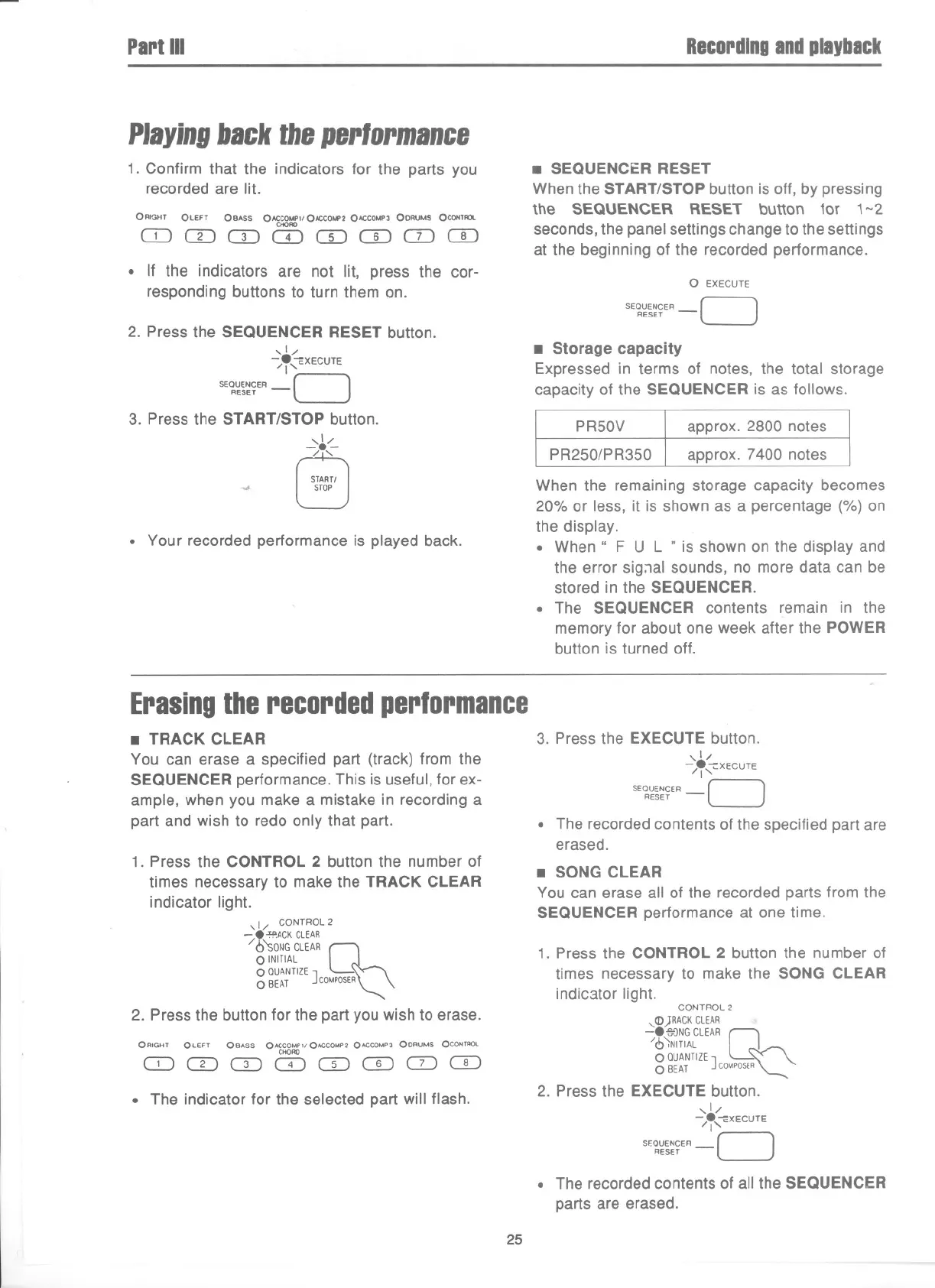PartIII
Recordingandplayback
PJayinlbacktile performance
1. Confirm that the indicators for the parts you
recorded are lit.
ORIGHT OLEFT OSASS OAeCO"P" OAeCOMP2OAeCOMP, OORU,",. OCOHTAQL
CliO""
CIJCDCDCDCDCOCDCD
. If the indicators are not lit, press the cor-
respondingbuttons to turn them on.
2. Press the SEQUENCER RESET button.
,1/
-:-8,cXECUTE
I
SEQUENCER-II
RESET L--J
3. Press the START/STOP button.
,1/
-8-
/-1.'
....
START!
STOP
. Your recorded performance is played back.
. SEQUENCERRESET
Whenthe START/STOPbuttonis off, by pressing
the SEQUENCER RESET button for 1-2
seconds,the panelsettingschangeto thesettings
at the beginningof the recordedperformance.
0 EXECUTE
SEQUENCER _/I
RESET L--J
. Storage capacity
Expressed in terms of notes, the total storage
capacity of the SEQUENCERis as follows.
PR50V
PR250/PR350
approx. 2800 notes
approx. 7400 notes
When the remaining storage capacity becomes
20% or less, it is shown as a percentage (%) on
the display.
. When" F U L " is shown on the display and
the error sig:1al sounds, no more data can be
stored in the SEQUENCER.
. The SEQUENCER contents remain in the
memory for about one week after the POWER
button is turned off.
Erasingtherecordedperformance
. TRACK CLEAR
You can erase a specified part (track) from the
SEQUENCER performance. This is useful, for ex-
ample, when you make a mistake in recording a
part and wish to redo only that part.
1. Press the CONTROL 2 button the number of
times necessary to make the TRACK CLEAR
indicator light.
CONTROL 2
'¥.=ACK CLEAR
~
"/ O'SONGCLEAR
0 INITIAL
0 QUANTIZE]COMPOSER
0 BEAT
2. Press the button for the part you wish to erase.
0 RIGHT OLEFT OBASS OAeCO"." OAeCO".' OAeCO".' OORU,",S OCONTROl
CHORD
CIJCDCDCDCDCOCDCD
. The indicator for the selected part will flash.
3. Press the EXECUTE button.
,1/
-/'~XECUTE
SEQUENCER /I
RESET - L-J
.
The recorded contents of the specified part are
erased.
. SONGCLEAR
You can erase all of the recorded parts from the
SEQUENCER performance at one time.
1. Press the CONTROL 2 button the number of
times necessary to make the SONG CLEAR
indicator light.
CONTROL 2
,<D)RACK CLEAR
-8-50NG CLEAR
Q
/6'iNITIAL
0 QUANTIZE
]
~
0 BEAT COMPOSER'--- '
2. Press the EXECUTE button.
,1/
-/'~XECUTE
SEQUENCER-II
RESET L-J
. The recorded contents of all the SEQUENCER
parts are erased.
25
