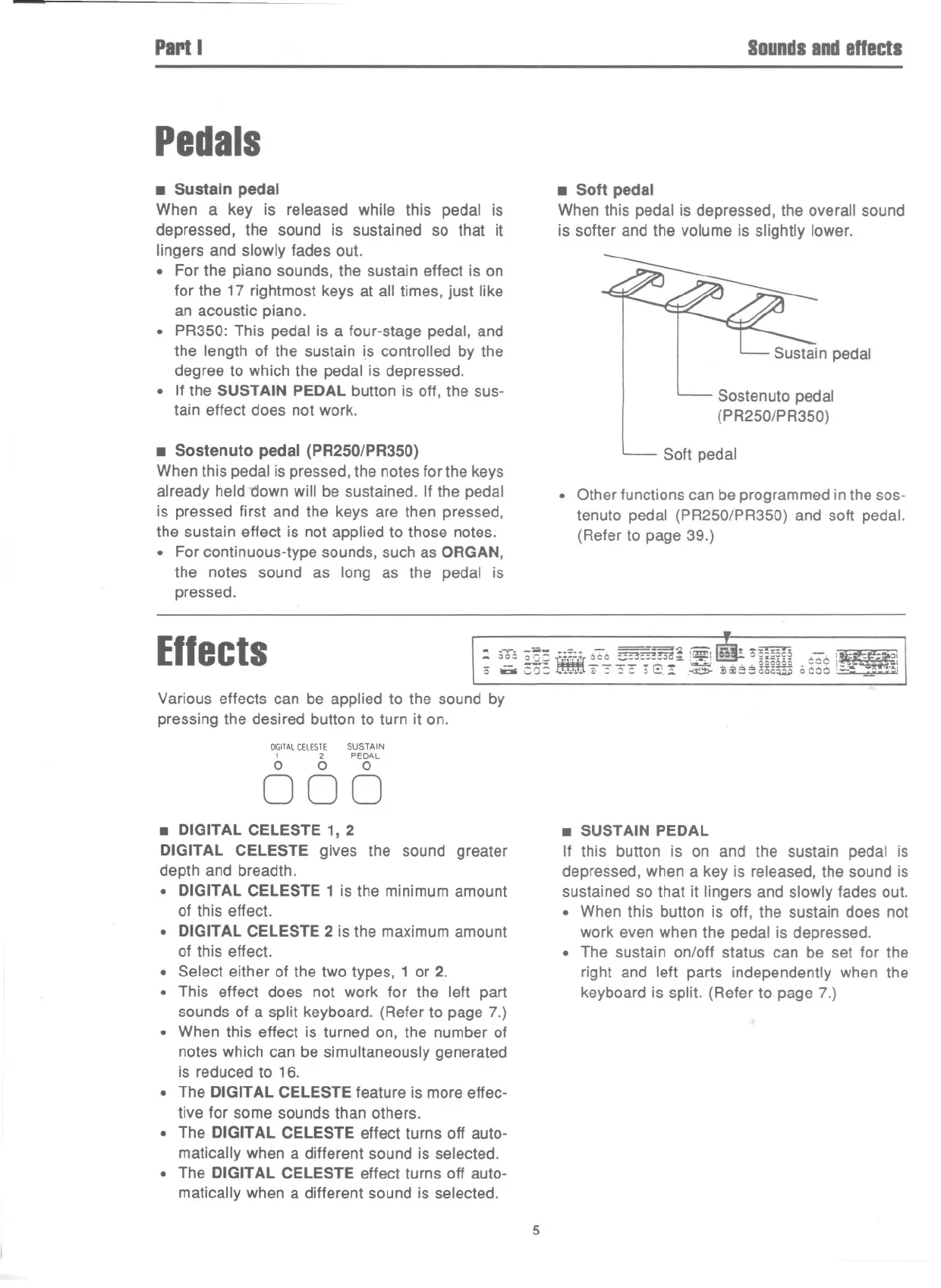Pari.
Soundsand enecls
Pedals
. Sustainpedal
When a key is released while this pedal is
depressed, the sound is sustained so that it
lingers and slowly fades out.
. For the piano sounds, the sustain effect is on
for the 17 rightmost keys at all times, just like
an acoustic piano.
. PR350: This pedal is a four-stage pedal, and
the length of the sustain is controlled by the
degree to which the pedal is depressed.
. If the SUSTAIN PEDAL button is off, the sus-
tain effect does not work.
. Sostenutopedal(PR250/PR350)
When this pedal is pressed, the notes for the keys
already held--down will be sustained. If the pedal
is pressed first and the keys are then pressed,
the sustain effect is not applied to those notes.
. For continuous-type sounds, such as ORGAN,
the notes sound as long as the pedal is
pressed.
. Soft pedal
When this pedal is depressed, the overall sound
is softer and the volume is slightly lower.
Sostenuto pedal
(PR250/PR350)
Soft pedal
. Other functions can be programmed in the sos-
tenuto pedal (PR250/PR350) and soft pedal.
(Refer to page 39.)
Ellects
.. _a.. ..=-- - =='2 ~ IE!I~ _",a.-",
.. ~o= "a:: IITfUocc ~:=
.
=_!5a:2.",,=,,1 ~ ":.=oc~ ,
~
'
- - ~ - - -- -'"'.. '~ . . . . 0000:;: ~oo " ~- - -I
0 - 0- ,;;::: 0<:':,;;' ,-d::b- ]jii=~ooc5E 0000 !;:.;- --_'~'~I
Various effects can be applied to the sound by
pressing the desired button to turn it on.
DIGITAL CELESTE SUSTAIN
1 2 PEDAL
0 0 0
000
. DIGITALCELESTE 1,2
DIGITAL CELESTE
gives the sound greater
depth and breadth.
. DIGITAL CELESTE 1 is the minimum amount
of this effect.
. DIGITAL CELESTE 2 is the maximum amount
of this effect.
. Select either of the two types, 1 or 2.
. This effect does not work for the left part
sounds of a split keyboard. (Refer to page 7.)
. When this effect is turned on, the number of
notes which can be simultaneously generated
is reduced to 16.
. The DIGITAL CELESTE feature is more effec-
tive for some sounds than others.
. The DIGITAL CELESTE effect turns off auto-
matically when a different sound is selected.
. The DIGITAL CELESTE effect turns off auto-
matically when a different sound is selected.
. SUSTAIN PEDAL
If this button is on and the sustain pedal is
depressed, when a key is released, the sound is
sustained so that it lingers and slowly fades out.
. When this button is off, the sustain does not
work even when the pedal is depressed.
. The sustain on/off status can be set for the
right and left parts independently when the
keyboard is split. (Refer to page 7.)
5