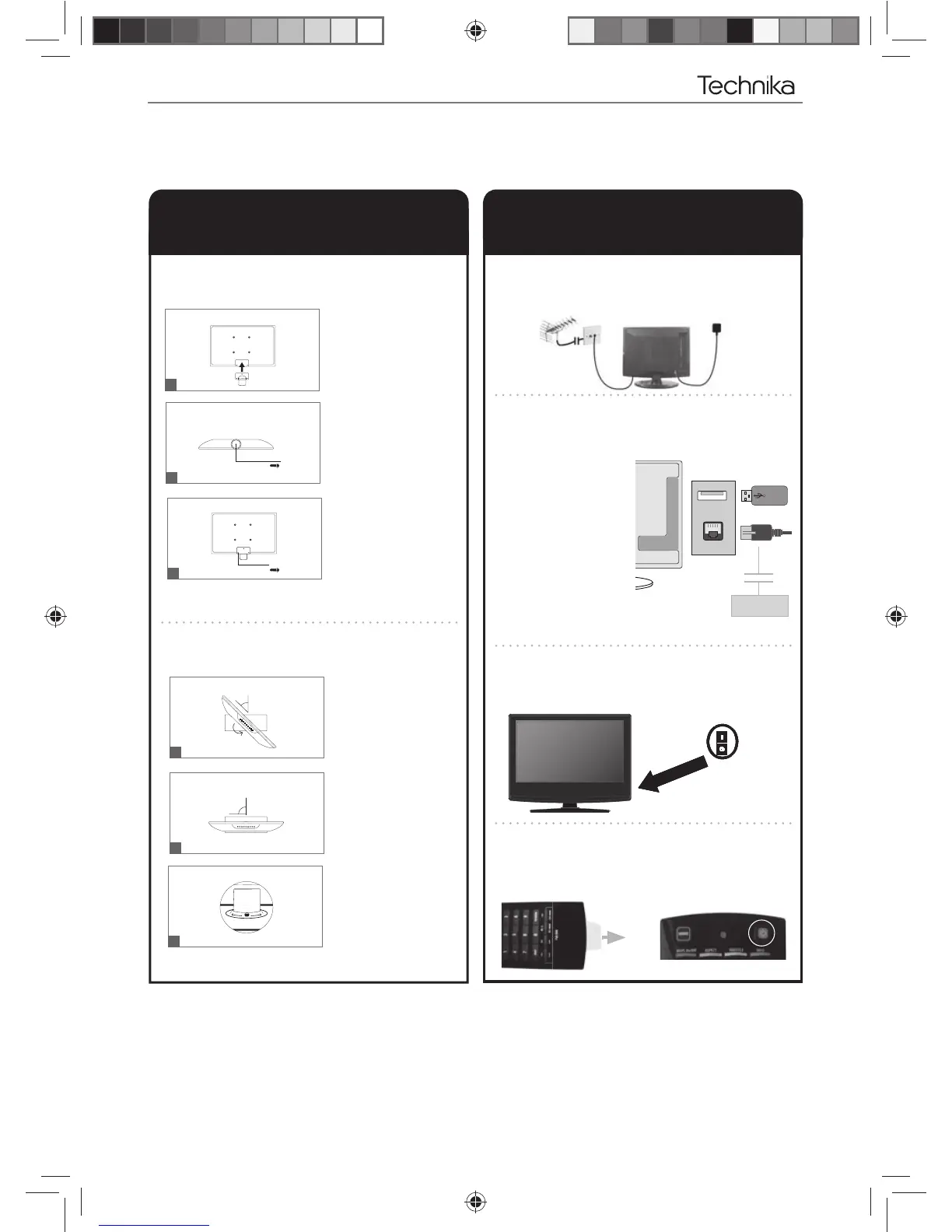11
GETTING STARTED INITIAL SET UP
Getting Started - Initial Set Up
USB
LAN
Remove the plastic tab to activate the remote control and press
the Standby button to power on the TV
Switch on the television using the power on/off switch.
On/Off Sw
Using the RF cable supplied, connect the TV to the TV Aerial wall socket
(Fig A) then connect the Power cable to the Electrical outlet (Fig B)
Fig B
Fig A
STEP 1 - Connecting the stand STEP 2 - Connecting the TV
2A
2B
2C
2D
If you do not wish to connect
the TV to the internet now,
skip to 2C
You can connect the TV to the
internet using either Wifi or
Wired connection depending
on your home set up.
Wifi connection. Connect the
USB Wifi adaptor (included) to
one of the USB ports on the TV.
Wired connection. Connect
a Cat 5/Ethernet cable (not
included) from the TV to your
broadband modem/router.
a)
b)
Connecting to the Internet. (Optional)
Your broadband
router
1B
1A
Fig 1) Attach the stand neck
to the rear of the TV set.
Fig 2) Secure the neck
underneath with 1 x (M4x10)
screw provided.
1
1x M4x10
2
3x M4x10
3
Fig3) Secure the neck to the
rear of the TV set with the 3
x (M4x10) screws provided.
90°
5
45°
45°
4
PUSH
O
p
e
n
C
l
o
s
e
6
Fig 5) Gently twist the base
to lock the neck and base
together.
Fig 6) Once the base and
neck are locked a small
button will click that is
located on the stand neck.
v Fig 4) Once the neck has
been connected attach the
base to the neck as a 45
degree angle.
