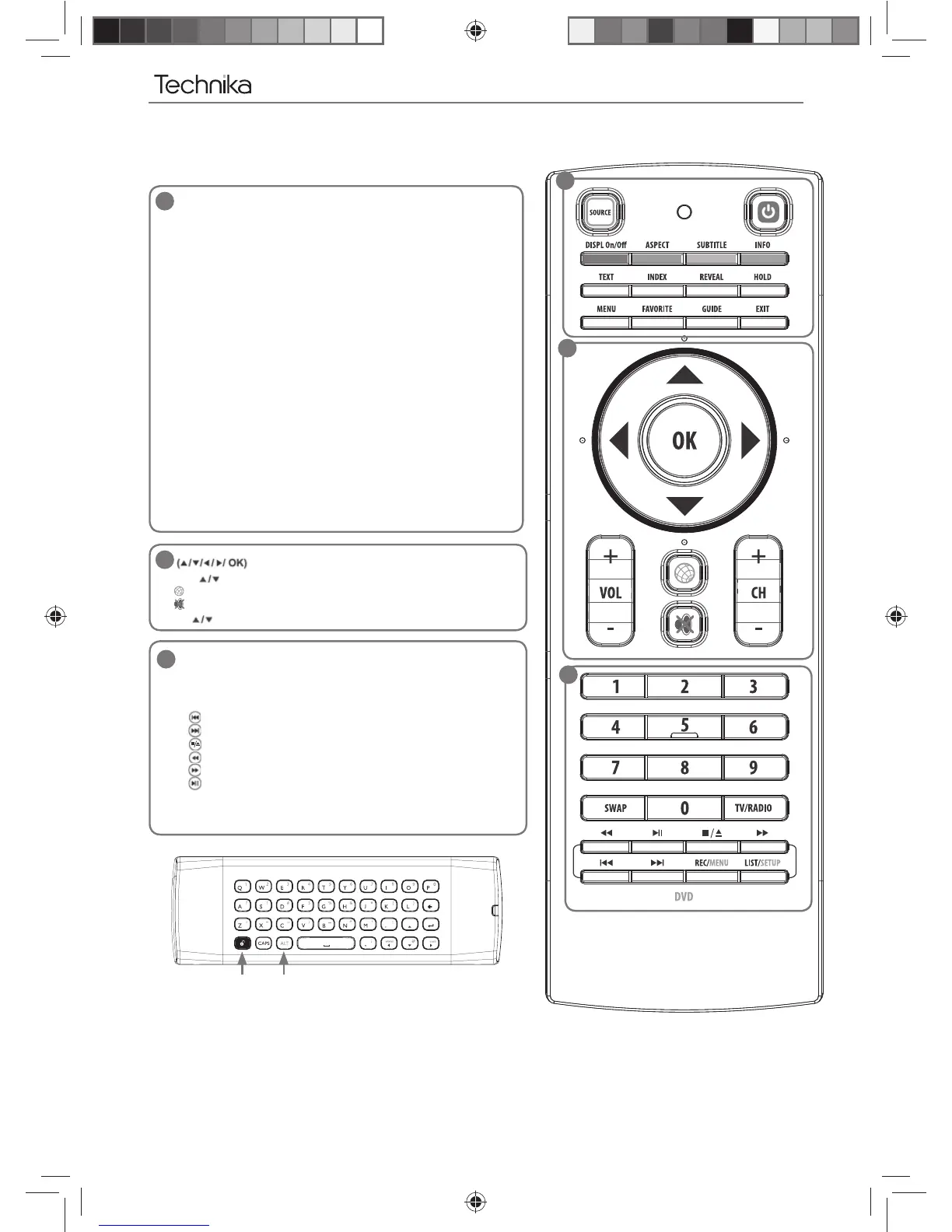14
REMOTE CONTROL
Remote Control
[POWER] - Turn the TV on and off.
[SOURCE] - To display the input/source menu
[DISPL On/Off] - Turn the screen on and off (hold for 3 secs)
[ASPECT] - To switch the screen between the different formats
[SUBTITLE] - To switch the dialogue at the bottom of the screen
(on/off)
[INFO] - Press once for now/next channel information
Press twice for programme information about current
programme
[Colour Buttons] - Most of these have other special functions
(look for the prompt when browsing the Menus).
[TEXT] - To enter Teletext
[D.MENU/INDEX] -
DVD mode - To display the DVD disc menu
Teletext mode - To display the index page
[TITLE/REVEAL] -
DVD mode - To display the DVD title menu
Teletext mode - To reveal or hide the hidden words.
[HOLD] - Teletext mode - Hold current page which is displayed
[MENU] - To display OSD menu
[Favourite] - To open the Favourite list or to set favourite channel
in program edit menu.
[GUIDE] - Opens the 7 Day TV Guide (Freeview mode)
[EXIT] - Press this button to quit present menu.
- Allows you to navigate the on-screen menus
VOL - To increase / decrease the sound level
Displays the Apps Menu
Mutes the sound on the TV
CH To increase or decrease the channel being watched
NUMBER BUTTONS - 0 – 9 to select a TV channel directly.
[SWAP] - To return to the previous channel viewed
[TV/RADIO] - Switch to Freeview and switch between TV and radio
in Freeview mode
- To restart the current chapter
- To advance forward to the next chapter
- To stop the playback / eject (hold for 3 seconds)
- To play in fast rewind mode
- To play in fast forward mode
- To play/pause
[REC/MENU] - Display DVD menu.
[LIST/SETUP] - Display DVD setup menu.
On the rear of the remote is a QWERTY keyboard.
Press the lock button to activate. Press [ALT] and then your required
button to use the yellow characters
1
1
2
3
2
3
LOCK ALT
[ (u
