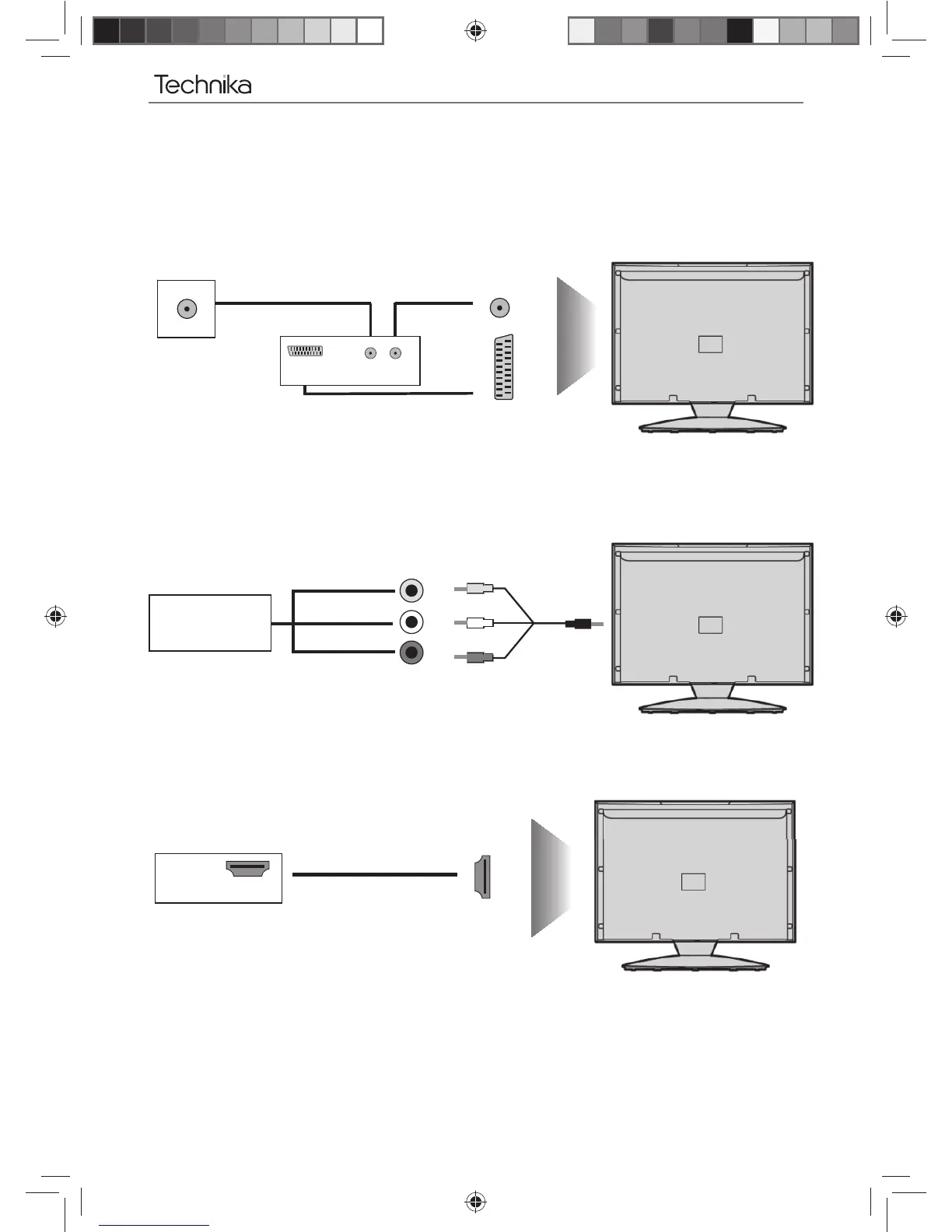16
Connections
CONNECTIONS
Connecting a Camcorder, Camera or Games Console
Source should be set to Video
Connecting a High Defi nition (HD) Device
HDMI to HDMI cable
A HDMI cable can output both video and audio and enables you to enjoy digital-quality video and audio
with minimal loss of quality.
TVs Input/Source should be set to HDMI.
Ca mer a o r
Ca mcorder
Y ellow
White
Red
Audio
In L/ R
Video
Connecting a DVD Player/Recorder, Video Recorder or
Cable/Satellite Box
TVs Input/Source should be set to SCART
RF I N
SCA RT
TV Aerial
Wall Socket
SCART
OUT
RF
IN
RF
OUT
DV D or V CR
HDMI OUT
HDMI