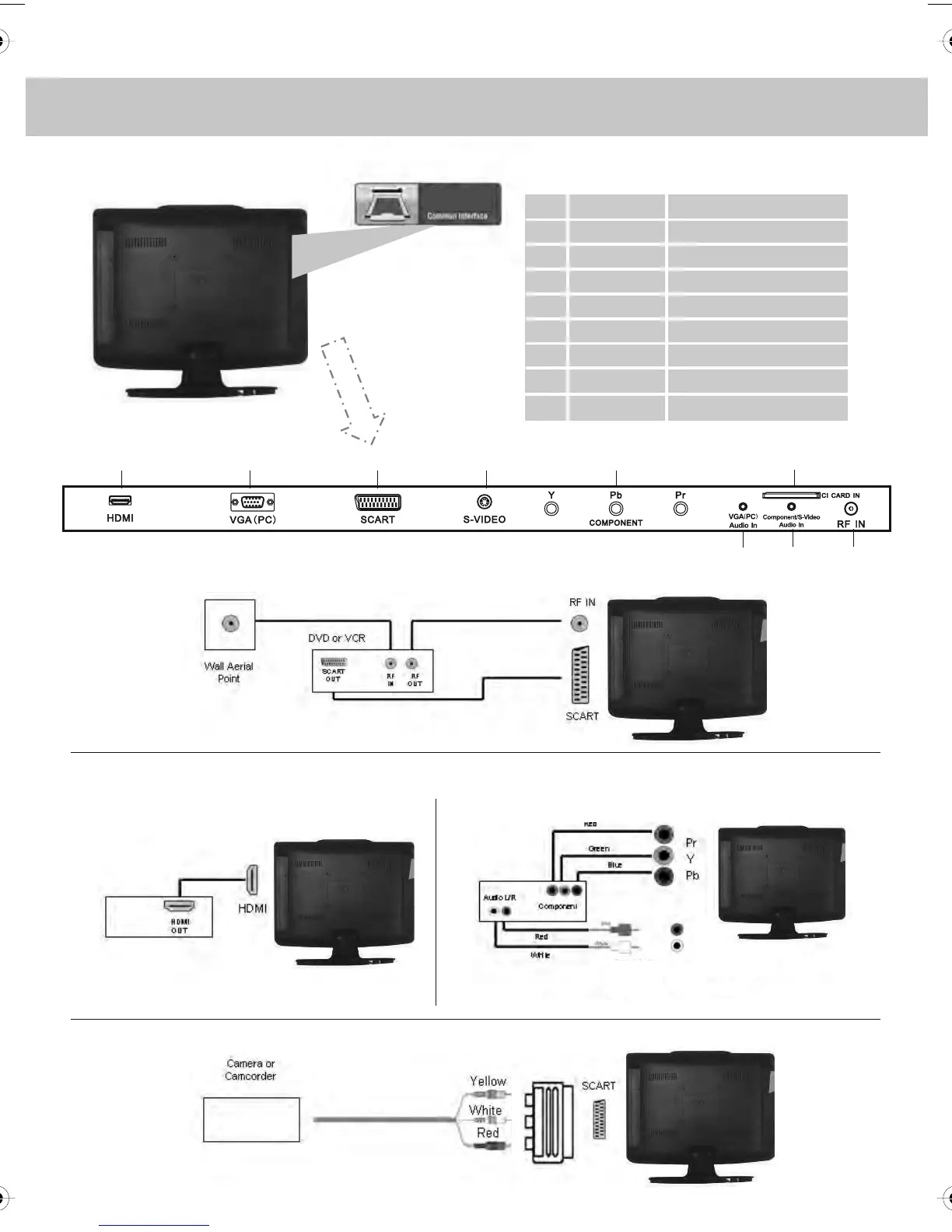CI Port
13
INPUTS & CONNECTIONS
REAR CONNECTIONS
L/R Audio Input
Note – you will need the Phono
to 3.5mm Audio cable included
to connect into the 3.5mm Audio
Input on the TV
L/R
CONNECTING A DVD RECORDER OR VIDEO RECORDER
Source should be set to SCART
CONNECTING A HIGH DEFINITION DEVICE
OPTION A – HDMI OPTION B – COMPONENT & AUDIO CABLES
Source should be set to HDMI Source should be set to YPbPr/COMPONENT
CONNECTING A CAMERA OR CAMCORDER
Source should be set to SCART
SCART Adaptor
A B C D E F
G H I
Note - SCART to AV Adaptor
– often included with some devices,
alternatively, these can be purchased
from the helpline/website
HDMI input
VGA-PC input
SCART input
S-Video input
Component input
3.5mm PC Audio input
RF input
CI Port input
A
B
C
D
E
F
G
H
I
HDMI
VGA (PC)
SCART
S-VIDEO
YPbPr
CI CARD IN
Component/
S-Video Audio In
VGA (PC) Audio In
RF IN
3.5mm Component/S-Video Audio input
19-22_14 technika manual page 13Page 1 5. 8. 2009 13:19:03
