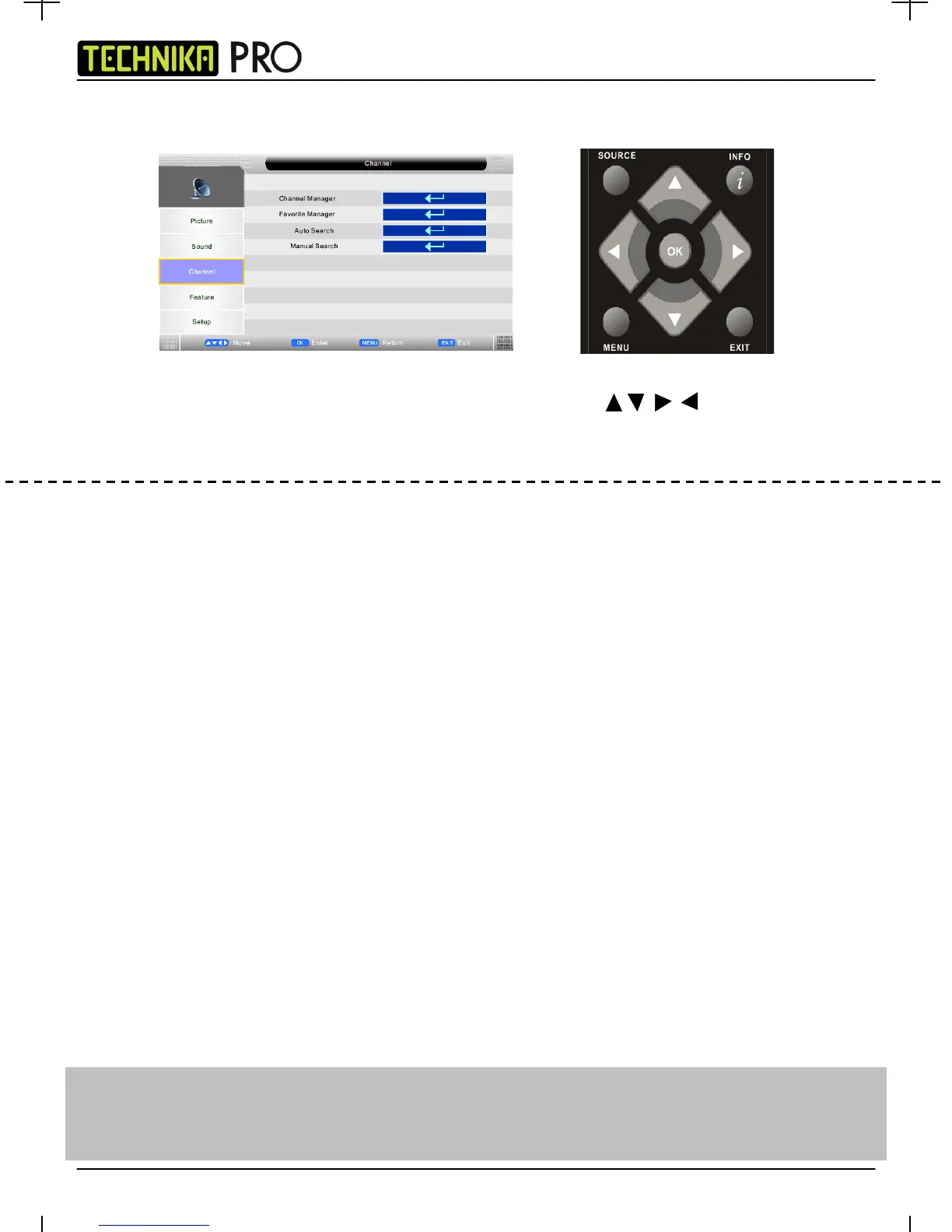CHANNEL MENU
To access this menu, press [MENU] button on the remote control.
If you wish to make changes to any of the default settings, use the scroll buttons. To confirm any
settings press [OK] button.
To exit this menu at anytime, press [EXIT] button.
Channel Manager - Allows you to lock channels, delete channels, add/remove channel skip and move channel position
Favourite Manager - Add and remove favourites. Up to 4 favourite lists are available
Auto Search - You can the select the country and then complete a complete re-tune of the television
Manual Search - Select the start channel (which relates to the frequency) and search manually for a channel.
Note - This only searches for channels in the current source. i.e. Freeview channels on Freeview source
Tip: Once channels are deleted, you can only get them back by completing a full retune.
If you are connecting a Sky Digital / Virgin Media box via RF cable and manual tuning to find the channel you
must be on the Analogue TV source.
16
IDTV