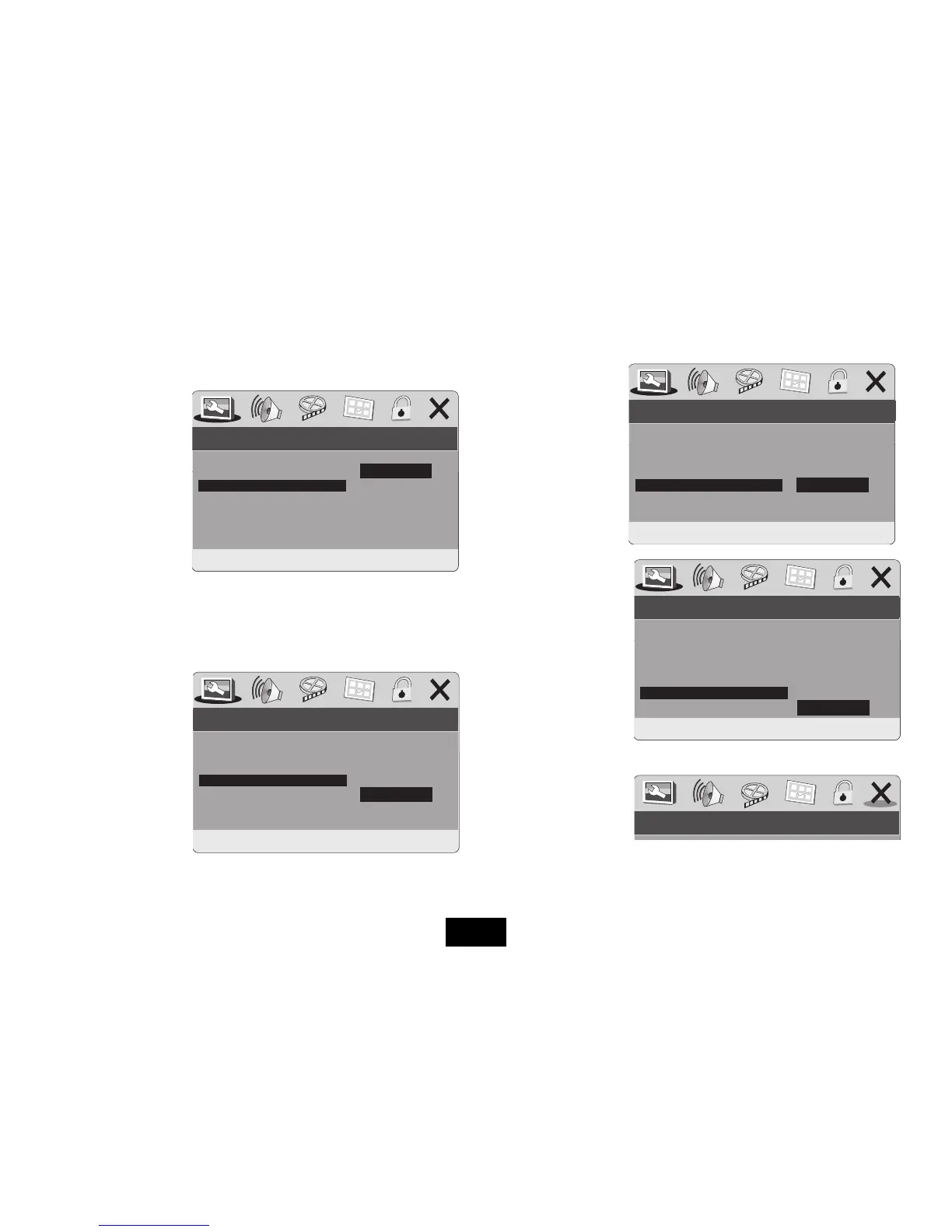SCREEN SAVER Choose ON or OFF
LAST MEMORY (See P13)
Choose ON or OFF
EXITING THE SETUP MENU
• Press repeatedly to
access the EXIT Screen
• Press ENTER
Pressing SETUP at any time will also take you out of the SETUP menu. If you are in
the middle of a procedure any change will be discarded.
ON SCREEN DISPLAY LANGUAGE
Choose the Language for displaying On Screen Menus. Default-English
CAPTIONS
Some DVD discs have selected screens with captions. You can set the feature ON
or OFF.
Page 20
-- GENERAL SETUP PAGE --
SET OSD LANGUAGE
ENGLISH
CZECH
SLOVAK
HUNGARIAN
POLISH
TURKISH
-- GENERAL SETUP PAGE --
CLOSED CAPTION
ON
OFF
-- GENERAL SETUP PAGE --
SCREEN SAVER
ON
OFF
-- General Setup Page --
SET LAST MEMORY STATE
ON
OFF
TV DISPLAY Wide
ANGLE MARK ON
OSD LANGUAGE ENG
CLOSED CAPTIONS OFF
SCREEN SAVER ON
LAST MEMORY OFF
TV DISPLAY Wide
ANGLE MARK ON
OSD LANGUAGE ENG
CLOSED CAPTIONS OFF
SCREEN SAVER ON
LAST MEMORY OFF
TV DISPLAY Wide
ANGLE MARK ON
OSD LANGUAGE ENG
CLOSED CAPTIONS OFF
SCREEN SAVER ON
LAST MEMORY OFF
TV DISPLAY Wide
ANGLE MARK ON
OSD LANGUAGE ENG
CLOSED CAPTIONS OFF
SCREEN SAVER ON
LAST MEMORY OFF
HANDSET KEYS
to select an item
to go to the item choice
to choose an item
ENTER to Conrm
HANDSET KEYS
to select an item
to go to the item choice
to choose an item
ENTER to Conrm
HANDSET KEYS
to select an item
to go to the item choice
to choose an item
ENTER to Conrm
HANDSET KEYS
to select an item
to go to the item choice
to choose an item
ENTER to Conrm
