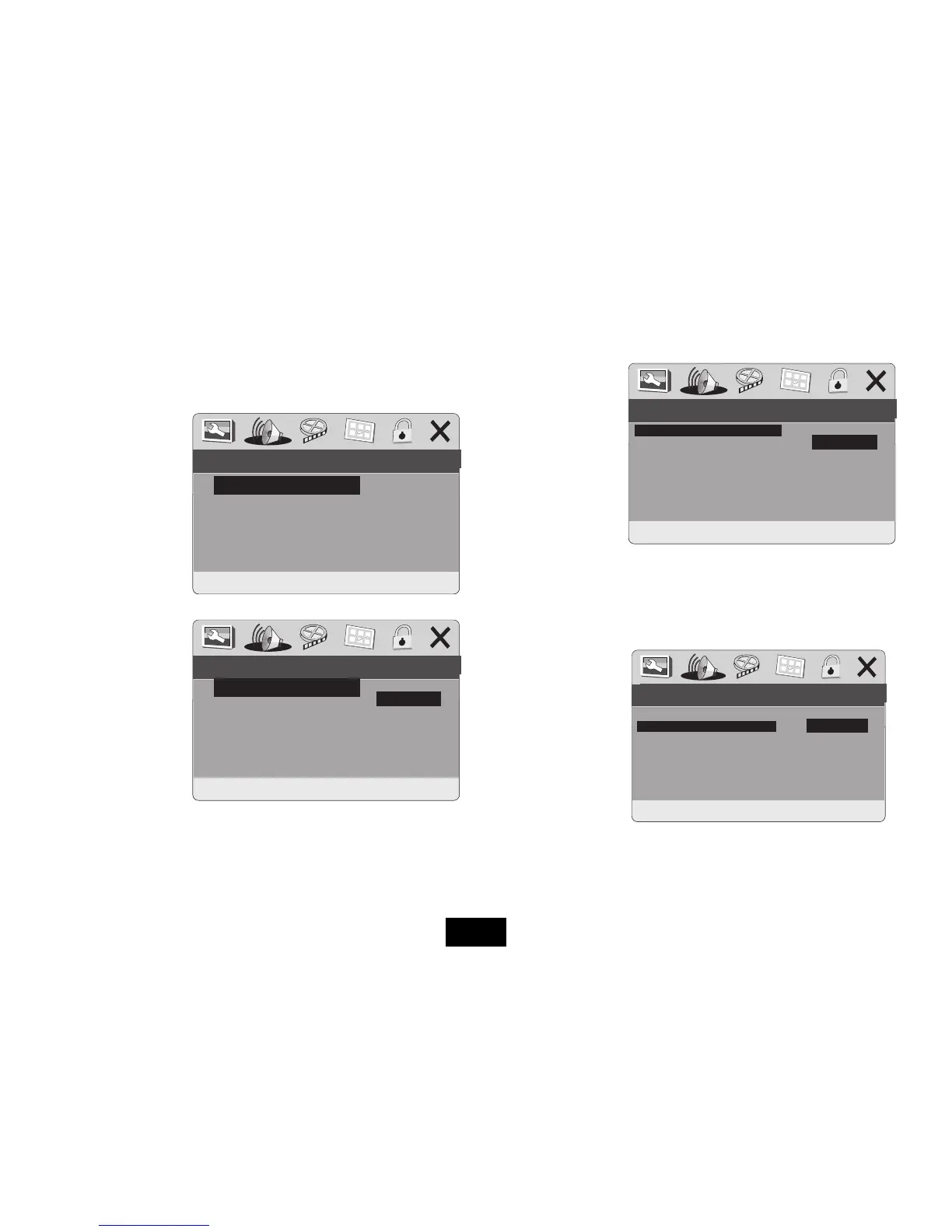• Select DIGITAL AUDIO: Press ENTER
These settings aect the external (SPDIF)Digital Output. If you are not using an
external Digital amplier/processor you can set this to OFF (or RAW)if you prefer.
RAW: This is the standard setting for norrmal DVDs.
PCM: sets the output for 2-channel recordings. In this mode the PCM output is enabled
UPSAMPLING
• Select LPCM
• Press ENTER
• Select 48K/96K
Standard digital audio
resolution is 48kHz.
The player can upsample this rate to 96kHz for improved sound.
Note: your digital audio processor MUST support 96kHz or you will get distorted
sound or even no sound! Refer to your processor handbook for advice.
AUDIO SETUP
• Press SETUP : Press to access the AUDIO SETUP page: Press ENTER
• Select ANALOG AUDIO
• Press ENTER
DOWNMIX
• Press ENTER
LT/RT plays a mix of both
channels through both
speakers in the player. The
default is STEREO.
• Select LT/RT or STEREO.
• Press ENTER to conrm
• Press to return to the AUDIO SETUP Page.
Page 21
AUDIO SETUP PAGE
GO TO SPEAKER SETUP PAGE
ANALOG AUDIO
DIGITAL AUDIO
DOLBY DIGITAL
--SPEAKER SETUP PAGE--
--DIGITAL AUDIO SETUP PAGE--
--DIGITAL AUDIO SETUP PAGE--
SET DOWNMIX MODE
SETUP SPDIF
SET LPCM SPDIF OUTPUT RATE
DOWNMIX STR
DIGITAL OUTPUT RAW
LPCM OUTPUT
LT/RT
STEREO
SPDIF/OFF
SPDIF/RAW
SPDIF/PCM
48K
96K
DIGITAL OUTPUT RAW
LPCM OUTPUT
HANDSET KEYS
to select an item
to go to the item choice
to choose an item
ENTER to Conrm
HANDSET KEYS
to select an item
to go to the item choice
to choose an item
ENTER to Conrm
