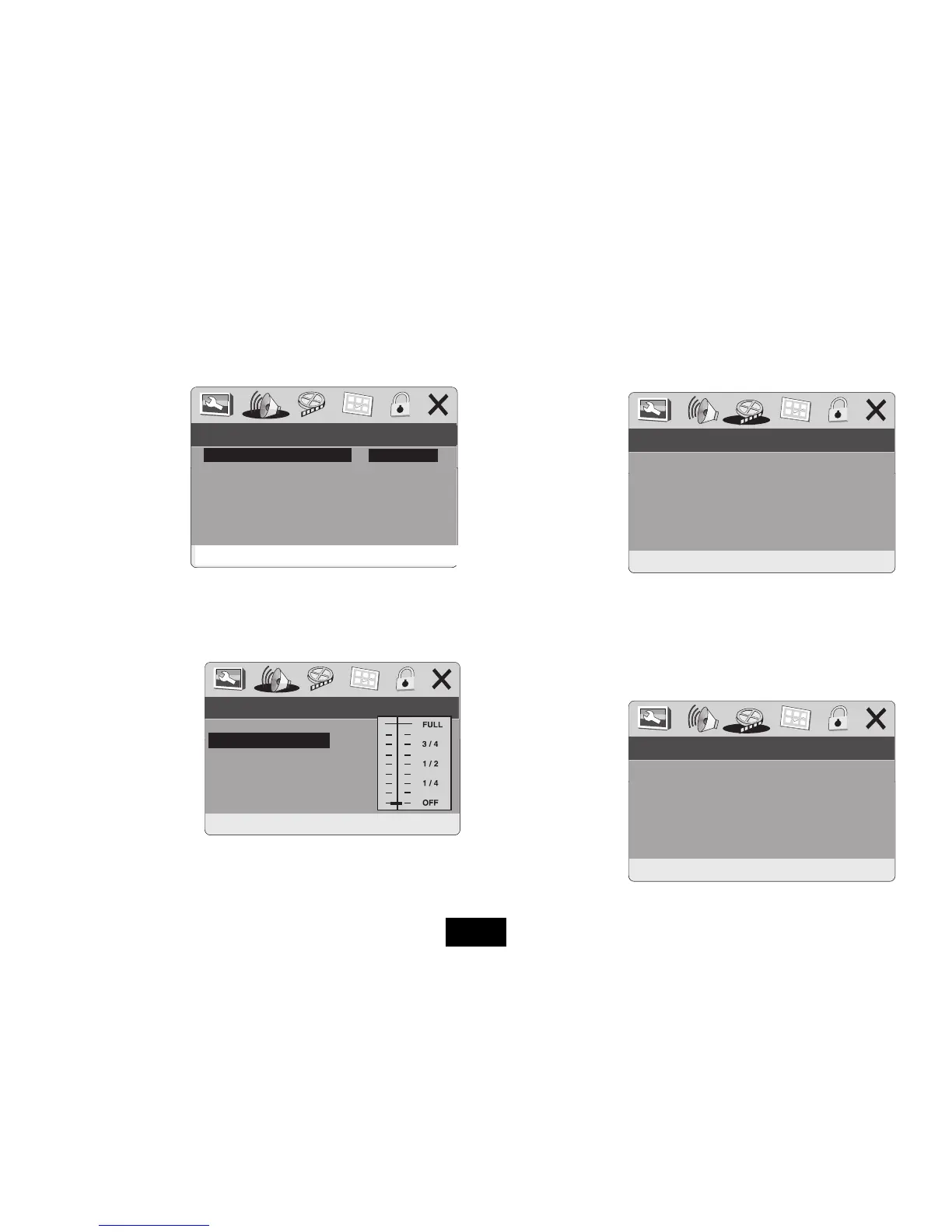THE VIDEO SETUP PAGE
• Press SETUP : Press three times to access the VIDEO SETUP page
There are two items on this page
COLOR SETTING: These settings set the player up for connection to an external
monitor. If you are using the player stand alone these settings can be ignored.
PANEL QUALITY: These settings set user preferences for the player’s internal screen.
DOLBY SETUP
• Navigate to DOLBY DIGITAL
• Press ENTER
L-and R-MONO: Set the Left/Right channels to play across both channels
MIX MONO: Mixes L and R channels across both channels.
This setting only applies to 2-channel encoded discs.
• Select DYNAMIC:
• Press ENTER
Dynamic Range Control
manages the dierence in
intensity between very loud
and very soft sounds. The
default is OFF.
Choose other settings for low volume levels and for night-time listening.
--DOLBY DIGITAL SETUP--
DUAL MONO (1 + 1) SETUP
DUAL MONO
DYNAMIC
GO TO VIDEO SETUP PAGE
GO TO VIDEO SETUP PAGE
--VIDEO SETUP PAGE--
--VIDEO SETUP PAGE--
COLOR SETTING
PANEL QUALITY
COLOR SETTING
PANEL QUALITY
STEREO
L-MONO
R-MONO
MIX MONO
SET DRC OFF
DUAL MONO
DYNAMIC
--DOLBY DIGITAL SETUP--
HANDSET KEYS
to select an item
to go to the item choice
to choose an item
ENTER to Conrm
HANDSET KEYS
to select an item
to go to the item choice
to choose an item
ENTER to Conrm
Page 22
