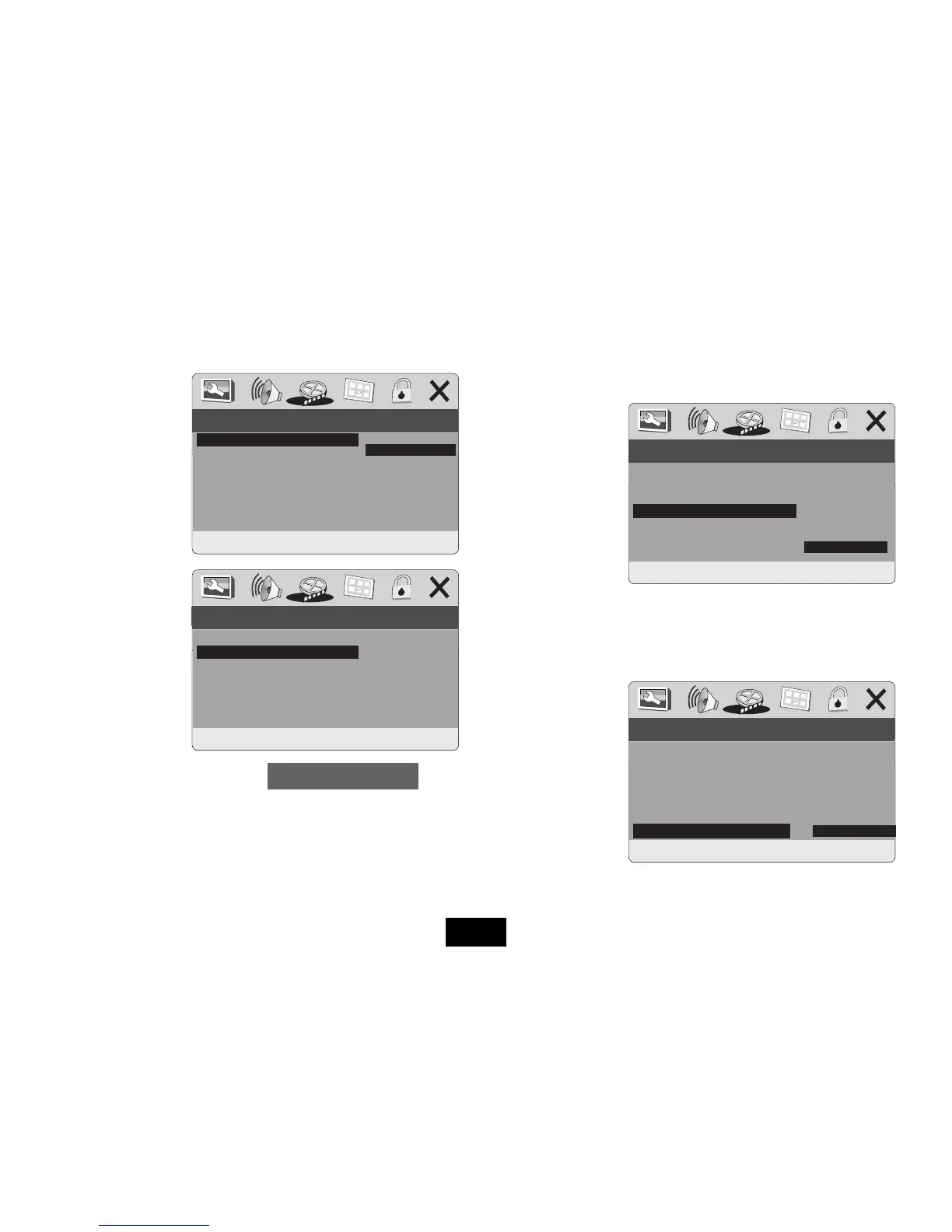Page 23
THE COLOR SETTING MENU
• Access COLOR SETTING
• Press ENTER:
SHARPNESS
Set the sharpness to
High, Medium or Low
• Press ENTER:
• Press
BRIGHTNESS
• Press
In the Flyout menu which opens
• Press
to adjust the Brightness level (from -20 to +20)
• Press ENTER to conrm and return to the Color Setting Setup Screen
• Adjust Contrast, Hue and Saturation in the same way.
• Press ENTER to conrm and return to the Color Setting Setup Screen
--COLOR SETTING SETUP--
BRIGHTNESS 0
BRIGHTNESS
SHARPNESS MID
BRIGHTNESS 00
CONTRAST 00
GAMMA NONE
HUE 00
SATURATION 00
LUMA DELAY 1 T
--COLOR SETTING SETUP--
SHARPNESS
SHARPNESS MID
BRIGHTNESS 00
CONTRAST 00
GAMMA NONE
HUE 00
SATURATION 00
LUMA DELAY 1 T
HIGH
MEDIUM
LOW
GAMMA
Gamma correction improves colour resolution especially with ne colour dier-
ences but the eects are small and on many monitors will be barely noticeable.
• Press :
• Select GAMMA:
• Press ENTER
Select a value to match
your TV monitor.
• Press ENTER to conrm and return to the Color Setting Setup Screen
LUMA DELAY
This is a phenomenon where the intensity appears at the right of the colour, margin-
ally blurring the image.
• Press :
• Select LUMA DELAY:
• Press ENTER
• Select 0 T or 1 T
• Press ENTER to conrm and return to the Color Setting Setup Screen
--COLOR SETTING SETUP--
GAMMA
LUMA DELAY
SHARPNESS MID
BRIGHTNESS 00
CONTRAST 00
GAMMA NONE
HUE 00
SATURATION 00
LUMA DELAY 1 T
SHARPNESS MID
BRIGHTNESS 00
CONTRAST 00
GAMMA NONE
HUE 00
SATURATION 00
LUMA DELAY 1 T
HIGH
MEDIUM
LOW
NONE
0 T
1T
--COLOR SETTING SETUP--
