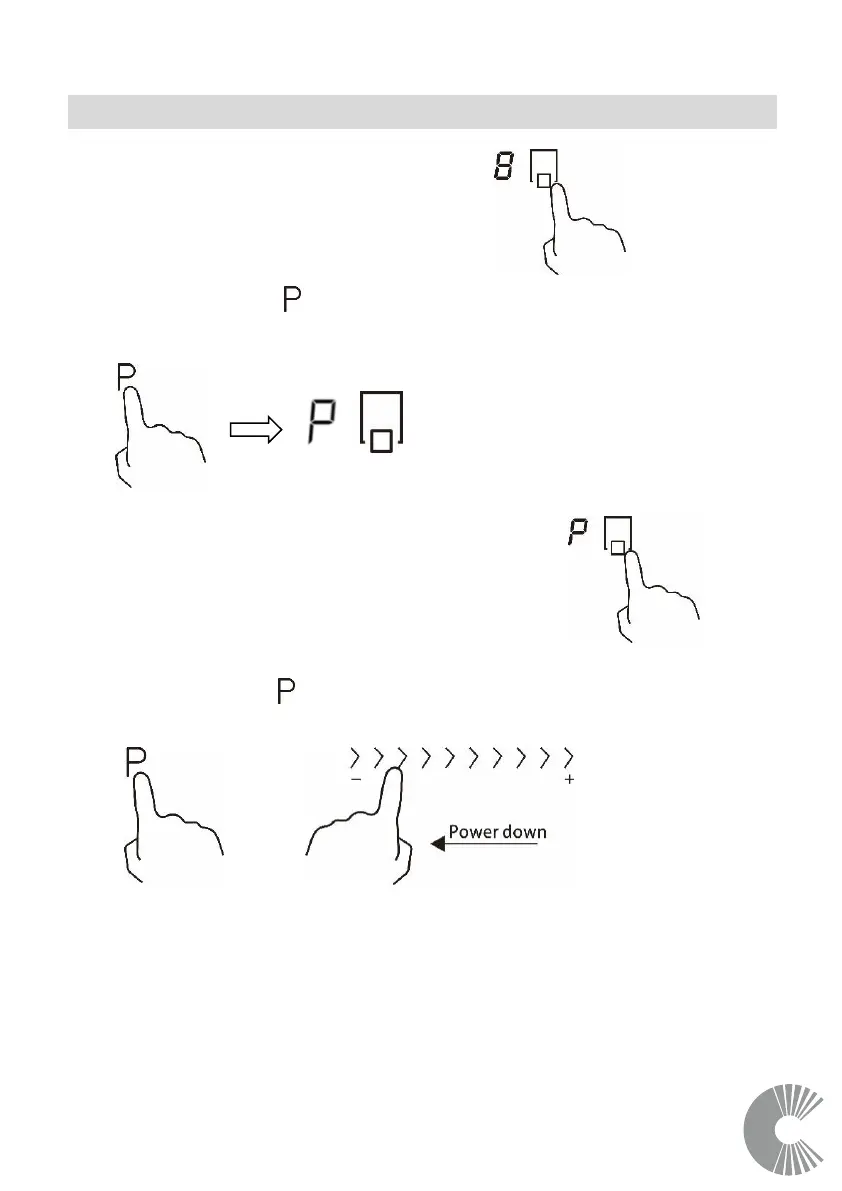Using Boost function
Activating the boost function
1. Select the heating zone you wish to
use.
2. Touch the "Boost" key and the power level
indication will show “P”.
Canceling the Boost function
1. Select the heating zone with the boost function
activated.
2. Touch the "boost" key or “Slider” control to cancel the
Boost function, and select the level you want to set.
Or
• The Boost function will remain on for 5 minutes, after that the zone will set to
level 9 automatically.